Best answer: You can use your Philips Hue Bloom with Amazon's Alexa voice assistant, giving you voice-based control of your smart lighting, as long as you also have the Philips Hue Hub.
- Get the Bloom: Philips Hue Bloom Lamp ($60 at Amazon)
- Get the Hub: Philips Hue Smart Hub ($49 at Amazon)
- Small Echo: Amazon Echo Dot ($50 at Amazon)
- Assistant in a can: Amazon Echo ($100 at Amazon)
Using the Bloom with Alexa requires at least one additional accessory
While a number of Philips Hue products, including the Bloom, work with Alexa and other voice-based digital assistants, most of them don't work that way out of the box. Instead, in addition to your Bloom, or bulb, or whichever Hue products you buy, you'll also need to pick up the Philips Hue Smart Hub.
The Hub acts as a bridge between your Hue products and assistants like Alexa and smart home systems like HomeKit and Z-Wave. Once connected to the Hub, your Philips Hue Bloom will be able to have schedules, using custom lighting patterns, and more.
Just what is the Philips Hue Bloom?
The Philips Hue Bloom is a accent light, meant to enhance the mood of a room. It's a great light to, for example, put behind your TV for a little extra mood lighting, especially when you can use a couple of them.
The Hue Bloom needs to be plugged in and doesn't have a battery or a power switch. In order to get anything other than cycling basic color sets out of the Bloom, you need to use the Philips Hue Hub, along with the Hue app or a voice assistant like Siri or Alexa.
Use your voice to control your smart lighting
It's relatively simple to get your Philips Hue lighting — including the Bloom — synced up with your Alexa-enabled devices. You just need to take a quick trip to the Alexa app to get going.
- Launch the Alexa app.
- Tap the hamburger menu in the top left corner of the screen.
- Tap Smart Home.
-
Tap Add Device.
- Tap your foot or twiddle your thumbs while you wait for Alexa to discover devices.
-
Scroll down to see the devices Alexa has discovered.
Your Philips Hue bulbs should appear in the Your Devices list. Your lighting products will keep the name you gave them during the initial setup.
You can issue commands using the names you've given the bulbs:
- "Alexa, turn off the laundry light."
- "Alexa, turn my hallway light green."
- "Alexa, dim the desk light."
If you have more than one light in more than one location (three smart bulbs in a bedroom, two light strips in a media room, etc.), you might want to use Alexa to control multiple lights at once. You can do this by grouping your lighting in the Alexa app.
- Launch the Alexa app.
- Tap the hamburger menu in the top left corner of the screen.
- Tap Smart Home.
-
Tap Groups at the top of the screen.
- Tap Add Group.
-
Tap Smart Home Group.
- Name your group.
- Choose the devices that belong in the group.
-
Scroll down and tap Save to save your group.
Now you can issue commands using individual light names or group names:
- "Alexa, turn off my living room."
- "Alexa, turn the kitchen blue."
- "Alexa, dim the office."
Any time you add new lights to your home, it's as simple as repeating the connection process. The Alexa app will maintain your current group settings and smart home skills.
- Launch the Alexa app.
- Tap the hamburger menu in the top left corner of the screen.
- Tap Smart Home.
-
Tap Add Device.
- Tap your foot or twiddle your thumbs while you wait for Alexa to discover devices.
-
Scroll down to see the devices Alexa has discovered.
Control your lights with your voice
The Hue Bloom is designed for indirect ambient lighting in your room. You can plug it in and place it behind your television or on a shelf in your entertainment stand. With a whole Philips Hue Entertainment system, you can control the lighting for when you're entertaining.
Our pick
Philips Hue Bloom Lamp
Paint your home in color with this simple, subtle LED lamp.
This lamp is the perfect ambient lighting for your Philips Hue Entertainment system. Not only can it pump out all the colors of the Philips Hue White and Color bulbs, it's also more versatile.
Other things you'll need
In order to use the Philips Hue Bloom with Alexa, you'll need some additional equipment, especially the Philips Hue Hub.
Philips Hue Smart Hub
To control the Philips Hue Bloom with Alexa, you'll need the the Hue Hub.
Amazon Echo Dot
The Echo Dot is a great little puck that will let you control your Bloom using Alexa.
Amazon Echo
Better built-in speaker than the Echo Dot, with seven microphones versus the Dot's four, so it will hear your commands even better.
from iMore - The #1 iPhone, iPad, and iPod touch blog http://bit.ly/2VEQlj2
via IFTTT

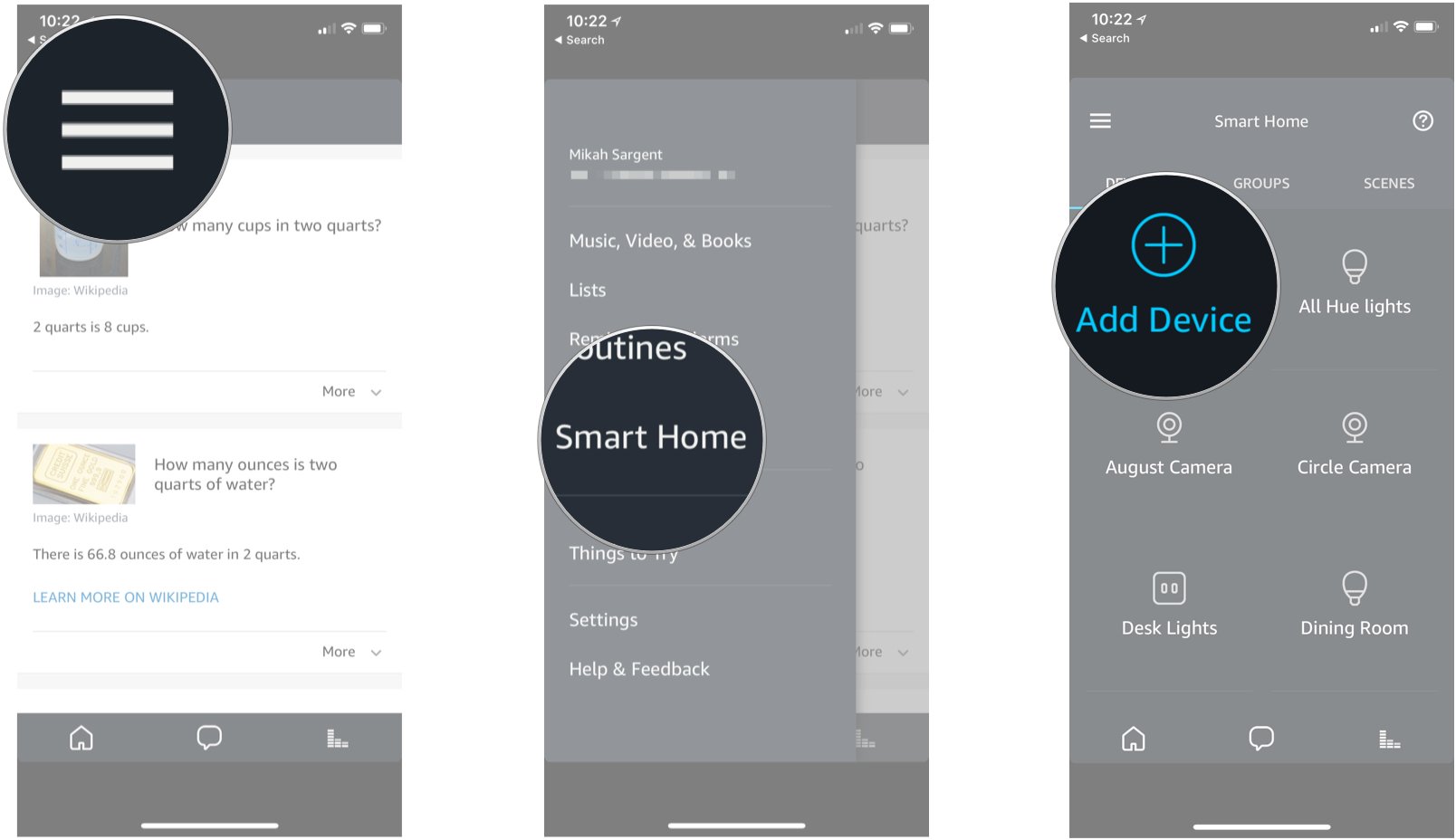
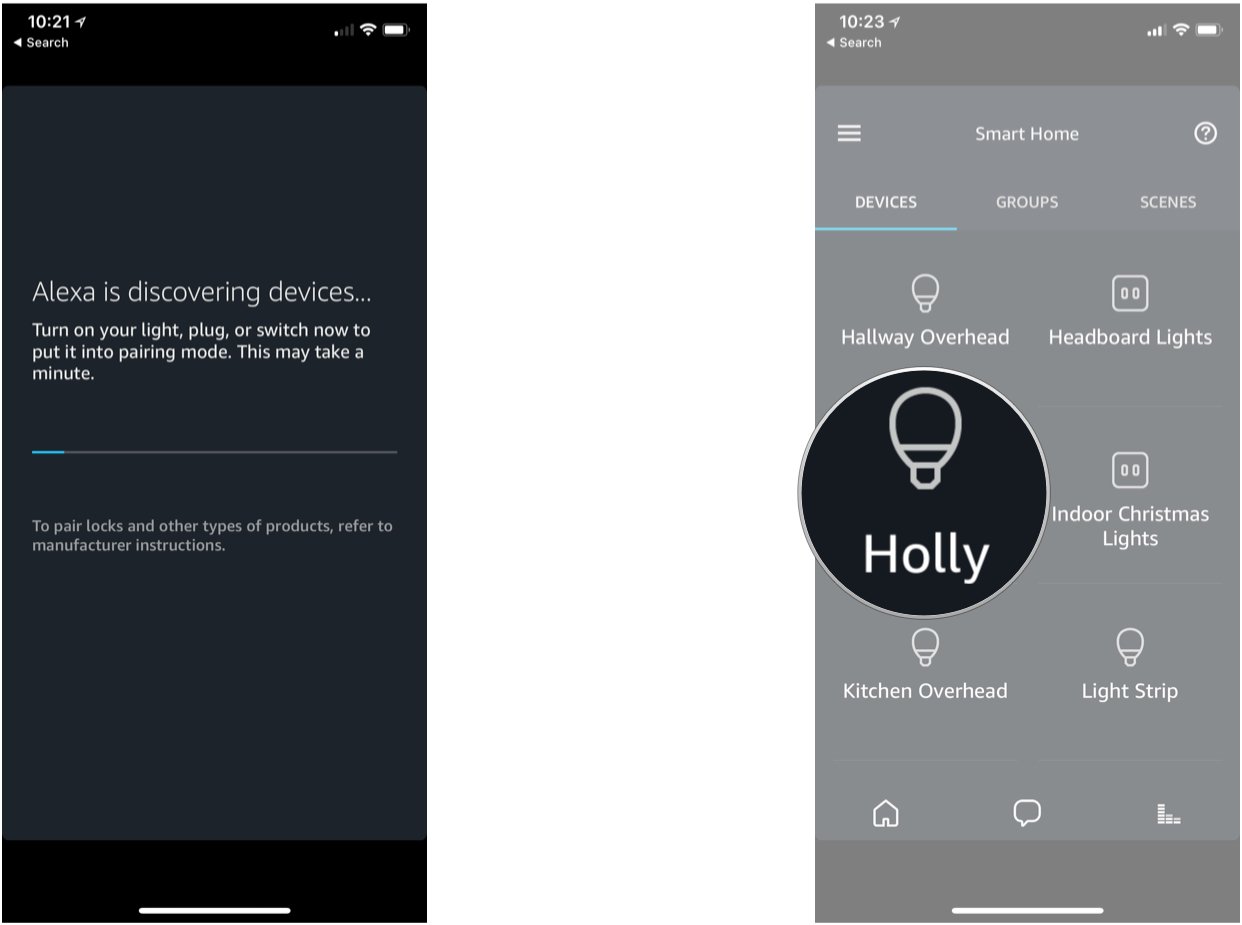
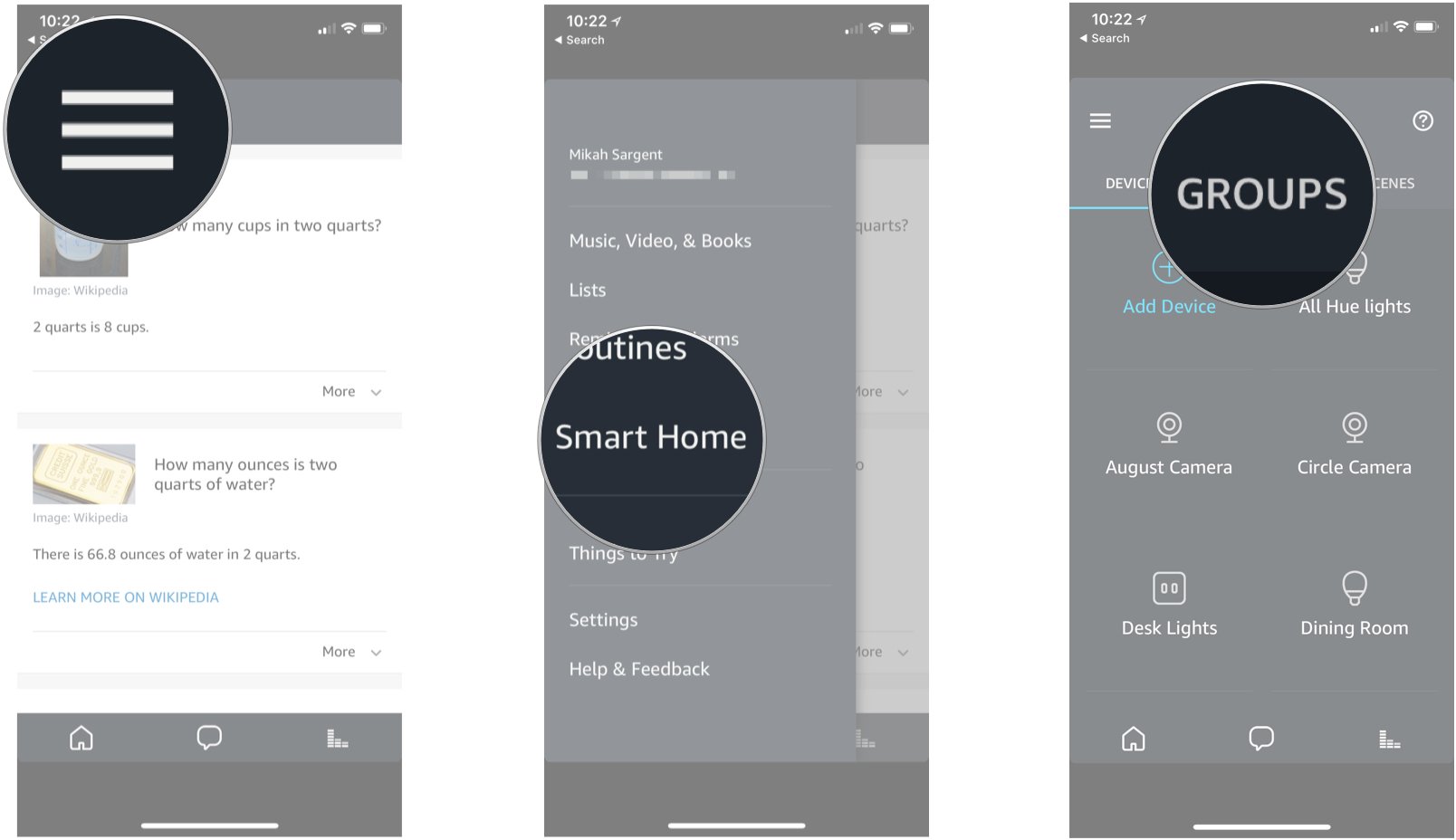
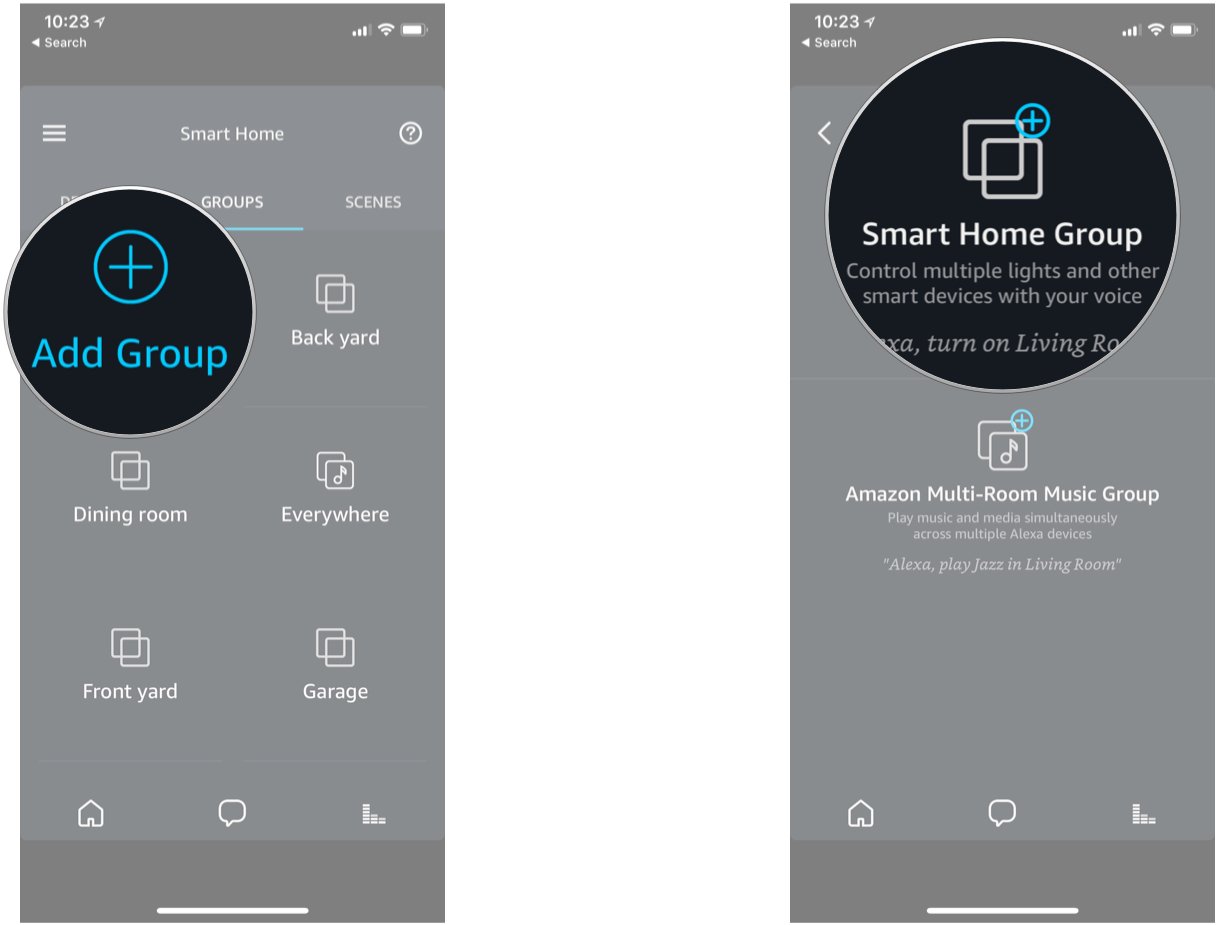
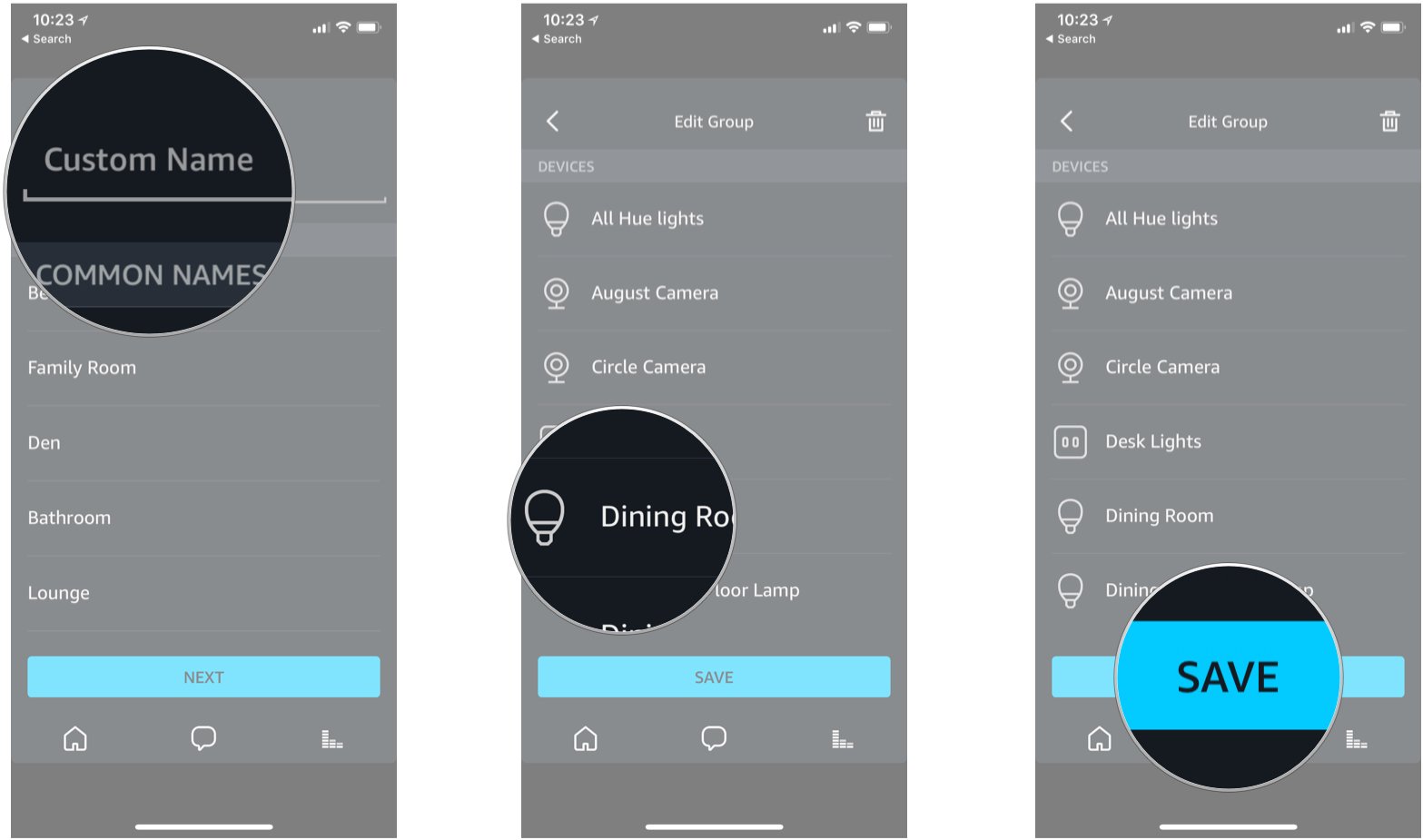



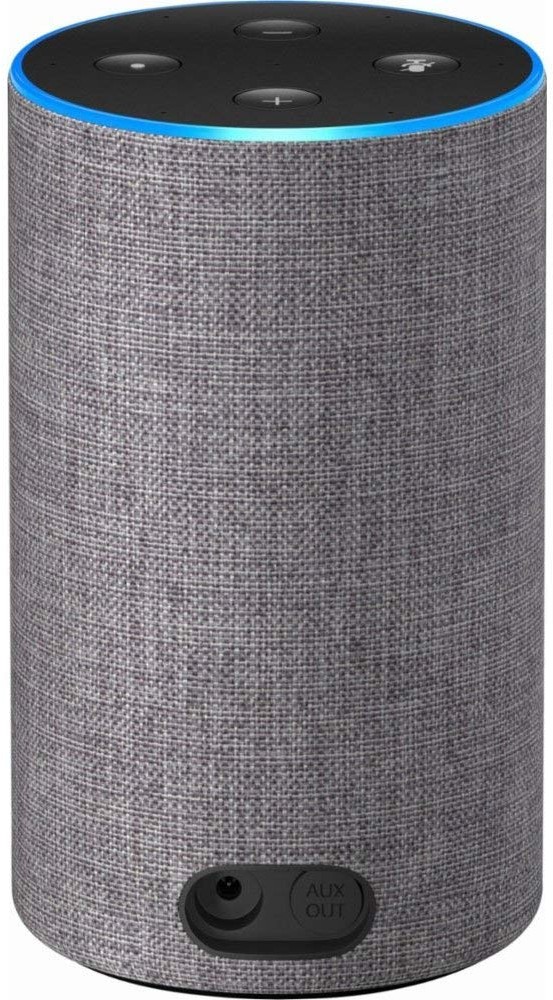
No comments:
Post a Comment