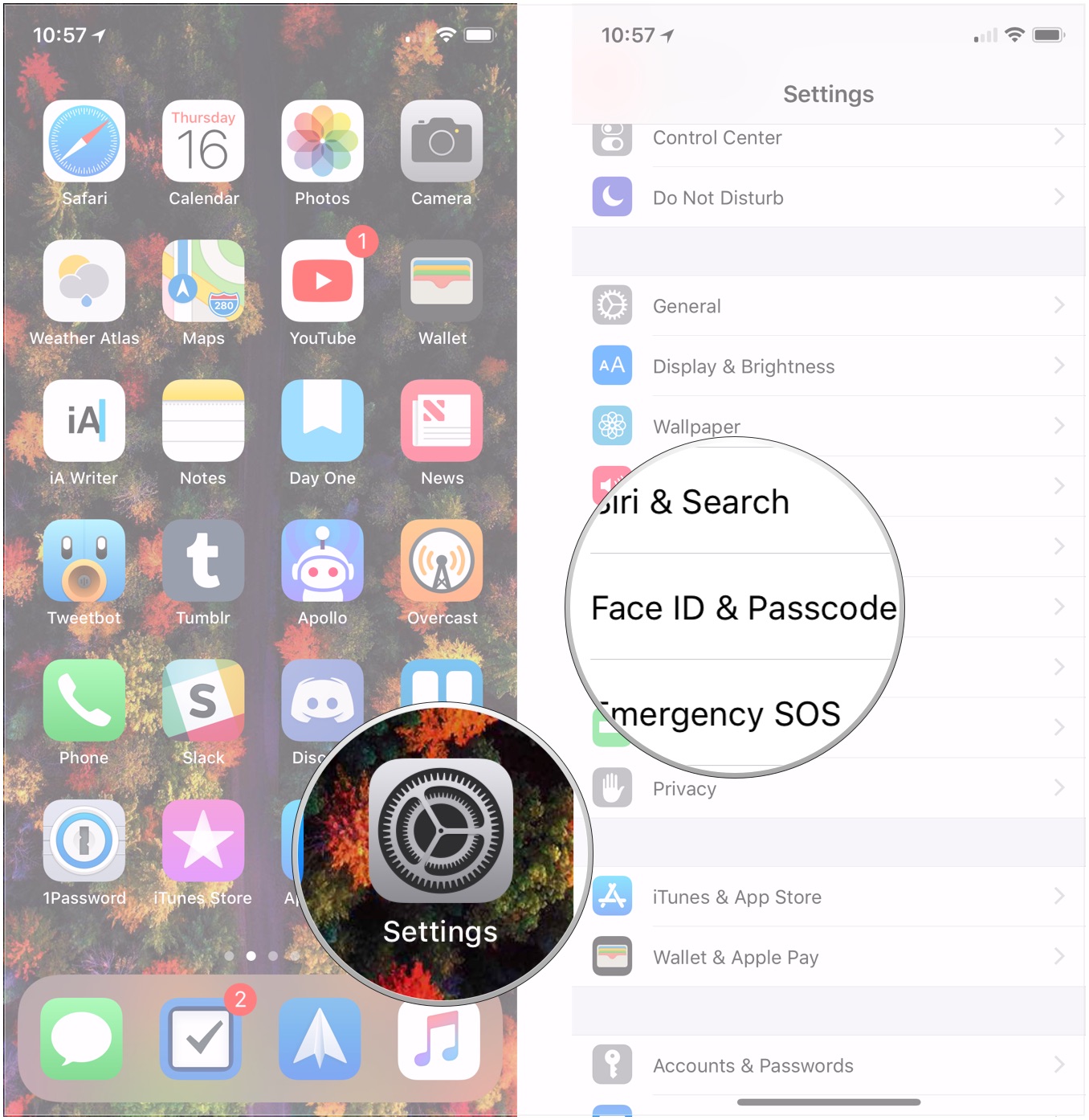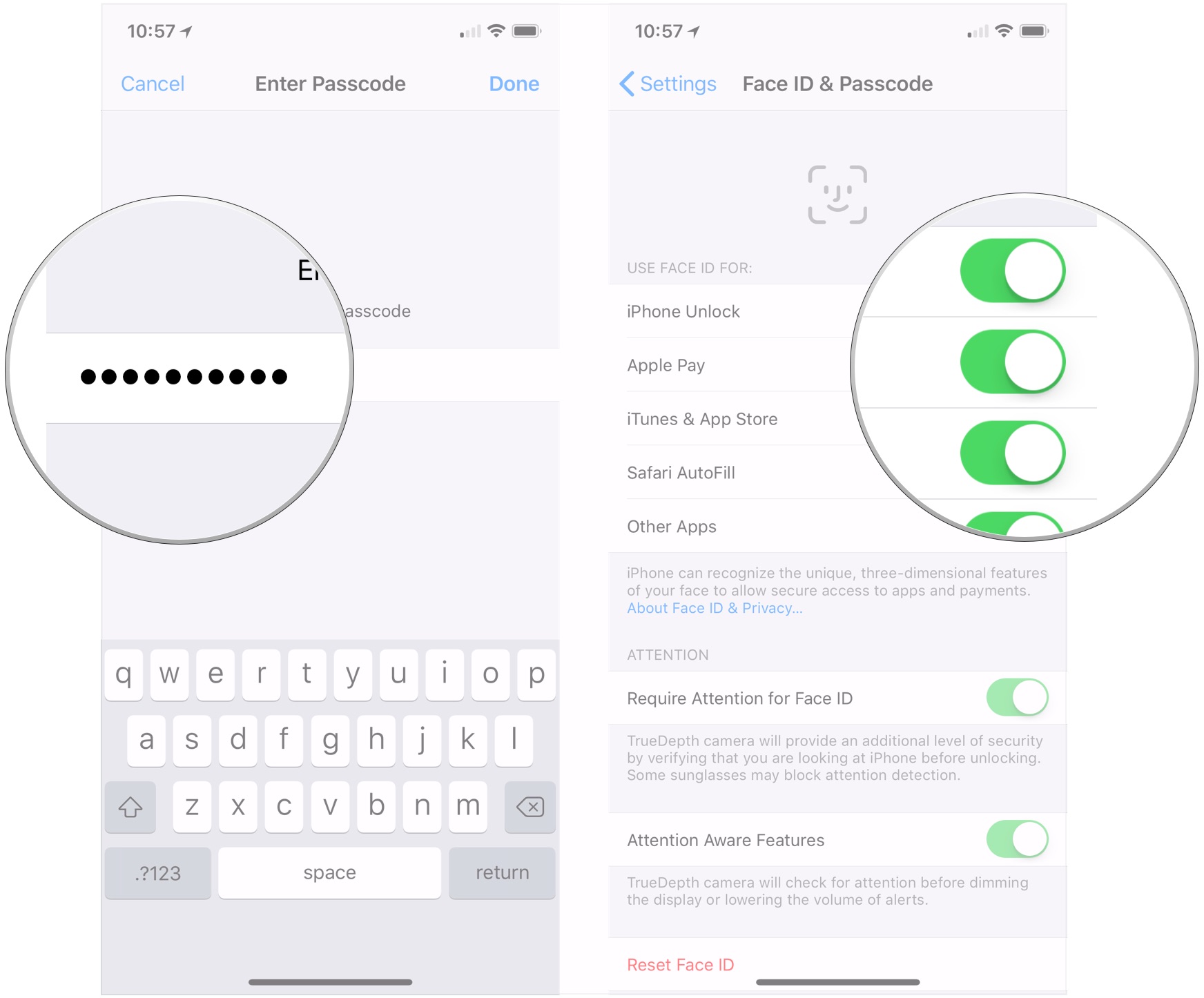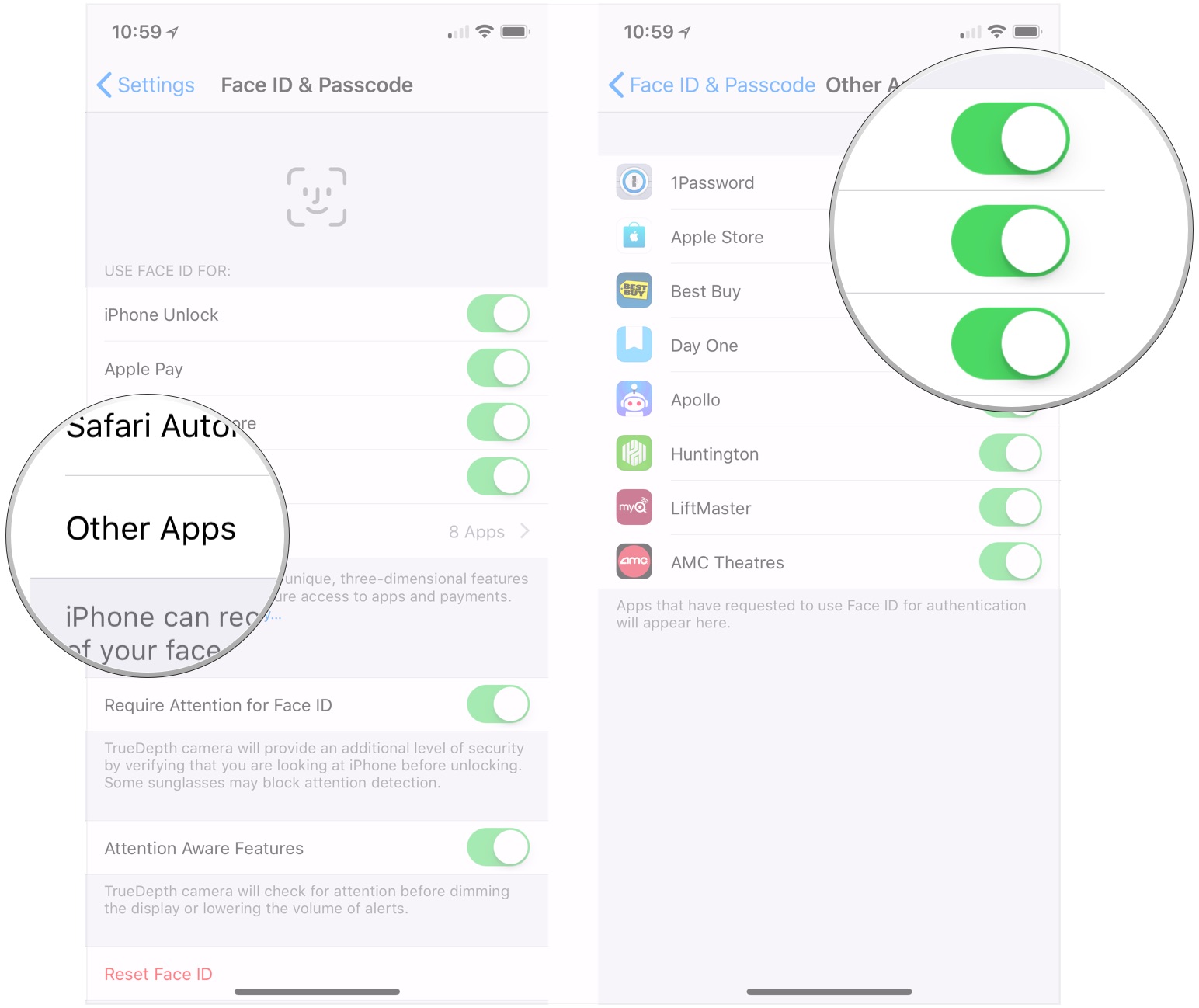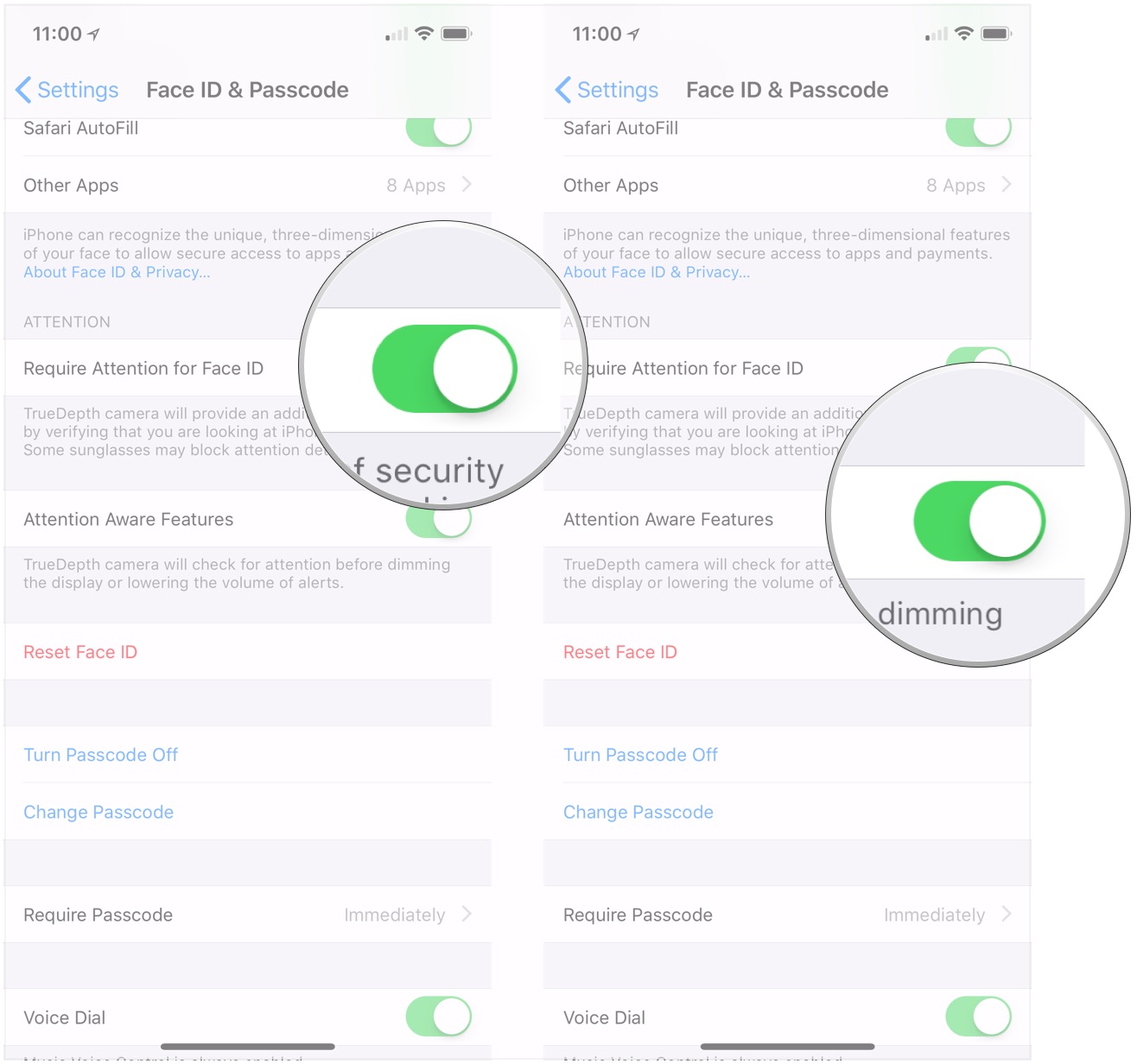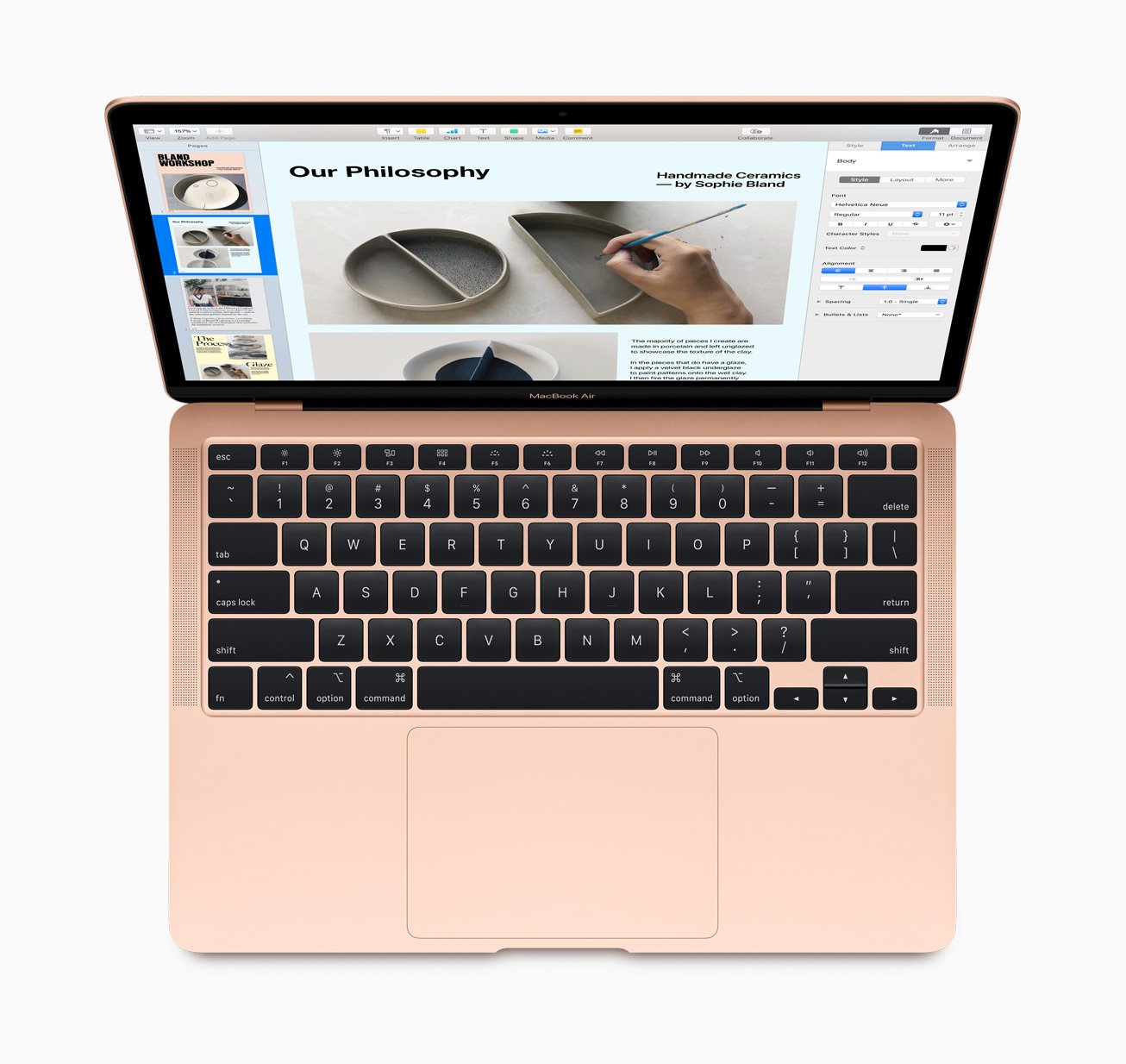Total Pageviews
Thursday, 26 March 2020
More Amazon warehouse workers test positive for coronavirus
from Digital Trends https://ift.tt/2JcPfaL
via IFTTT
Animal Crossing powers Nintendo to record Switch sales in Japan

Animal Crossing: New Horizons is on track to become one of the best-selling video games of all time in Japan, according to sales figures released by Famitsu. The game managed to sell 1.88 million physical copies in its opening three days in Nintendo’s home market, a number far bigger than any other Switch game or Animal Crossing title to date. Famitsu doesn’t track digital sales, so the actual total will be significantly higher.
The game’s launch also propelled Switch hardware sales to new heights, despite Nintendo’s prior warning that the coronavirus pandemic would affect hardware production and shipments. More than 392,000 consoles were sold in Japan last week, the highest seven-day total ever for the Switch, and one that means it’s...
from The Verge - All Posts https://ift.tt/2WHKOfR
via IFTTT
COVID-19 slams tech outfits and startups in India
from Latest news https://ift.tt/2QMIdgT
via IFTTT
D-Link and Linksys routers hacked to point users to coronavirus-themed malware
from Latest news https://ift.tt/2WJsxPu
via IFTTT
How to watch the Huawei P40 Pro launch event livestream - CNET
from CNET https://ift.tt/39dlFfO
via IFTTT
How to use Face ID on iPhone and iPad Pro
Here are the ins and outs of using Face ID for everything from unlocking your iPhone or iPad Pro to auto-filling passwords in Safari.
Face ID is Apple's latest biometric authorization system and the successor to Touch ID. And much like Touch ID, Face ID lets you not only unlock your phone or iPad Pro, but authorize Apple Pay payments, confirm iTunes and App Store Purchases, and to activate username and password autofill in Safari.
The TrueDepth camera system, which powers Face ID, also has a couple of tricks of its own based on the attention that you give to your phone.
Of course, to use any of these features, you'll first have to set up Face ID.
Here's how you can set things up to get the most out of Face ID on your supported iPhone or iPad Pro.
- Which devices support Face ID?
- How to use Face ID for iPhone Unlock, Apple Pay, App Store purchases, and more
- How to manage Face ID use with apps
- How to manage attention features for Face ID
Which devices support Face ID?
As of March 2020, there are three generations of iPhone and two generations of iPad Pro that support Face ID.
- iPhone X
- iPhone XR
- iPhone XS
- iPhone XS Max
- iPhone 11
- iPhone 11 Pro
- iPhone 11 Pro Max
- iPad 11-inch (2018)
- iPad 12.9-inch (2018)
- iPad 11-inch (2020)
- iPad 12.9-inch (2020)
How to use Face ID for iPhone Unlock, Apple Pay, App Store purchases, and more
You can use Face ID for more than unlocking your iPhone or iPad Pro. It can also be used for authorizing Apple Pay, making purchases on the App Store, and auto-filling login information in Safari.
- Open Settings on your supported iPhone or iPad Pro.
-
Tap Face ID & Passcode.
- Enter your passcode.
-
Flip the switches for iPhone/iPad Unlock, Apple Pay, iTunes & App Store, and Password AutoFill on or off depending on your preference.
How to manage Face ID use with apps
Apps that support biometric authorization (Face ID and Touch ID) can be managed in settings, letting you turn permission to use Face ID on and off.
- Open Settings on your supported iPhone or iPad Pro.
- Tap Face ID & Passcode.
-
Enter your passcode.
- Tap Other Apps.
-
Flip the switches for the apps that have requested to use Face ID on or off.
How to manage attention features for Face ID
The TrueDepth camera, by default, will sense if you're actually looking at your iPhone when trying to unlock with Face ID, and your phone won't unlock if you're not. But these attention-aware features also go beyond unlocking your phone.
- Open Settings on your supported iPhone or iPad Pro.
- Tap Face ID & Passcode.
-
Enter your passcode.
- Flip the switch next to Require Attention for Face ID to the on or off position depending on your preference. By default, this feature is turned on.
-
Flip the switch next to Attention Aware Features to the on or off position depending on your preference. By default, this feature is turned on.
With "Attention Aware Features" turned on, the TrueDepth camera will check to see if you're looking at your iPhone before it dims your display or lowers the volume of alerts.
Questions
If you want to know more about using Face ID, please let us know in the comments.
Get More iPad
Apple iPad

iPad Pro From $799 at Apple iPad Air From $499 at Apple iPad From $329 at Apple
from iMore - The #1 iPhone, iPad, and iPod touch blog https://ift.tt/3avVvXf
via IFTTT
Aussie council body argues access to metadata would help thwart illegal activity
from Latest news https://ift.tt/3dAEFZd
via IFTTT
Best TVs for gaming in 2020: Low input lag and high picture quality - CNET
from CNET https://ift.tt/33KfQVU
via IFTTT
Best running shoes for 2020 - CNET
from CNET https://ift.tt/33M5uEX
via IFTTT
Shazam updates its app and brings Split View support on iPad
Shazam while you're doing something else.
What you need to know
- Shazam now supports Split View on iPad.
- The update also allows users to delete Shazams by swiping.
- Apple has owned Shazam since 2018.
Today, the Shazam app saw an update for iPad that finally brings a handy feature to the music identifier.
As reported by MacRumors, a new update to the Shazam app has brought Split View compatibility for iPadOS. This will now allow users to open up the Shazam app alongside another app while multitasking with their iPad.
To use Shazam in Split View, drag the app to the left or right side of your iPad's screen while you are already in an opened app.
In addition to its new Split View support, the update also now enables users to delete songs they've identified using Shazam by swiping on them in the list view of their library.
Shazam is available on the iPhone, iPad, Apple Watch, and Mac through the App Store. It is also integrated directly into Siri, so you can say "Hey Siri, what song is this?" and Siri will work with Shazam to get you a result.
from iMore - The #1 iPhone, iPad, and iPod touch blog https://ift.tt/39kiK4M
via IFTTT
Zoom has been a chaotic beacon of light during the coronavirus lockdown - CNET
from CNET https://ift.tt/39ledzl
via IFTTT
Coronavirus sparks a different kind of problem for social networks - CNET
from CNET https://ift.tt/2JbvjoD
via IFTTT
iFixit's teardown of the 2020 MacBook Air reveals it is easier to repair
Apple laptops are never easy to repair, but they're making progress.
What you need to know
- iFixit has done a teardown of the Macbook Air.
- The outlet shows off the new scissor-switch keyboard.
- A new cable configuration also makes the laptop easier to repair.
The new Macbook Air is just starting to show up on the doorsteps of customers, but that isn't stopping iFixit from tearing down the new laptop right away.
In a blog post on their website, the outlet describes some of the new things it has noticed when taking a look under the hood of the new generation of everyone's favorite laptop.
The first thing that they pointed out, which everyone will immediately notice, is the new scissor-switch keyboard. Apple replaced the polarizing butterfly keys from the previous generation of the Macbook Air with a new generation of its scissor-switch design. The 16-inch Macbook Pro was the first Apple laptop to get the keyboard upgrade, and now it has come to the Macbook Air.
"These "Magic" a.k.a. scissor keys have proven, so far, to be considerably more reliable than the Butterfly variety. No silicone barrier needed here!"
iFixit says that it is a relief to see the keyboard upgrade, as Apple received a lot of criticism for its insistence on iterating the butterfly design rather than abandoning it.
"Apple's insistence on reworking and re-reworking the troubled butterfly design came at such a high cost—financially, environmentally, and to the Mac's reputation—and for what? We'll probably never know all the factors that led to the creation and persistence of the butterfly keyboard, but this Magic keyboard is a reminder that sometimes the difference between usable and unusable, or repairable and unrepairable, can be as small as half a millimeter."
Outside of the keyboard, iFixit also noticed a new cable configuration between the laptop's logic board and the Magic trackpad. The new design not only makes it easier for the trackpad to be removed and replaced but also allows service providers to remove the batteries without having to mess with the logic board.
"Where last year the trackpad cables were trapped under the logic board, they are now free to be disconnected anytime—meaning trackpad removal can happen as soon as the back cover comes off. And since the battery rests under these same cables, this new configuration also greatly speeds up battery removal by leaving the logic board in place."
The new internal design decisions have earned the Macbook Air one more point higher on iFixit's repairability scale, now scoring a 4 out of 10.
Magic Keyboard
MacBook Air 2020
The keyboard you always wanted at a price you know is reasonable.
We asked. Apple listened. The 2020 MacBook Air has a new scissor mechanism keyboard and a price that fits our budget.
from iMore - The #1 iPhone, iPad, and iPod touch blog https://ift.tt/2UBwvXx
via IFTTT
Hertz is giving NYC health-care workers free car rentals during coronavirus epidemic - Roadshow
from CNET https://ift.tt/2UgEWsm
via IFTTT
School kids in Japan create adorable graduation in Minecraft - CNET
from CNET https://ift.tt/3alyF4r
via IFTTT
Taking Zoom online classes? Here are the best learning from home deals
from Digital Trends https://ift.tt/3dxplfy
via IFTTT
The best Mac mice for 2020
from Digital Trends https://ift.tt/2UzmKcs
via IFTTT
Slumber conundrum: How to decide which mattress-in-a-box to buy
from Digital Trends https://ift.tt/2t8wFLh
via IFTTT
TPG receives tick from US for Vodafone Australia merger
from Latest news https://ift.tt/2y4x9oR
via IFTTT
Mastercard keeping humans in the loop of AI fraud and risk-related decisions
from Latest news https://ift.tt/3bpjcAo
via IFTTT
Apple may delay 5G iPhone launch due to coronavirus, report says
from Latest news https://ift.tt/2WQ5Tom
via IFTTT
Tim Cook announces Apple is donating 10 million masks to fight COVID-19
Apple continues to increase its donations to the coronavirus relief effort.
What you need to know
- Apple is donating ten million masks to medical workers in the United States.
- Apple CEO Tim Cook made the announcement in a video on Twitter.
- The company is sourcing the masks from its stockpile and supply chain.
Earlier today, it was reported that Apple had donated nine million masks to help in the fight against COVID-19. Vice President Mike Pence announced the donation in a press briefing.
"And I spoke today, and the president spoke last week, with Tim Cook of Apple ... And at this moment in time, Apple went to their storehouses and is donating 9 million N95 masks to healthcare facilities all across the country and to the national stockpile. "
Now, it appears that Apple has been able to secure at least an additional one million more masks, bringing the company's total donation to over ten million masks and counting. Tim Cook took to Twitter to announce the donation current status of Apple's part in the fight against the virus.
The CEO said that he is "Apple has sourced, procured, and is donating ten million masks to the medical community in the United States. These people deserve our debt of gratitude for all of the work they are doing on the front lines."
Proud to share we've been able to source 10M masks for the US and millions more for the hardest hit regions in Europe. Our ops teams are helping to find and purchase masks from our supply chain in coordination with governments around the world. pic.twitter.com/uTsA6eA5ks
— Tim Cook (@tim_cook) March 25, 2020
Cook says that not only is the company donating masks sourced from its stockpile but that its operations staff is also working with governments around the world as well as its supply chain partners to source additional masks on a continual basis.
He also encouraged everyone to stay at home and practice social distancing measures, as well as thanked the workers involved in keeping us safe and ensuring essential services remain in place.
from iMore - The #1 iPhone, iPad, and iPod touch blog https://ift.tt/3akquoZ
via IFTTT