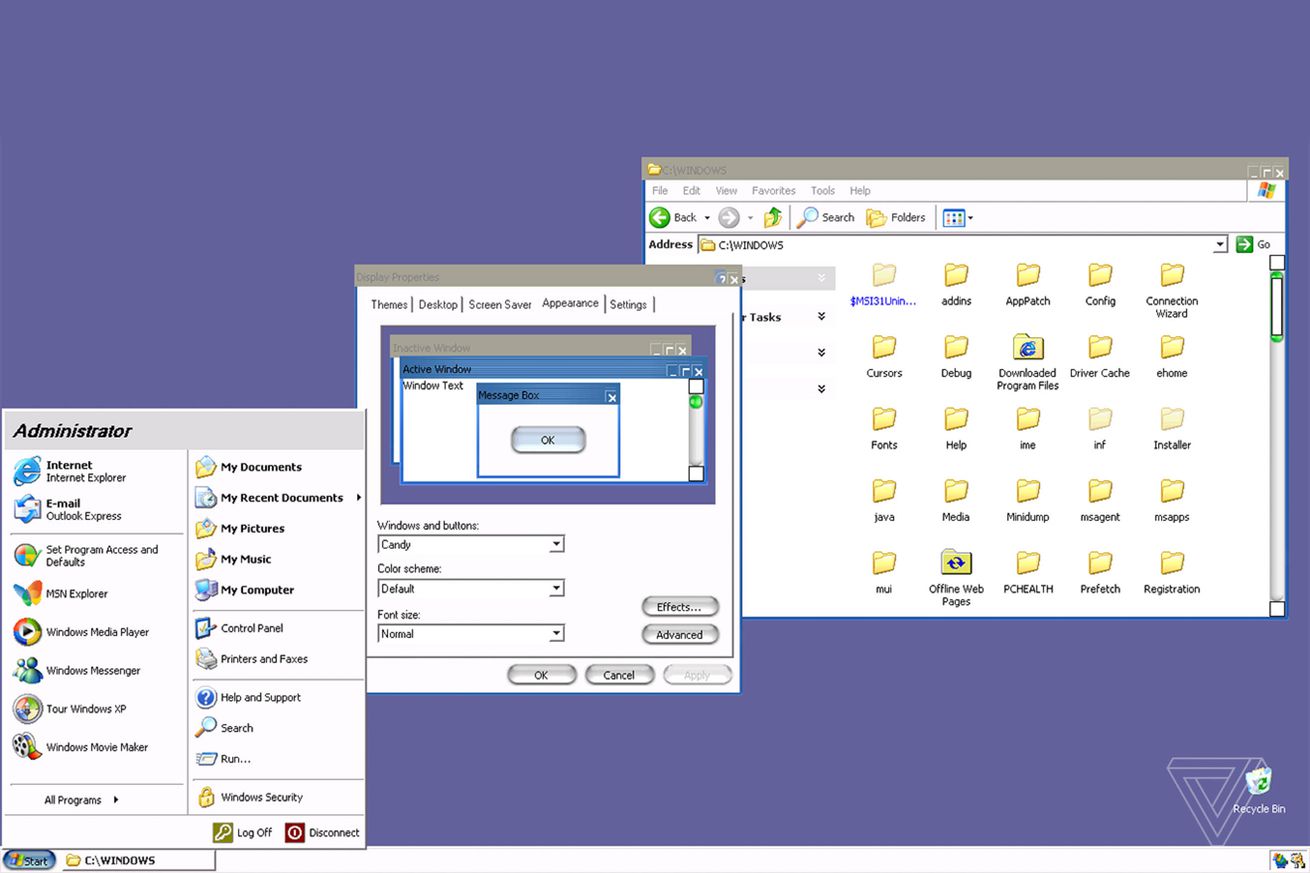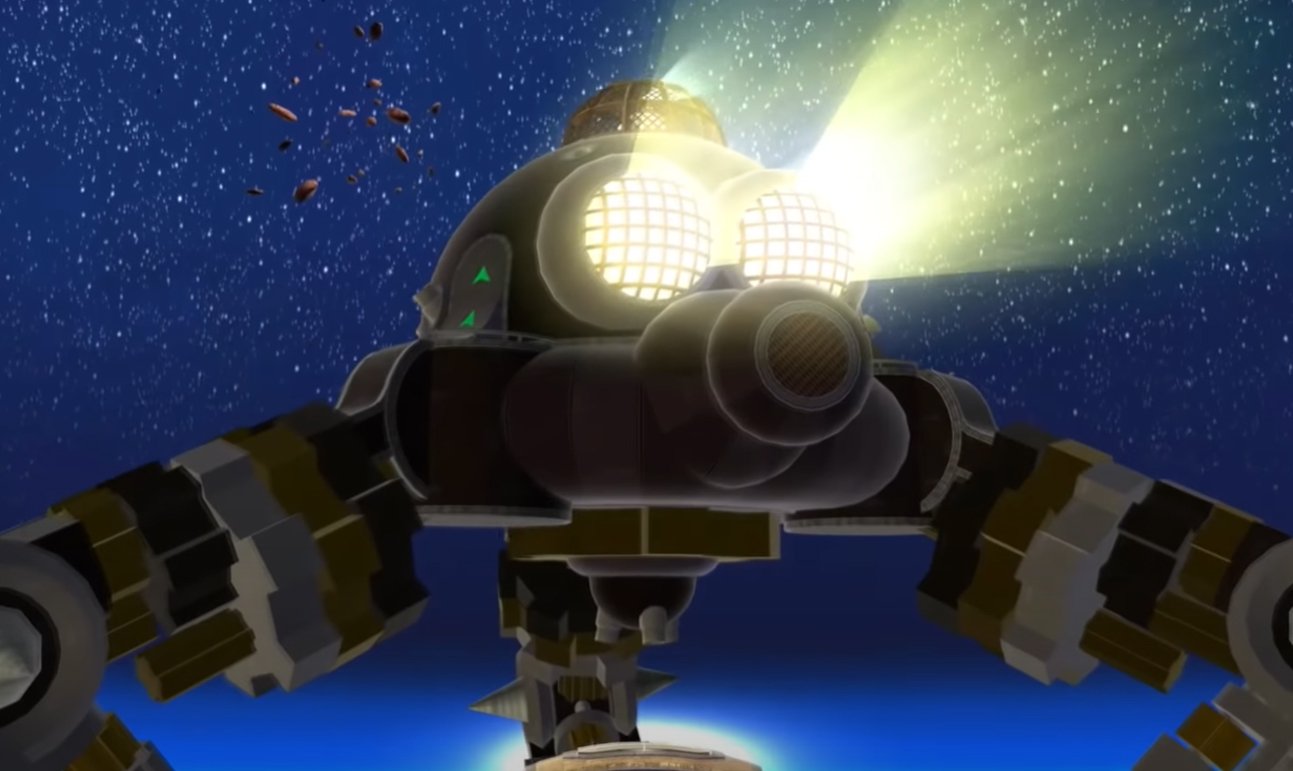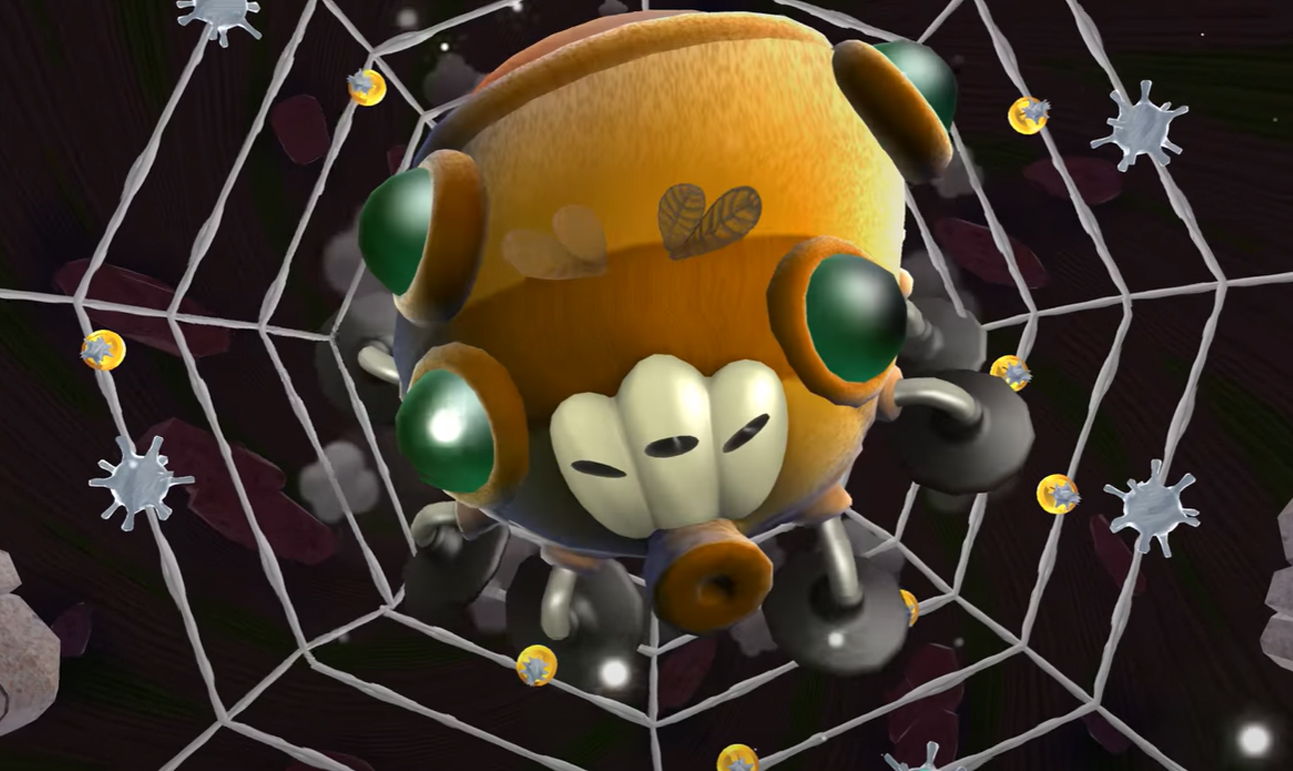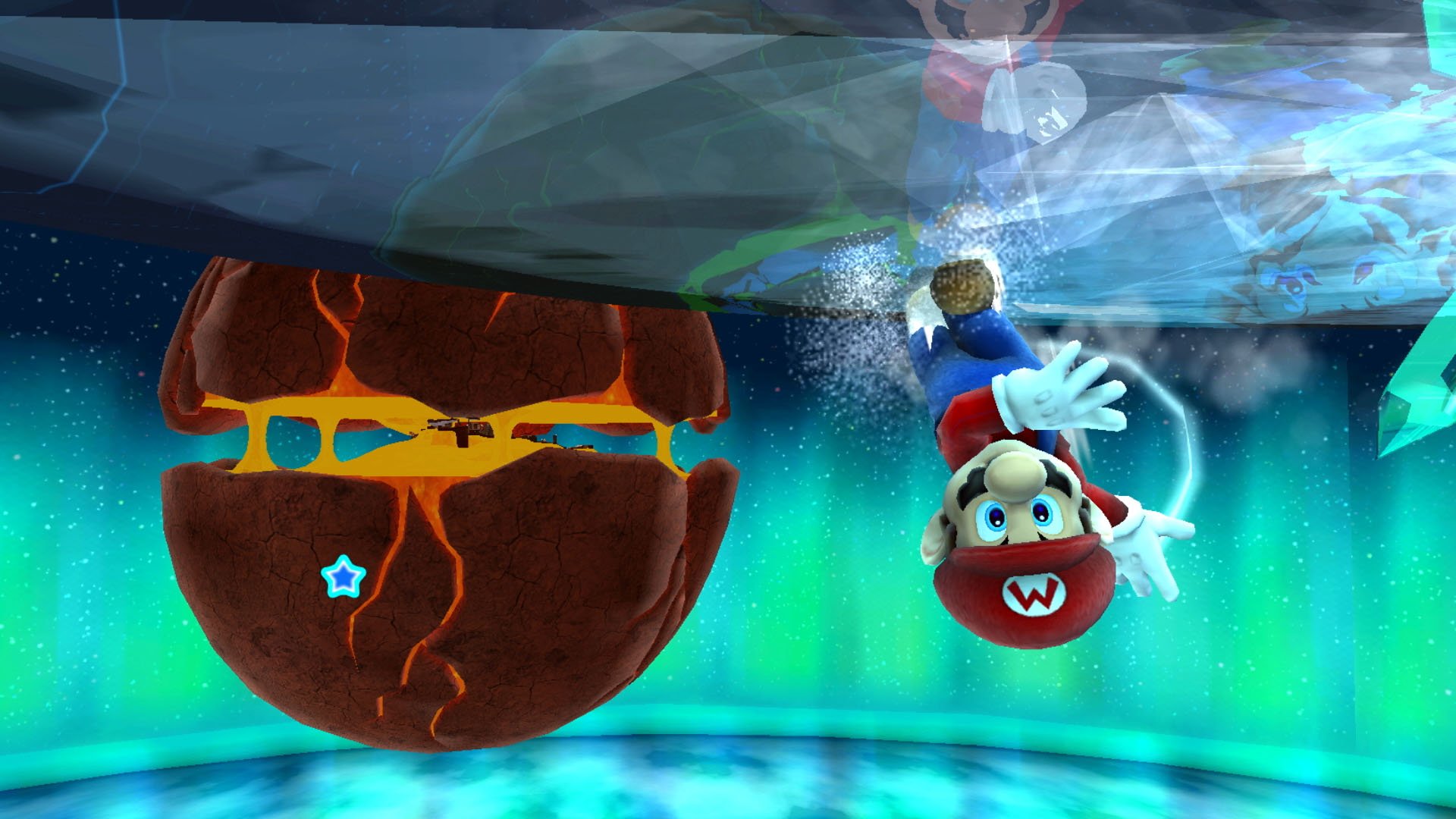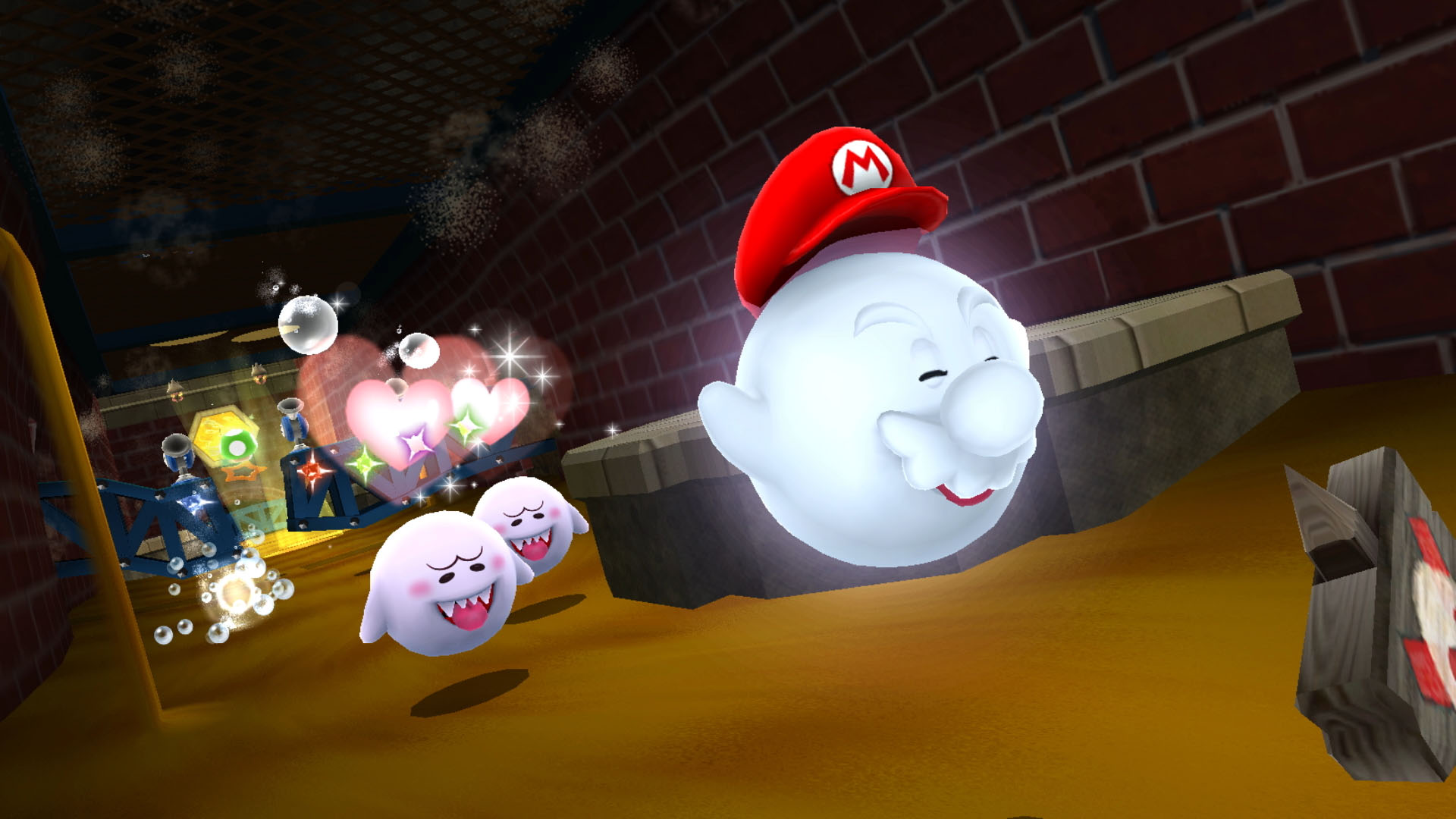Hey now, you're an all-star. Get your game on, go play.
Nintendo is celebrating the 35th anniversary of Super Mario Bros. by bringing three of the best games from the series to Nintendo Switch with Super Mario 3D All-Stars. While the games span three console generations, all of them share the basic mechanic of having Mario jump around collecting things so he can save Princess Peach. In Super Mario Galaxy, you'll be gathering 60 Stars so you can reach the center of the universe and confront Bowser, but there are 120 Stars that completionists will want to pursue.
Those stars are scattered on planets throughout numerous galaxies, so we've put together a guide to where to find each of them. We've divided it up by observatory and galaxy to make it easier to navigate.
Limited release
Super Mario 3D All-Stars

$60 at Amazon $60 at Best Buy $60 at Walmart
Three remastered classics
Super Mario 64, Sunshine, and Galaxy are being remastered for Nintendo Switch for a limited time. These classics will be available from September 2020 through March 2021, so you better get them soon if you don't want to miss out.
All Stars in Super Mario Galaxy
Terrace Observatory

Once you fly to the Comet Observatory, the Terrace will light up and be open for you to visit. All of its Power Stars have been stolen, and you'll need to travel to various galaxies to recover them and gain access to other areas and in turn more galaxies. The Terrace is found inside the green-roofed building to the left of Rosalina.
Good Egg Galaxy
Once you step onto the Terrace, a blue Luma will transform into a Pull Star. You'll see all the galaxies that can be visited from the Terrace and the number of stars required to access them but for now, your only choice is to travel to the Good Egg Galaxy. Here's how to find all the stars there.
Dino Piranha
You'll earn your first star by winning a boss fight against an angry fusion of a dinosaur and a piranha plant. Damaging him requires spinning near the bulb coming out of his tail, which causes it to slam into his head. Circle around him to avoid getting hit yourself. You'll need to hit him three times to win.
A Snack of Cosmic Proportions
Find all the star pieces on the galaxy's seventh planet to create Pull Stars, which you can lock onto to float upwards. Keep doing this until you hit the Power Star, which will take you back home.
King Kaliente's Battle Fleet
Wait for King Kaliente to shoot coconuts at you, then spin to send them flying back at him. The boss will release the Power Star after you've hit him in the head three times. The first coconut will hit him the first time you spin it, but the next two will require some volleying.
Dino Piranha Speed Run
You'll have just four minutes to get to and defeat the Dino Piranha again. Run to the underside of the planet and climb the tower to reach the Launch Star. Talk to the Luma who will create a Sling Star so you can reach it. Get to the next planet and gather up five Star Chips. Three will be within sight when you land and two will be on the other side of the planed in the path of a Chain Chomp. Grab them all, then enter the launch star.
Kill the Piranha Plant closest to your landing spot to spawn a vine to get to the next planet. Run along the path avoiding Chain Chomps and pits. Hit a green bulb into the purple Piranha Plant at the end of the path to spawn a vine you can climb to another planet.
Climb to the top of the structure there and the Spin attack the glass to uncover a Launch Star. That will take you to the Dino Piranha, which you defeat the same way you did to get your first star.
Luigi on the Roof
You'll receive a letter from Luigi letting you know he found a Star but can't get back home. It contains a picture showing him on top of the house at the beginning of the Good Egg Galaxy. Choose the first Star, the Dino Piranha planet.
Walk to the bottom of the planet and you'll find a red Warp Pipe tucked between two trees. It will take you to an underground area where you can grab a ? coin and music notes then travel down another Warp Pipe to reach the house. Talk to Luigi and he'll give you the star.
Purple Coin Omelet
In all the Purple Coin Challenges you have to collect 100 purple coins. For this one you'll find 15 on the planet you land on and then break a crystal to access a Launch Star. Use it to grab 10 coins in the area and then reach another Launch Star for another 10 coins.
You're going to repeat this process launching in and out of space and onto planets until you've collected everything. After gathering your last 10 in space, you'll land on a planet right next to the Power Star.
Honeyhive Galaxy

After defeating King Kaliente, you'll return to the observatory and can set out to your second galaxy. This is also the first one where you'll be using one of the game's special costumes; Mario must don a bee suit. Here's the buzz on where to find all the Honeyhive stars.
Bee Mario Takes Flight
Use your bee suit on Planet Three to latch onto the queen bee's fur and find the five-star shards that are making her itchy. They'll make a Launch Star appear behind her. Take it to the top of a tree in Planet One, the central area of the Honeyhive Galaxy.
There you'll meet the Toad Brigade, a group of five Toads that will help you throughout the game. Talk to their captain and he'll give you a Power Star which will send you back to the Observatory.
Trouble on the Tower
Kill the Mandibugs on the observatory deck of Planet One, then ground pound a red switch to turn on a windmill. You can ride it to the observatory where you'll need to fight a stronger Mandibug. The star will be yours once you ground pound it twice.
Big Bad Bugaboom

You'll need to face off against the Bugaboom, an enormous Mandibug. You'll need to ground pound it when it charges you, but the boss makes things more complicated by flying around in the second phase of the fight. You can get above it by spinning around a flower, which will whip you into the air. Then ground pound again.
The Bugaboom will speed up and spew bombs onto the ground. Stay safe by clinging onto a cluster of honey, waiting for your moment to hop off and ground pound it again. Defeat the boss and get the Power Star.
Honeyhive Cosmic Mario Race
You'll race Shadow Mario for the Star, following a course marked by giant arrow signs. Don't worry if he gets ahead of you; you'll have moments to catch up.
Take the path and go right when it splits, heading towards the waterfall. Jump towards the tunnel, grab the ledge, and head for the tree stump. Slide down, do some platform jumps, and avoid the honey which will slow you down. If you don't miss any of the jumps, you should be able to get the Star before Shadow Mario.
Luigi in the Honeyhive Kingdom
Return to the Honeyhive Galaxy, put on your Bee Suit. Fly to the high ledge to the left of the waterfall where Luigi is stuck in a tree. Jump to him to get the Star.
The Honeyhive's Purple Coins
The objective here is to gather the 100 purple coins. They're a bit more scattered this time around, so here's where you can find them all.
- There will be 10 coins where you land.
- Look left of where you land. You'll spot a tiny ledge with a single purple coin on it. Grab it!
- Follow the path to the right and nab another where boulders are falling off.
- Stay on the path until you spot a grey boulder. You'll need to pound it to sprout a vine. Don't climb yet! Keep walking and grab a swing and use it to get a coin above you.
- Next, do some ledge climbing and wall jumps to pick up more coins until you get to where the boulders emerge. Some more coins are lining a pond.
- Jump to the waterfall and ground pound the gray blocks until another coin appears. Jump up to the ledge with the waterfall to grab two more coins near Warp Pipe.
- Collect more coins as you follow the ledges while desperately trying not to fall.
- Turn around when you hit the dead end, running back to the Warp Pipe. There are two coins just over the cliff ledge.
- Use the Pipe; it will take you to a cliff where you can climb the vine that you spawned from the boulder. When you land, head left and collect three more coins on the edge of a tree. Head back to the boulder and use the trampoline to propel yourself into another coin.
- Grab more coins around the vine and on the path around the giant tree. Take the brown ramp to collect five more coins on your way to a small stump with a switch you can ground pound to deploy a bridge.
- Cross it and flip another switch then climb the wall collectin four more coins.
- Jump to a coin on the left cliff edge, then fall onto the brick blocks below you. They each have a coin. Then fall to the tunnel and go down it to collect three more coins.
- Hop into a stump and collect five more as you slide.
- Use the Warp Pipe at the bottom. Go back to where the red switch was and the jump into the pool nearby to nab another coin.
- There are two more coins hidden behind a spire near the pond.
- Follow the ledge and you'll find three more coins, then cross the bridge that the red switch created and jump to the top of the wall.
- Gather the three coins around the pond and jump onto the cliff edge to get another one. Then jump to the opposite ledge where you'll find three more coins at the edge.
- Jump back onto the first edge and you'll see five more coins on a ledge below you.
- From the bottom left corner of the ledge, you can backflip to a higher ledge behind the waterfall to get your last five coins.
The Star will appear right where you started the challenge, so just fall down into the pool where the waterfall empties and jump down.
Loopdeloop Galaxy
This planet will teach you to ray surf, coasting along while trying to avoid flying off the edge of the track and dying. Try to grab the 1-Up near the start of the track for some protection. Your penguin coach will award you with a Power Star if you can finish the race in under 90 seconds.
Flipswitch Galaxy
You'll need to turn all blue flipswitches on the planet yellow to get the star. Start by walking over all the switches you have access to then jump on a platform to take you to more. Watch out for the electrical pulses that periodically come from a machine.
Bowser Jr.'s Robot Reactor
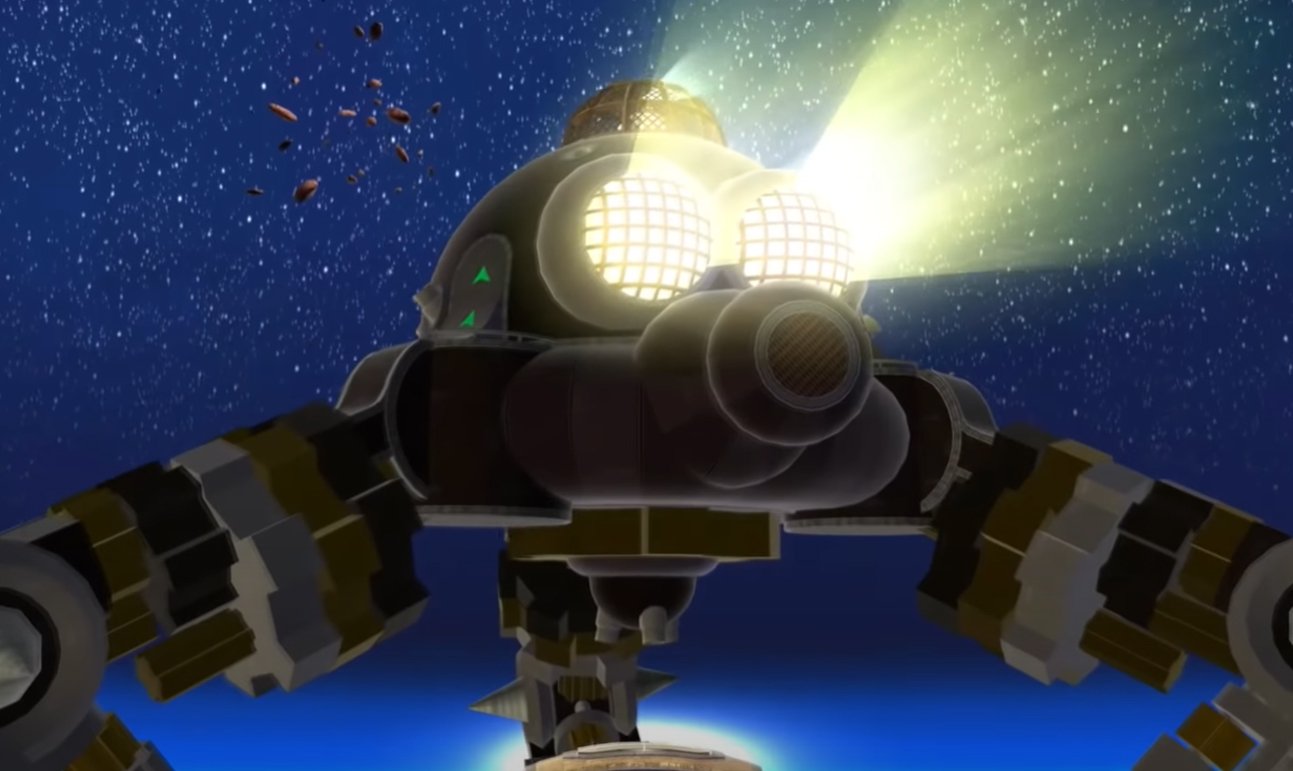
Use a Launch Star to get you to the second planet where you'll fight Megaleg. Climb up his legs and avoid Bullet Bills to defeat it. You'll need to get a Bill to lock on to you so it will destroy the grating around the Star. That will cause another gate and a bunch more Bills to spawn. This gate rotates, so you'll need to time things right to get a Bill to blow through it so you can get past and grab your prize.
Fountain Observatory

After you acquire the Grand Star from the Terrace, the Fountain Observatory will open up and give you access to five new galaxies to explore. Head down the path to the left of the Terrace and use a blue pad on the floor to get to the ledge with the Fountain. At this point in the game, you'll also start seeing comets that you'll need to access some of the stars. Keep a lookout for them.
Space Junk Galaxy
As the name implies, the Space Junk Galaxy is full of discarded stuff like debris, rocket ships, and platforms. You'll spend much of your time using Pull Stars to get around.
Pull Star Path
Use Pull Stars to navigate between a series of spheres. You'll collect components to craft a Launch Star and use it to get to a rocket, then ride the Pull Stars to the next area. Break crystals to rescue the Toad Brigade and hitch a ride on their ship to the final area of the level.
The path will build as Mario approaches and crumble once he leaves. Move slowly to find five silver stars needed to create the Power Star.
Kamella's Airship Attack
Fight the Magikoopa Kamella by grabbing the shells that pop out of her staff and throwing them back at her. She'll conjure some backup after she's hit twice, so kill the regular Magikoopas and then smack her once more to get the star.
Tarantox's Tangled Web
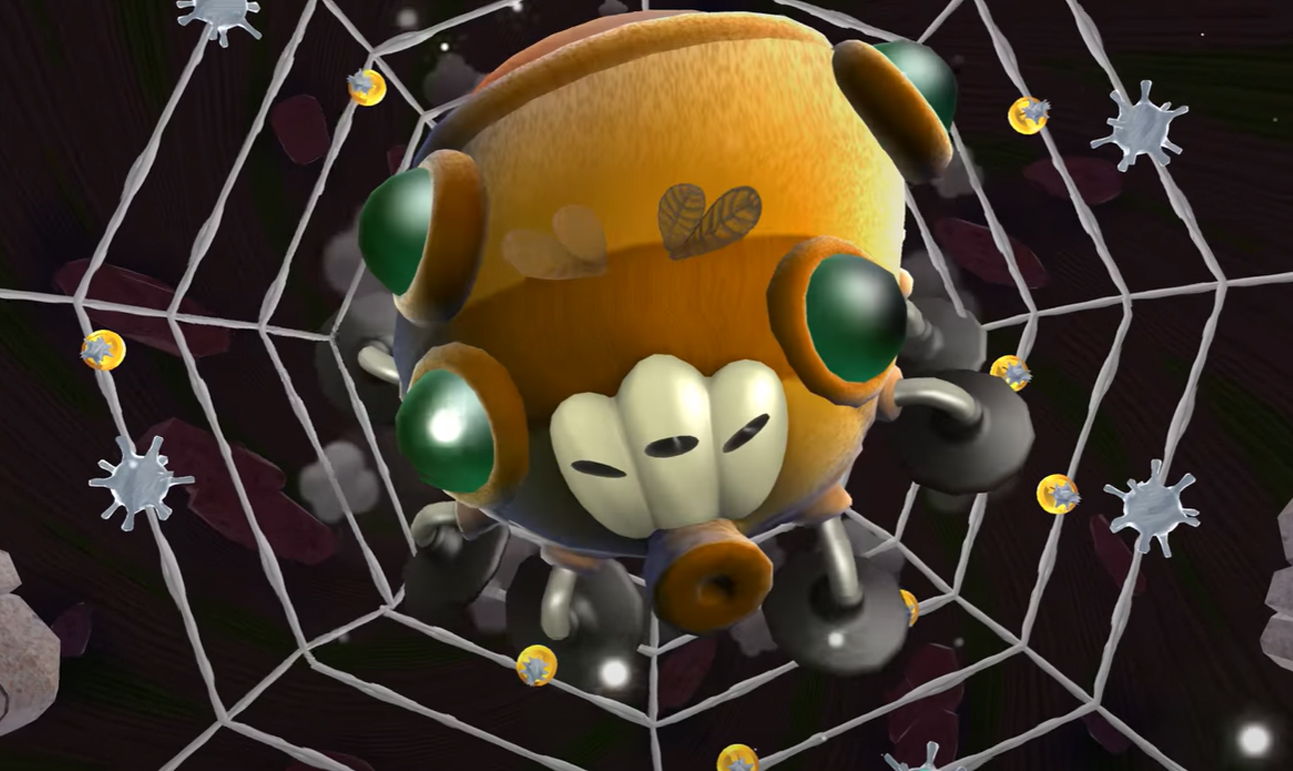
The second boss fight of the galaxy is against Tarantox. Use the Sling Pods to propel yourself into the monster's butt. This will stun him, causing him to expose his vulnerable belly which you need to hit three times before he gets back up.
After that, he'll start spitting acid, so stay between the streams until he pauses. Sling yourself into his butt again. When you hit his weak spots a second time, you'll be rewarded with the Star.
Pull Star Path Speed Run
You'll have four minutes to clear this challenge. Use the Pull Stars to a series of planets with glass domes where you'll collect five Star Chips to create a Launch Star. Use it to land on the rocket-shaped planet and use the Pull Stars to navigate to an area where you'll run past some spiders and up a metal object.
Free the Toad Brigade to get the Starshroom to land then jump onto it and use the Sling Star to get to an area filled with space junk. Collect five Silver Stars, then head straight and go left at the fork to get another one. Return to the fork and head right for another one. Go back to the fork one more time, but this time go straight and then left at the next fork for another Silver Star. Keep going straight to get another, then return to the fork and go right and you'll find the last one.
Jump back to the main platform section and keep heading south every time you hit a fork until you reach the Power Star.
Yoshi's Unexpected Appearance
Choose the third star on Tarantox's Tangled Web. Use the Pull Star to get to the red Starshroom and gather up some Star Bits on the planet you land on. Use the Pull Star path to get to the glass planet which houses a Hungry Luma. Feed it 50 star bits and it will transform into a planet shaped like Yoshi. Use the Launch Star to get there and kill off all the Goombas to get the star.
Purple Coin Spacewalk
You have two minutes to collect all these coins. Start by running straight into the first group of 10 coins the jump across the gap and go right into another group of 10. Go left into the third group of 10, then head left and north for another 10.
Keep to the right and jump another gap to find 10 more. Keep going right and you'll find 10 more. Then head north and you'll find 10 more on a platform. Turn around, go a bit to your left, and then go north again and you'll find 10 more, with another 10 to your left. Keep going left and then jump onto a platform with the last of the coins. The Star will appear at the start of the level so rush back to it.
Battlerock Galaxy
You'll need to have gathered 12 Stars to unlock this galaxy, which is filled with robots and Bob-ombs.
Battlerock Barrage
Make a Pull Star to launch yourself to a Launch Star then use it to get to the big planet. You'll do some tough platforming while avoiding being zapped by lasers, shot by cannons, or shocked by electric balls. When you get to the end, jump to another platform and attract the eye of a Bullet Bill. You'll need it to smash through a glass display case holding the Star.
Breaking Into Battlerock
This Star is also shielded, so you're going to need to grab one and run to the other side of the planet and use it to blow up the casing around a cannon. Take control of the artillery and wait for your shot as shields move around the Star.
Topmaniac and the Topman Tribe

You beat this Galaxy's boss by jumping on him to make him retract his spikes, which sends him spinning into the electrical fields on the saucer. Do this three times while avoiding the other enemies he spawns and you'll get the Star.
Topmaniac's Daredevil Run
Complete the Topomaniac boss battle without taking a single point of damage to earn this star.
Battlerock's Garbage Dump
Feed 30 Star Bits to the Hungry Luma on the second planet of Breaking into the Battlerock to trigger its transformation. Use the Launch Star to get to a garbage dump and talk to the robot there to start a mini-game. You'll have 30 seconds to blow up a bunch of trash using Bob-ombs.
Each Bob-omb takes 10 seconds to detonate, so place them carefully to try to trigger chain reactions and get the biggest explosions you can. Complete the challenge and you'll get the Star.
Luigi and the Disc
Go to Battlerock Barrage and get the five Blue Star Chips to form the Pull Stars needed to reach the Launch Star. Spin ontop of the screw on the next planet and then dodge the electrical fields and cannonballs until you can jump onto the platform at the end of the track. Luigi's under the platform sealed in a glass dome. You'll need to break him out by taunting a Bullet Bill. Once you do, he'll give you the Star.
Purple Coins on the Battlerock
You'll start on a moving platform that will take you through 25 coins before going under a wall. Walk to the side of the platform to avoid getting knocked off and pick up some more. Follow the trail of coins to the underside of the planet. Do a backflip to reach the coins on the other side of the electric walls. Then do it again. The coins will lead you under the platform and then the last 10 coins are above it. Go get your Star.
Sling Pod Galaxy
After you defeat Tarantox, a Hungry Luma will appear. Feed it 50 star bits and he'll spawn a new planet. Head to the Yoshi's Unexpected Appearance planet via a Launch Star and kill all the Goombas to cause the Power Star to appear.
Rolling Green Galaxy
Roll around on top of a ball while gathering Star Bits. If you make it to the end of the course, you'll get the Power Star.
Hurry-Scurry Galaxy
Grab all the music notes on the small planet without falling, even as the paths crumble away when you step on them, and you'll get the Star.
Bowser's Star Reactor

Stand on one of the glowing blue panels on the planet and then get out of the way when Bowser jumps at you. He'll be scorched by lava when he lands. When he spots you again he'll turn around and you can flip him over by spinning into his tail and then hurt him by spinning into him again.
You'll repeat this process for the next to phases while avoiding his fire breath and electrical shockwaves. Once you've hit him a few more times, you'll get the Grand Star.
Kitchen Observatory
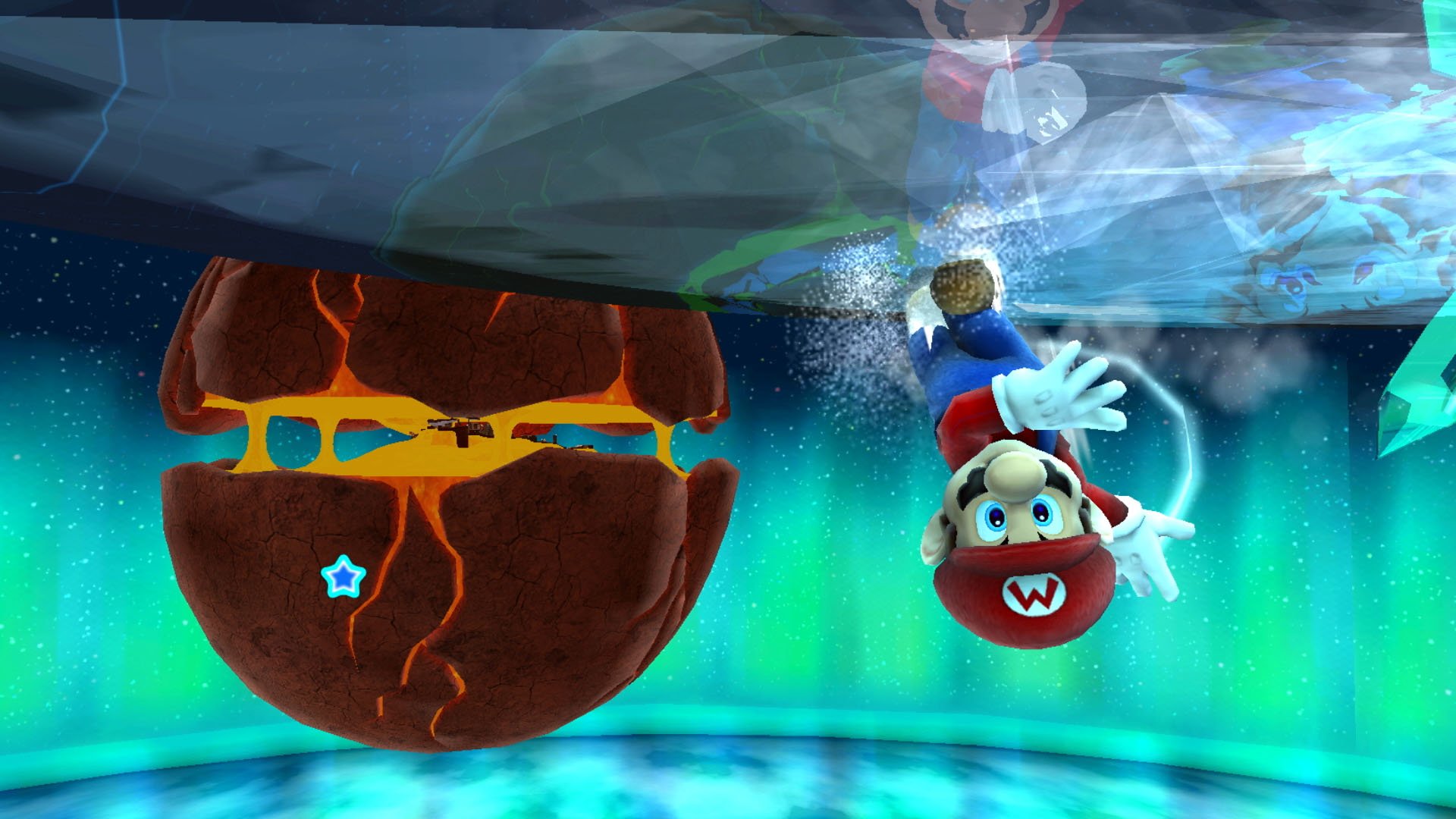
This cozy space will open up once you beat Bowser's Star Reactor. It will give you access to two major galaxies, two small galaxies, and the chance to face off against Bowser Jr.
Beach Bowl Galaxy
True to its name, this galaxy is shaped like a bowl and filled with penguins. You'll need 16 stars to access it.
Sunken Treasure
Swim around and collect five star pieces to shoot to the top of the island where you can ground pound switches until you get to the Power Star.
Passing the Swim Test
Coach Penguin is going to test your skills by having you spin around in the water while trying to chase down some penguins. Nab the golden shell then head back to the surface and give it to the Coach to receive the Star.
The Secret Undersea Cavern
Grab a shell while underwater and use it to break a wall and reveal a cavern where you can flip a switch. Do some platforming and dodge some blocks that will one-shot you. You'll find the Power Star at the end of the path.
Fast Foes on the Cyclone Stone
Get under the Thwomp and hed straight while avoiding Tox Boxes. Jump across the water using the moving platforms. You'll have to deal with more Tox Boxes on the other side. Get past the last Thwomp and spin attack the crystal twice so it will release the Star.
Wall Jumping Up Waterfalls
Get the golden shell from the swim test but instead of giving it to Coach Penguin use it to smash open the treasure chest on the beach to unlock a Launch Star. Take it to another island where you can get the Cataquack to hit you while you're standing under a ? coin. This will fling you into it, making an Ice Flower appear.
Use the flower to don a special suit that lets you treat the waterfalls like walls which you can jump up to reach the top of the island. Once you find the Power Star, pull the same trick with the Cataquack to reach it.
Ghostly Galaxy

You'll need 20 stars to access this haunted galaxy, which is also where you'll encounter Luigi for the first time and unlock his missions in previous galaxies.
Luigi and the Haunted Mansion
Flip the switch by the door to light the place up and then lure the Boos into the room. One will drop the key to the next room where you can collect Launch Star pieces which will get you to Luigi. Use a Pull Star to get the key and you'll also get a Boo Suit that lets you levitate and phase through bars. Use that to get into Luigi's cell, use the light to become regular Mario again, and talk to him to get the Power Star.
A Very Spooky Sprint
Use Pull Stars until you get to a ghost who challenges you to a Pull Star race. You can use a Launch Star as a shortcut if you lock unto one of the Pull Stars near where you land to avoid falling. If you beat it to the planet, the ghost will give you the Power Star.
Beware of Bouldergeist

To defeat this boss you need to wait until it shoots rocks at you. The black rocks will transform into Bomb Boos, which you'll need to fling back at it three times. This will make it change forms and start floating around the room. Chuck another Bomb Boo at it to make it reform.
This time it has hands that will attack you independently so avoid those as you through three more Bomb Boos at its body. It will go into essence form again and then you just need to hit it one more time to receive the Star.
Bouldergeist's Daredevil Run
You need to complete the same boss fight without taking any damage to get this comet star.
Purple Coins in the Bone Pen
You have one minute to gather 100 of the 150 coins in this level using Pull Stars to fling Mario around. The Star will appear in the location where the life Mushroom is so rush to it as soon as it spawns since the timer won't stop until you have it.
Matter Splatter Mansion
After launching from the Starshroom at the beginning of the level, go towards the bats and spiders and spin attack the rock spire. You'll gain access to a series of moving platforms that you'll need to navigate to get to a set of locked doors. The last key you find will unlock the Power Star.
Bubble Breeze Galaxy
Find a bubble and hop into it, and it will carry you above the poisonous purple water that will kill you if you fall into it. Avoid mines that will pop the bubble, though you don't have to worry about hitting walls. Follow the arrows, flying next to wooden walls to move them until you find the Star on an island to the south.
Bouy Base Galaxy
You'll need to have completed the Sunken Treasure level and gathered 30 Stars to get to this small galaxy.
The Floating Fortress
Collect five blue Star Chips scattered around an area with moving platforms then climb to the top of the fortress where a Pull Star will appear. Use it to get to the water sphere planet then get on top of the Ball Beamer and spin to get a gold screw out. This will reveal a Power Star submerged in the center of the planet. Dive in and get it.
The Secret of Bouy Base
Dive into the pool of water and you'll see a caged green pipe. Open it by luring over a Torpedo Ted. Take the pipe outside the planet where you'll need to lure Bullet Bills into a cage holding the Power Star.
Bowser Jr.'s Airship Armada
While Bowser Jr. shoots cannonballs and Bullet Bills at you from his airship, you'll need to jump on the Koopa Troopas on Mario's airship to grab their shells and throw them at the boss. Hit him twice and Magikoopas will start to spawn. After hitting the airship three times, Bowser Jr. will start throwing fireballs. Hit the ship twice more and he'll abandon it, leaving the Grand Star behind.
Bedroom Observatory

After defeating Boswer Jr's Airship Armada, you'll gain access to the fourth observatory dome. This one has three major galaxies instead of the typical two, plus a big boss fight.
Gusty Garden Galaxy
You need to have beaten Bowser Jr.'s Airship Armada and collected 24 stars to access this galaxy, which is filled with grass- and plant-covered planets navigated by gliding on gusts of wind.
Bunnies in the Wind
Ride Floaty Fluffs to get between planets until you get to a cluster with Piranha Plants and plant buds that will release vines. Use them to climb to one of the higher planets where you'll defeat a Spiny Piranha Plant to release a Launch Star. That will take you to a Puzzle Cube where you need to chase down a Star Bunny. Catch it, and you'll get the Power Star.
Dirty Tricks of Major Burrows

Ground pound near the boss to make him fully emerge. Spin behind him to damage him. Alternate between spinning and ground pounding based on whether he's chasing you or underground and you'll defeat him and get the Star.
Gusty Garden Gravity Scramble
Collect Star Chips to form a Launch Star that will take you to a large structure made up of moving blocks. Change the flow of gravity by spinning into arrows to navigate the structure while avoiding cannonballs and blocks. You'll find the Power Star stuck in a large crystal at the end of the structure.
Major Burrows Daredevil Run
You'll have to defeat Major Burrows again, but Mario can only take one hit.
The Golden Chomp
Collect all the ? coins in the air as you use the Floaty Fluff to move between planets and you'll spawn a Rainbow Star. Use it, then find the Gold Chomp on the next planet and destroy it before the power-up wears off. You'll be rewarded with a Power Star.
Freezeflame Galaxy
You need 26 stars to unlock this galaxy of extreme temperatures, where you'll spend a lot of time relying on both Fire and Ice Flowers.
The Frozen Peak of Baron Brr

Avoid the chunks of ice Baron Brr shoots at you and make your way to a crevice to the left of the platform he's on to grab an Ice Flower. Wall jump up to Brr. When you get on the platform, he'll slam down to create a shockwave that will knock Mario off unless he leaps over it.
Spin near Brr to make him shrink and become defenseless. Do it again to damage him. Hit him again and he'll call in some Ice Bubble reinforcements. Spin into him a third time and he'll shatter, revealing the Power Star.
Freezeflame's Blistering Core
Collect Star Chips to assemble a Launch Star that will take you to the Lava Core Planet. Go up a pole to reach a higher ledge and cross platforms until you find a ? Coin that will spawn a Fire Flower. Head back to the area with the pole and light a torch which will cause a staircase to open that you can take to the next area.
Flip gravity by jumping under the stone platform. You'll find another Fire Flower under a bubble; you'll need it to light two more torches, which will raise a wall. Wall jump until you get to another moving platform area and cross them until you get to another Fire Flower. Ride a moving platform to light two more torches which will open a gate and let you get the Star.
Hot and Cold Collide
Take a Launch Star to a planet featuring big Black Holes and some ice and lava platforms. Use Ice Flowers to create your own platforms over the lava. Navigate the moving platforms until you get to a path featuring just lava platforms. The Power Star is at the end.
Frosty Cosmic Mario Race
Cosmic Mario will challenge you to race across a series of ice platforms where gravity flips. If he wins, you'll lose a life and need to start over. If you win, you'll get the Power Star.
Purple Coins on the Summit
Collect all 100 coins on the planet using Ice Flowers to climb waterfalls and access a secret path that requires a Fire Flower. Once you've got all the coins, head back to the start of the level to get the Star.
Conquering the Summit
Grab the Ice Flower you used when fighting Baron Brr and jump up two sets of water spouts until you get to a Sling Star that will send you to the other side of the planet. Use a Fire Flower to destroy a snowman blocking your path then climb a set of platforms with Bomps on them. Destroy the next snowman to spawn a Sling Star. Take it to an area where a hole in the cliff releases rolling boulders.
Destroy another snowman at the bottom and use a Bomp as a platform to reach the upper ledge. Avoid boulders as you run up a hill, so you can destroy another snowman fire your Fire Flower buff wears off. That will spawn another Sling Star which will take you up the mountain where you'll need to Wall Jump. Shove a wall of Bomps to get to the Power Star.
Dusty Dune Galaxy
You'll need 39 stars to access this desert-themed galaxy filled with sand seas and cacti planets.
Soaring on the Desert Winds
Take a Warp Pipe to a Launch Star that will send you to the other side of the planet. Use tornadoes to gain elevation and the moving blocks as platforms, moving against the sandstreams while avoiding Cluckbooms. Jump up some blocks to move up a sandfall and use a tornado to get to a ? Coin to spawn Sling Stars which will send you to a glass-covered area you navigate through wall jumping. Use a group of blocks going in and out of the sand to reach the Power Star, which is encased in a crystal.
Blasting Through the Sand
Navigate through a planet filled with moving and sinking platforms until you get to a planet packed with stone platforms. Use the Tweetsters to reach higher places, though avoid getting hurt by the surrounding spikes. Ground pound a switch on the side with the lighter-colored stones to spawn platforms on the darker side which can be used to get to the Power Star.
Sandbaked Sand Castle
Defeat a large Pokey using coconuts from a nearby planet and it will spawn a Launch Star that you can use to get to a large stone structure on the bottom of the planet. Break a crate to reveal a Warp Pipe that will take you inside. Spin to break the large block and then rush up the platforms before the structure sinks, crushing Mario.
Sand Blast Speed Run
Complete the Blasting Through the Sand mission in four minutes and 30 seconds to get the Power Star. Some enemies will be missing and there will be more Star Bits to make things a bit easier.
Purple Coins in the Desert
Collect 100 coins scattered around the Maze Planet using the Tweetsters, Thomps, and moving platforms. Collect them all by traveling between the two sides of the planet. The Power Star will spawn on the rising platform on the dark side of the planet.
Bullet Bill On Your Back
Do the Sunbaked Sand Castle mission until you reach the Sand Tide Planet. A stump will appear as the sand lowers. Ground pound it to spawn notes, which you can collect to produce a Launch Star. It will take you to a disk planet with a Bill Blaster shooting two Bullet Bills.
Ground pound a switch to cause the Bill Blaster to rise on a platform as cages appear around it. Lead Bullet Bills to break into the cages to get Star Bits, a Rainbow Star, or the Power Star.
Treasure Of The Pyramid
Go through the Blasting Through the Sand mission until you use the first Launch Star. Feed 20 Star Bits to the Hungry Luma and it will turn into a Pyramid Planet which you can access through a Launch Star. Take the Warp Pipe you land on inside the pyramid and collect five Silver Stars.
When you step over the green line, the sand will move and reveal a path towards more Silver Stars which are trapped in crystals. Collect them all to make the sand disappear, revealing the Power Star at the bottom of the pyramid.
Honeyclimb Galaxy
Use the Bee Mushroom to climb up honeycombs on the wall, flying between them when necessary. Use the ? Coin to spawn more moving honeycombs. Take the Launch Star at the end of the first wall to get to a second wall where you need to avoid falling meteors as you climb.
On the third wall, you'll have to avoid Mandibugs who will knock you off as you navigate the moving honeycombs. Get past the rotating large Mandibugs near the top of the wall to get to the Power Star.
Bowser's Dark Matter Reactor

This fight is pretty similar to your last battle with Bowser. You need to get him to try to jump on Mario while he's standing on blue coverings, which will cause him to burn his tail in the lava underneath. While he's running around on fire, spin into his tail, and then spin again once you've knocked him on his back. His speed will increase every time he's knocked over. Hit him twice after flipping him for a third time and you'll receive the Grand Star.
Engine Room Observatory

You'll access the Engine Room after beating Bowser's Dark Matter Plant. You don't ever need to visit this dome if you just want to get to the big fight against Bowser but you will find some fun missions in particularly varied terrain.
Gold Leaf Galaxy
This is a mirror version of the Honeyhive Galaxy but with autumn weather, some terrain changes, and Cataquacks.
Star Bunnies on the Hunt
Collect five Star Chips to produce four Pull Stars and a Launch Star near where you started the level. The Launch Star will take you to the Bump Appear Planet where you can find a Star Bunny. Use a switch to make it easier to catch him and reveal the Power Star.
Cataquack to the Skies
Defeat two Undergrunts on the Cataquack planet, each of which is circling a patch of grass. Guide a Cataquack from one patch to the other and use it to launch yourself up to a Bee Mushroom. Lead the Cataquack to the base of a tower so it will launch you, then start flying to the top.
You'll arrive at a circular platform with a Wiggler on it. Make your way through some flower platforms infested with Flipbugs until you get the Power Star.
When It Rains, It Pours

The Undergrunt Gunner shoots bubbles that will cause Mario to lose your Bee Suit and kick him out of the area. If you're flying, you can damage the Gunner's cap. If you lose the buff, you'll need to use a switch to raise some platforms that will let you get to its weak point. The Power Star appears once you've ground pounded the boss three times.
Cosmic Mario Forest Race
Race Cosmic Mario across Reverse Kingdom Planet to claim the Power Star. Take the leftmost path at the first fork where you'll find a block you can jump across to a wooden walkway. Take it to more blocks that you'll jump up, then go right to a whin wooden walkway hanging above the ground. It will take you to an octagonal wooden platform where the Power Star is.
Purple Coins in the Woods
You have three minutes and 30 seconds to collect 100 coins and bees will show up throughout the mission to let you know how many you should have at that point in the mission. The layout is the same as When It Rains, It Pours, but there's no Bee Mushroom.
Jump up some blocks to collect six coins, then gather more from the wooden walkway and nearby hollow stump. Climb up some blocks and cross thin wooden walkways collecting more coins. Ground pound the trampoline at the end to get more coins. Use another trampoline to get to a swing that will take you to a wooden staircase.
Climb the stairs to get more coins until you get to a circular path with more coins. Head right until you get to some high platforms. Jump to them until you get to a plateau with more coins. Get to a platform with a Sling Star and a single coin in an alcove.
Use the Sling Star to get to a platform with a railing. Grab the coins then trampoline to another Sling Star that will take you to a platform with a railing topped by coins and a stone block. Break it to spawn a vine that you'll climb to get to a circular platform with spikes and more coins. If you collect them all, the Power Star will appear here.
The Bell on the Big Tree
Navigate to the area of the Reverse Kingdom Planet where small boulders appear and you'll find a pen with a Cataquack inside. Use it to launch yourself into a Sling Star. Activate it and you'll be sent to an area with a big tree and a bubble blower. Blow the bubble upwards to find a bell, which you'll use to generate music notes. Collect them all and the Power Star will appear.
Sea Slide Galaxy
You need 36 stars to access this beach-themed galaxy, where you'll be doing a lot of racing against aquatic creatures.
Going After Guppy
The orca Guppy will challenge you to swim through eight rings that he leaves in his wake as he travels through the Sea Slide Galaxy's water ring navigating various hazards and obstacles. Use Red Shells to make this easier. If you swim through all eight, Guppy will give you the Power Star.
Faster Than a Speeding Penguin
Talk to the red penguin to join a race. Grab a Red Shell or spin to stay competitive, going through a longer version of the course you did with Guppy. Swim through Boost Rings to speed up. If you cross the finish line in first place, you'll get the Power Star.
The Silver Stars of Sea Slide
Use Bee Mushrooms to collect five Silver Stars, which will cause the Power Star to spawn in the starting area. The Silver Stars can be found:
- On top of the stone arch where you met Guppy.
- Using Pull Stars from the Starshroom.
- On top of a tree near the stone tower.
- On top of the large tree near the starting area.
- On the island in the center of Sea Slide Galaxy.
Underwater Cosmic Mario Race
Cosmic Mario will challenge you to a race. Grab a Red Shell to keep up and use the Boost Rings. The Power Star is in the back of the tower.
Purple Coins by the Seaside
Use Bee Mushrooms to gather 100 coins, some of which are high up on clouds. None of the coins are in the water or on the center island.
Toy Time Galaxy
You need 40 stars to access this playroom-themed galaxy, which contains a planet that pays tribute to Super Mario Bros.
Heavy Metal Mecha-Bowser
Ascend Mecha-Bowser's conveyor belt feet, avoiding getting crushed by the wheels. Wall jump until you get to the green platforms that you'll use to get up Mecha-Bowser's legs. Spin to unscrew two blue screws and create a Sling Star above the platform.
Unscrew four yellow screws while avoiding Fire Bars to reveal a Warp Pipe. Take the pipe to a platform with mini Mecha-Bowsers. Climb up Mecha-Bowser's arm and unscrew a yellow screw. Take the Launch Star that appears to a long mesh platform. Use a Spring Mushroom to bounce to Mecha-Bowser's head and Ground Pound the pillar to destroy it and get your Power Star.
Mario Meets Mario
Collect five Star Chips to form a Launch Star that will take you to the 8-Bit Mario Planet featuring Shrinking Tiles, rotating platforms, and pools of lava. Navigate these obstacles to collect Five Silver Stars which will cause the Power Star to appear at the planet's starting platform.
Bouncing Down Cake Lane
Fight the Undergrunt Gunner boss by Ground Pounding it three times. You can reach it through a Spring Mushroom located at the back of the planet. Avoid its balls of electricity.
Fast Foes of Toy Time
Activate all the Flipswitch Panels around the planet like you did in the Flipswitch Chain, though the Tox Boxes and platforms will be moving significantly faster. The Power Star will appear on an orange cube on the bottom of the planet when all the switches have turned green. This will also cause the spiked platforms to stop moving.
Luigi's Purple Coins
You have three minutes to collect 100 of the 150 coins scattered on the bottom of the 8-Bit Mario Planet, which looks like Luigi. You'll need to navigate poison and platforms. The Power Star will appear on the starting platform and you have to make it back there and grab it before you run out of time.
The Flipswitch Chain
Play through the Mario Meets Mario mission until you get to the screw planet. Instead of gathering Star Chips, you'll need to grab 50 Star Bits to feed the Hungry Luma. It will transform into a new chain of planets covered in flipswitch panels, tox boxes, and moving, spiked platforms. The Power Star will appear on an orange cube under the planets once you've turned all 15 switches green.
Bonefin Galaxy

Defeat Kingfin by launching Green and Red Shells at him. He'll call two Skeletal Fish Guards the first time you hit him and four more will spawn when you land your third attack. Hitting him a fifth time will shatter him and reward you with the Power Star.
Sand Spiral Galaxy
Use a Sling Star to launch over a wall into an area filled with floating mines and rotating platforms. Use the Rainbow Star powerups along the path to destroy the mines and reach the Power Star on top of the moon.
Bowser Jr.'s Lava Reactor

You'll fight King Kaliente again and just like last time, he'll shoot fireballs and coconuts. Spin coconuts to send them back at him and then volley until he fails to knock it back at you and gets hit.
Once you've hit the boss once, he'll launch some Lava Bubbles. Hit him a second time and meteors will start raining. Hit him a third time to defeat him and get your Grand Star.
Gate Observatory

You'll start the game on the small island floating above the Comet Observatory but you won't be able to access it again until you've grabbed your sixth Grand Star by defeating Bowser Jr.'s Lava Reactor. You'll gain access to the Gate and the Garden Observatory simultaneously.
Gateway Galaxy
This is the very first galaxy that you'll explore and its mission serves as your tutorial.
Grand Star Rescue
On the first Metal Planet, you'll rescue a caged Luma by defeating a big Goomba to get its key. You need to talk to the Luma first. The Luma then turns into a Sling Star which you can use to get to a second Metal Planet where you need to fight another Big Goomba to free another Luma.
Follow the Luma to a Warp Pipe which will take you to an area filled with yellow Flipswitch Panels and moving electrical platforms. Step on every switch to shut down a machine in the middle of the area and grab your first Grand Star.
Gateway's Purple Coins
A Red Luma challenges Mario to collect 100 Purple Coins. There are 70 located on the planet and 30 in the air which can be reached using a new Red Star powerup that lets Mario fly.
Boo's Boneyard Galaxy
Race the Spooky Speedster by transforming into Boo Mario which will let you phase through walls and propel yourself forward with fans. Follow the arrow signs throughout the cave. If you win, you get the Power Star and can go back and pick up anything else you missed.
Garden Observatory
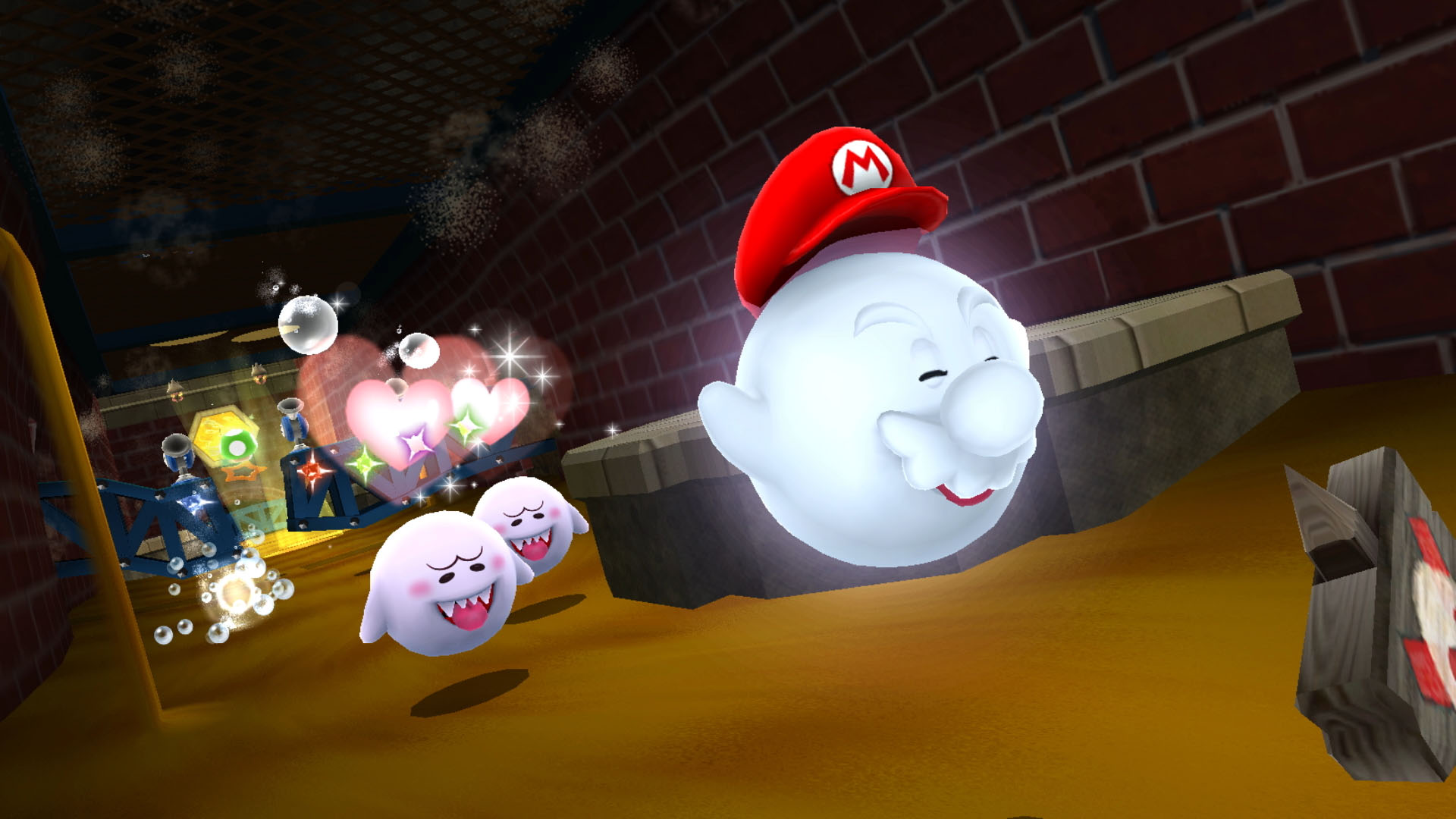
The Garden Observatory is the last game you unlock and the only one that doesn't have a boss galaxy. A 1-Up Mushroom is tucked in the observatory spire above the Garden and you can reach it with a Red Star.
Deep Dark Galaxy
You need to have beaten Bowser Jr.'s Lava Reactor and gathered 46 stars to access this haunted galaxy. There's also a beach where you'll meet Guppy again.
The Underground Ghost Ship

Fight Kamella who will attack you with red magic that turns into a fireball when it lands on the ship and green magic that transforms into a Green Shell. Throw the Green Shells back to damage her and cause her to start moving around her ship.
When you hit her a second time she'll head to the crow's nest and summon a pair of Magickoopas. Throw two more Green Shells back at her to win the fight and get the Power Star.
Bubble Blastoff
Ground pound a trio of stumps on the Cheep Cheep Gambol Planet to turn on a water cannon that will launch you to the Marble Planet. Avoid a Ball Beamer and ground pound the large tennis balls to expand the watermelon inside until it shatters the casing and exposes the Power Star.
Guppy and the Underground Lake
Guppy will challenge you to another race through eight rings, all of which are either within an obstacle or a group of enemies. Use Green Shells to move through them before they disappear and you'll get the Power Star.
Ghost Ship Daredevil Run
Repeat the fight with Kamela without taking a single point of damage to get another Power Star. Her tactics remain the same.
Plunder the Purple Coins
You need to collect 100 Purple Coins scattered on the ghost ship and the surrounding area including underwater behind your starting position, under the ship, and the ledges near the ship. Get them all and the Power Star will appear on the ship.
Boo in a Box
Make your way to the bottom of the underwater cave and grab the Green Shell. Toss it at one of the mines around the broken ship mast to cause it to explode and reveal a Launch Star that will send you inside a floating box.
Flip the arrow to change gravity until you're standing on the right wall and you'll find a hole blocked by a crystal. Shatter it to let in light that lures the Boo over to destroy it. It will drop the Power Star.
Dreadnought Galaxy
You need 48 stars to access this galaxy, which reuses some elements of the Battlerock Galaxy but centers around a massive spaceship.
Infiltrating the Dreadnought
Take a Warp Pipe to a Tower Plant where you can use the Topmen as springs to climb a rotating tower. Wall jump up two walls to get to a Launch Star that will take you to the next planet.
Get to the Sling Star on the opposite side to get to another planet where you'll need to taunt a Bullet Bill to blow up a cage holding back water. The planet will fill with water and you'll need to navigate around some searching Eye Beamers to get to the Power Star.
Dreadnought's Colossal Cannons
Avoid cannonballs being fired from the Dreadnought and step onto a platform to get it to start moving. Navigate the platforms, some of which change the flow of gravity when you're on them, and avoid the enemies and obstacles. The Power Star is above a Jump Beamer at the end.
Revenge of the Topman Tribe
Fight Topmaniac again using the same method to defeat him: jump on him to retract his blades and spin him into the electric rail. This time he'll have Spiky Topmen at the start of the fight. Shock him three times to get the Power Star.
Topman Tribe Speed Run
Complete the Revenge of the Topman Tribe speed mission in six minutes to clam the Power Star. Many of the Topmen are now Spiky Topmen, so you'll need to somersault to reach higher objects. There are Spiky Topmen where there previously weren't any enemies.
Battlestation's Purple Coins
Gather 99 coins along the side of the Dreadnought where you did the Dreadnought's Colossal Cannon mission, and grab the last one in front of a Launch Star at the end. Then take a Sling Star to a Gearmo who will award you with a Power Star if you got them all.
Dreadnought's Garbage Dump
While you're playing the Revenge of the Topman Tribe mission take a Warp Pipe under the UFO you start on to get to a Gearmo and some piles of trash. Talk to him to accept a challenge to use Bob-ombs to blow up all the garbage in 30 seconds. Use the Coin Generators to determine where to throw the Bob-ombs. Succeed and you'll get the Power Star.
Melty Molten Galaxy
You need 52 stars to unlock this galaxy made of lave and rock, which is the last major dome galaxy of the game.
The Sinking Lava Spire
Use a Sling Star to get to a lava rock where you'll need to collect five Star Chips to create a Launch Star to get to a series of moving platforms. The Lava Spire will start sinking once you step on it so you need to reach the top by jumping over obstacles and avoiding enemies. Break the crystal at the top to get the Power Star.
Through the Meteor Storm
Once you're on the U Tower Planet lure Bullet Bill to the starting area to destroy a cage containing a Launch Star. You'll need to use a Star Ball to roll over lava platforms and through meteors. Large turning lava wheels will impact the ball's spin. If you can get it into a hole at the end of the course, you'll receive the Power Star.
Fiery Dino Piranha

The Fiery Dino Piranha uses the same tactics as the Dino Piranha but will burn you if you touch it and leaves a trail of fire behind when it moves around. Wait for its tail to be extinguished then spin into it to knock it into the eggshell and shatter it. The boss will then start chasing you.
When the tail is extinguished again, spin into it to hit it into the boss' head. Once it's been damage three times it will start shooting fireballs. Each hit also shortens the amount of time when the tail isn't on fire. Hit it one more time and you'll get the Power Star.
Lava Spire Daredevil Run
Complete the entire Sinking Lava Spire with just one health. If you take and damage, you'll have to start the mission from the beginning.
Red-Hot Purple Coins
Collect 100 coins on the galaxy's starting planet, must of which are found grouped together over lava or under sinking platforms. The Power Star will spawn on the highest platform once you have them all.
Burning Tide
Stick to lighter ground areas on the Lava Sea Planet to avoid the rising lava tide as you gather five Silver Stars to make the Power Star appear.
Matter Splatter Galaxy
Navigate a maze, falling or long jumping back to the right path if you hit a dead end. Gather Star Bits guarded by Magikoopa. Head all the way to the right and then Long Jump to the left path to reach the Power Star.
Snow Cap Galaxy
You'll need to catch three Star Bunnies in three minutes and 30 seconds. One is in a hole buried under the snow and one is hiding in a treasure chest. Step on all the hidden flipswitch panels to reveal a Fire Flower which you can use to shoot fireballs at snowmen and find the last bunny. They'll then give you the Power Star.
Center of the Universe

Bowser wants to create a new universe in his own image and you need to stop him in this final boss battle. He'll use his ground pound attack to send shockwaves at you and then curl up and try to crush you. Spin attack his head when he's in a ball to knock him out, then spin attack him twice.
You'll be sent to another planet where Bowser will shoot fireballs and ground pound. He'll curl up and roll at you and you'll need to stun him by hitting him with one of the planet's rubbery bulbs. Spin him twice to get to the last phase of the fight.
After Bowser tries to hit you with a shell attack, Mario should stand on a blue orb so that Bowser will shatter it when he ground pounds and burn his tail. Spin him to damage him twice and you'll get your final Grand Star!
Planet of Trials

The small planet orbiting the Comet Observatory will be accessible once you've collected all three Green Stars. You'll get to it using a Launch Star near the Garage.
Rolling Gizmo Galaxy
Navigate a rotating platform and spinning gears that you need to jump between and avoid being shoved off the edge by a large block. After the gears, you'll need to get through another set of platforms followed by a series of rails and ramps with speed boosts.
You'll land on a large gear followed by a beam with two large cubes. Get a Star Ball into the goal and you'll get the Power Star.
Bubble Blast Galaxy
Collect five Star Chips to form a Launch Star to get you to a long path where a Bill Blaster is firing Bullet Bills. Navigate through them along with the floating mines and moving walls and you'll find another row of Bill Blasters. The Power Star is at the end of the path.
Loopdeeswoop Galaxy
You have three minutes to complete a race on the back of a manta ray, navigating slopes, bends, and narrow paths plus a large loop in the middle. Succeed, and Coach Penguin will give you a Power Star.
Grand Finale Galaxy
Once you've already gathered 120 Power Stars you can complete one last mission by collecting 100 purple coins scattered around Toad Town and the castle garden. There are no enemies or obstacles so just enjoy the scenery!
All Stars in Super Mario Galaxy
Hopefully, this guide will help you complete your Super Mario Galaxy playthrough by collecting all 120 Stars. Of course, much of the challenge comes from actually mastering timing even if you know what you need to do, so these challenges might require a few tries. If you want help with Super Mario Sunshine or Super Mario 64, we also have guides for those games as well.
Limited release
Super Mario 3D All-Stars

$60 at Amazon $60 at Best Buy $60 at Walmart
Three remastered classics
Super Mario 64, Sunshine, and Galaxy are being remastered for Nintendo Switch for a limited time. These classics will be available from September 2020 through March 2021, so you better get them soon if you don't want to miss out.
Get More Switch
Nintendo Switch

$299 at Amazon




 Illustration by Alex Castro / The Verge
Illustration by Alex Castro / The Verge
 Photo by Tom Warren / The Verge
Photo by Tom Warren / The Verge