Procreate continues to bring new features to its exceptional iPad app.
What you need to know
- Savage has announced Procreate 5X.
- The new version brings new features for Apple Pencil and ARKit.
- It will be available to users on Monday, September 21.
Today, Savage unveiled its latest update to its popular digital illustration app, Procreate 5X. The new update features "exclusive Pencil Filters along with additional new image Filters, FacePaint, Reference Companion, Selection Fill, Palette Capture, a new way to Transform and more."
Experience an entirely new way of applying image adjustments with Pencil Filters. Turn any brush into a filter that can be used to paint effects straight onto your canvas. The ability to adjust any effect after its been painted, coupled with the Apple Pencil's precise and tactile control makes Pencil Filters a major step forward for creative professionals.
The new version features a number of new updates for Pencil Filters, including Gradient Map and Chromatic Aberration.
Procreate 5X comes with a host of exciting new filters and adjustments that work with Pencil Filters. From the unique and multi-faceted Glitch, to the much requested Gradient Map and Chromatic Aberration, to powerful and flexible new Bloom, Halftone and improved Noise — all ideal for adding that perfect finishing touch.
The team is also launching a new feature called FacePaint that uses ARKit and Apple's Neural Engine to enable you to paint directly onto your face using the camera.
Harnessing the power of ARKit and Apple Neural Engine, FacePaint is a new, entertaining feature that allows anyone to paint directly onto their face. Seeing every stroke and action appear on your face in real-time is magical, with the full Procreate feature set, including Animation Assist and, even Time-lapse available.
Another interesting feature called Palette Capture will allow users to use their iPad's camera to capture colors around them and use those colors in the app.
Capture the colors around you using the iPad camera with Palette Capture, or from any image in your Photos app. Now with SwatchDrop you can color artworks from palettes by simply dragging swatches right onto the canvas, like ColorDrop. Procreate 5X now supports the importation of Adobe® ACO and ASE color palettes.
The new update also brings a host of new feature to Transform functionality.
Free yourself from the limitations of traditional Transforming with the agile new Bounding Box Adjust. Now you can rotate the bounding box around an object to scale and stretch it from any orientation. This feels so natural it's a wonder Transform hasn't always been this way. The addition of Snapping, Numeric Input and a Scale Readout makes Transform a more accurate and enjoyable experience.
Procreate 5X also brings full support for iPadOS 14, including advanced support for Apple's new Scribble feature and widgets for the iPad home screen.
With a lineup of unique features, tools and improvements only possible in Procreate, Procreate 5X caps it off with full iPadOS 14 integration. Now you'll never have to put down your Apple Pencil as you seamlessly edit text and change settings on the fly with advanced Scribble integration. And instantly jump back to where you left off with customizable widgets on your iPad home screen.
Procreate 5X will be available for users on Monday, September 21. It will be released as a free update for all existing users or, for those who are new, available for purchase on the App Store for $9.99.
from iMore - The #1 iPhone, iPad, and iPod touch blog https://ift.tt/2ZMQUfB
via IFTTT

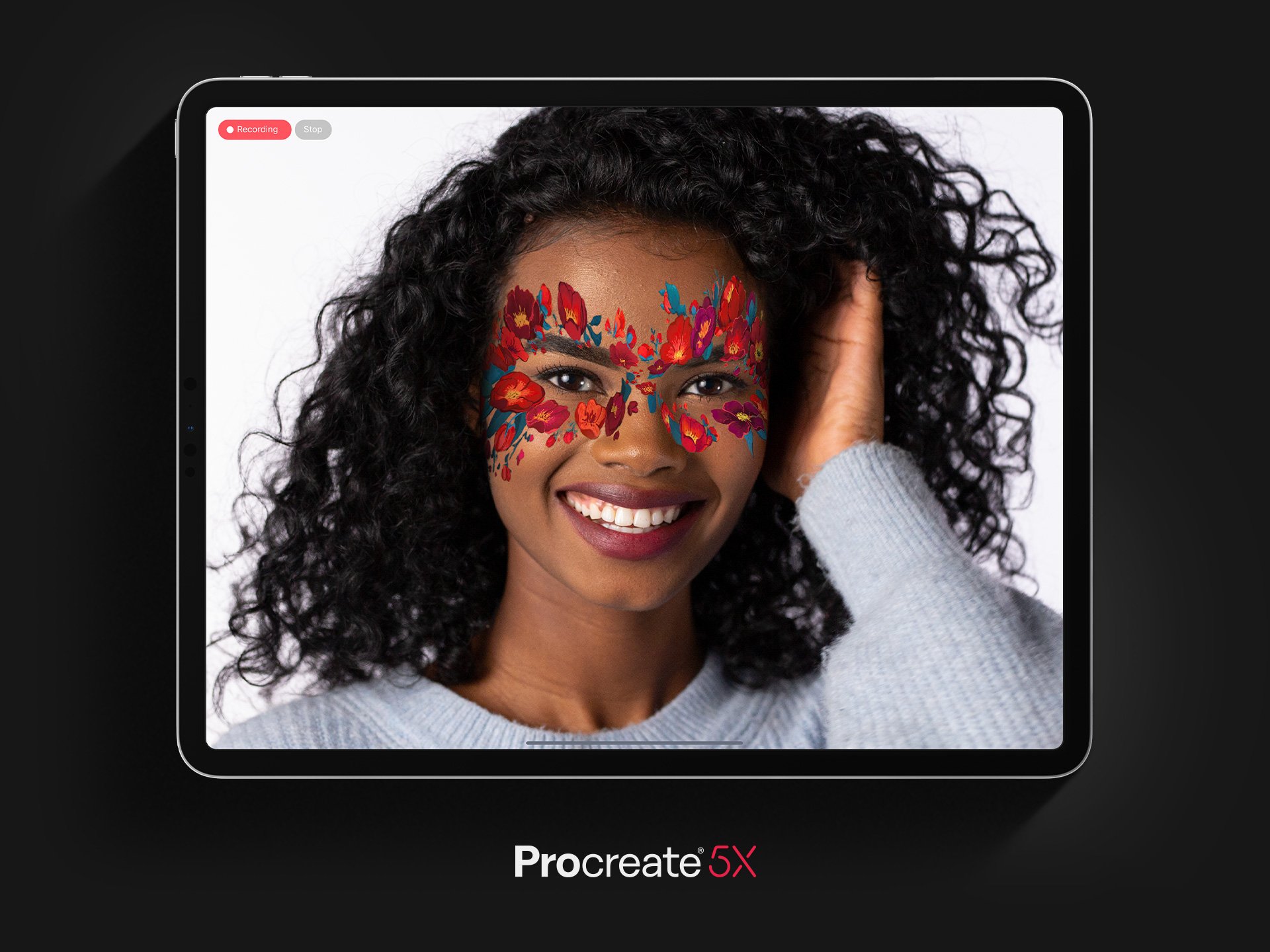

No comments:
Post a Comment