You want to use Apple Card.
What you need to know
- Apple has added a dedicated Apple Card checkout option on its website.
- The new button makes checkout easier for Apple Card cardholders.
- It also acts as an enormous billboard for potential cardholders.
Apple Card cardholders are getting the VIP treatment when checking out on the Apple Store website.
Reported by 9to5Mac, Apple has added a dedicated button for Apple Card when checking out on its website. Before that, cardholders would check out using Apple Pay. Apple also offers customers to use PayPal or their credit/debit card.
If you have an Apple Card, you can now simply choose the Apple Card option from the Apple Online Store to complete the purchase. This option will be available for paying the full price of any product on Apple's website, as there are already some Apple products that can be purchased directly with Apple Card monthly payments.
While this will make the checkout process even faster for Apple Card customers, the fact that the Apple Card checkout button is listed at the top of all of the options points to the idea that Apple is marketing the card to all customers who use its online store. Seeing Apple Card first may make potential cardholders curious and, by clicking on the option, invite them to apply.
Introducing an easier way to use your Apple Card when checking out on https://t.co/EgP5PrkJHw, just look for the Apple Card button when paying in full! pic.twitter.com/H50dUwCRBK
— Sam Haghgoo (@s4m) August 11, 2020
Apple has been growing the features of Apple Card since its launch last summer. In addition to adding more merchants that offer 3% Daily Cash when using your Apple Card and paying through Apple Pay, Apple has also added additional features for its card when shopping directly with Apple.
Recently, the company began offering promotional financing that lets Apple Card customers finance an iPhone, iPad, Mac, and more through the Apple Store. It also displays Apple Card information when checking out throughout its entire site to show the benefits of using its card as opposed to others.
from iMore - The #1 iPhone, iPad, and iPod touch blog https://ift.tt/3kD2JOk
via IFTTT
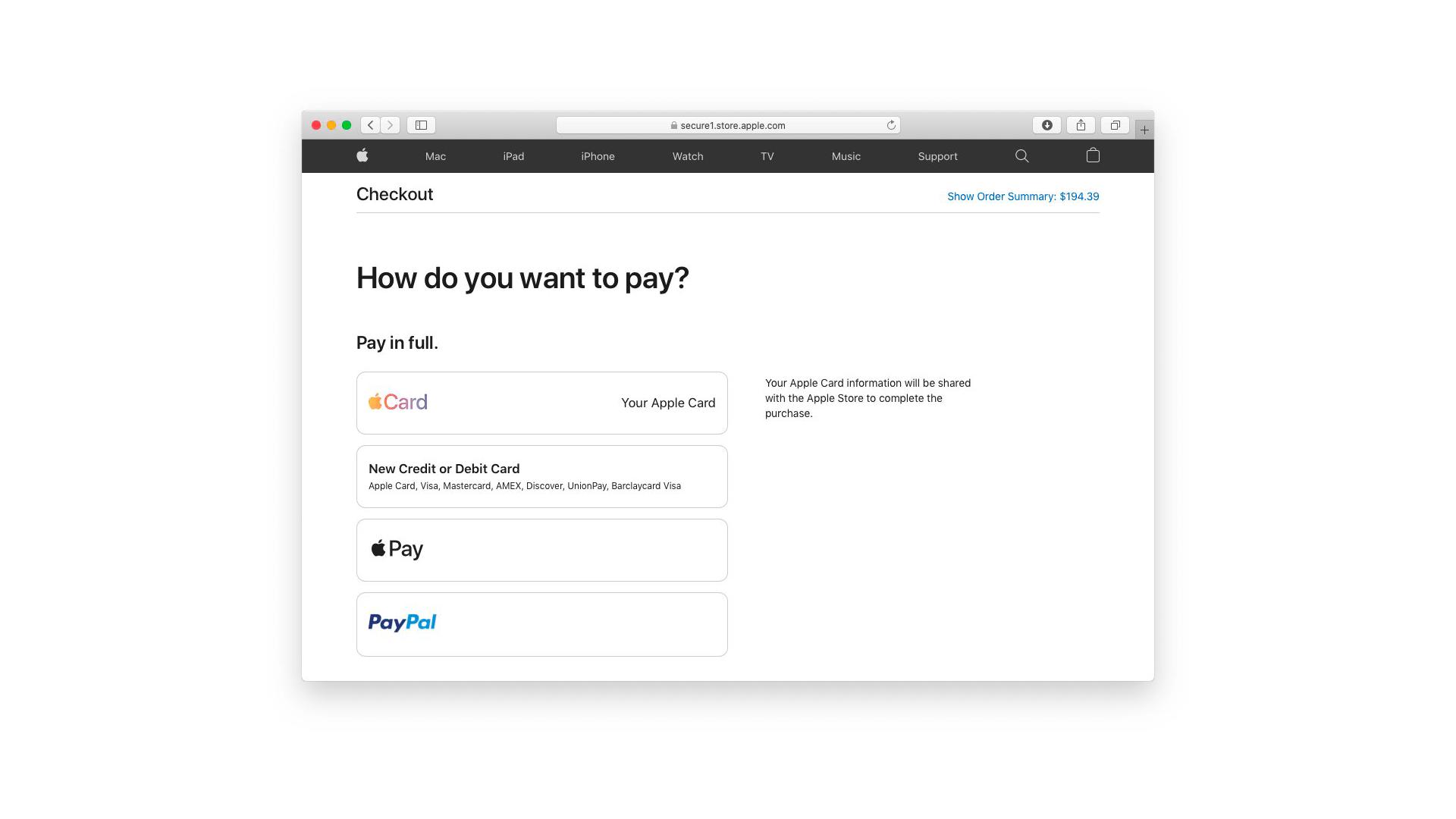
No comments:
Post a Comment