You must choose your own path.
It's fun seeing your island develop each day as you earn enough Bells to make improvements and add additional homes to your village. As you continue to work on your charming little Animal Crossing island, there comes a point where placing roads or pathways can really help your village look more civilized. You could wait until you unlock terraforming by completing Project K, or you can use these fan-made designs to layout your island right now. You'll find everything from wooden planks, to brick paths, to waterways. Here are the best QR codes and Design IDs for streets, pavement, and pathways.
If you don't know how to use QR codes or Design IDs, check out our guide.
- Streets and sidewalks
- Bricks and pavement
- Pathways and trails
- Waterways and moats
- Make your own QR code
Streets and sidewalks
Hit the road, Jack, and don't come back.
Asphalt
Painted lines
Cobblestones
White Tile
Bricks and pavement
Follow the yellow brick road.
Brick by brick
Pavers
Morioh roads
Rocky road
White pavers
Three designs
Snowy bricks
Multicolored bricks
Pathways and trails
I took the path less traveled by, and that has made all the difference.
Dirt trail
Wooden planks
Wooden path
Garden rows
Grass path
Waterways and moats
Go where the water flows.
Reservoir
Pond tiles
Fairy Moat
Icy waterways
Make your own QR code
If you want, you can also upload your own designs to acpatterns.com. We've even written a guide to show you how to make your own QR codes for others to use.
Trails, streets, and pathways
These are some of the best QR codes and Design IDs for roads, paths, and pavement that we've been able to find. More are being created every day, so we'll keep an eye out and add any others that catch our eye. Have fun decorating your island with these pathways. It does a lot towards making your little village feel more developed, and it's really just fun to do.
Get More Switch
Nintendo Switch
from iMore - The #1 iPhone, iPad, and iPod touch blog https://ift.tt/2yIN8JD
via IFTTT







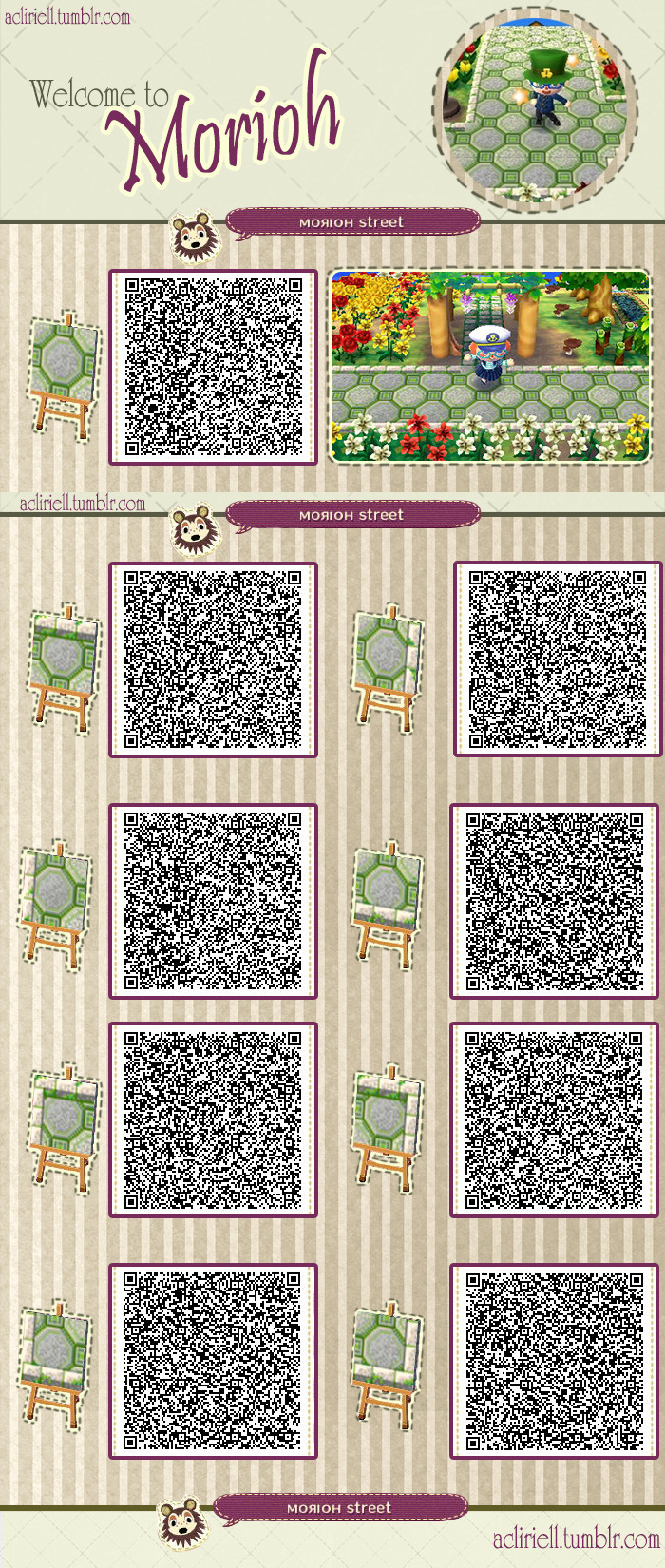
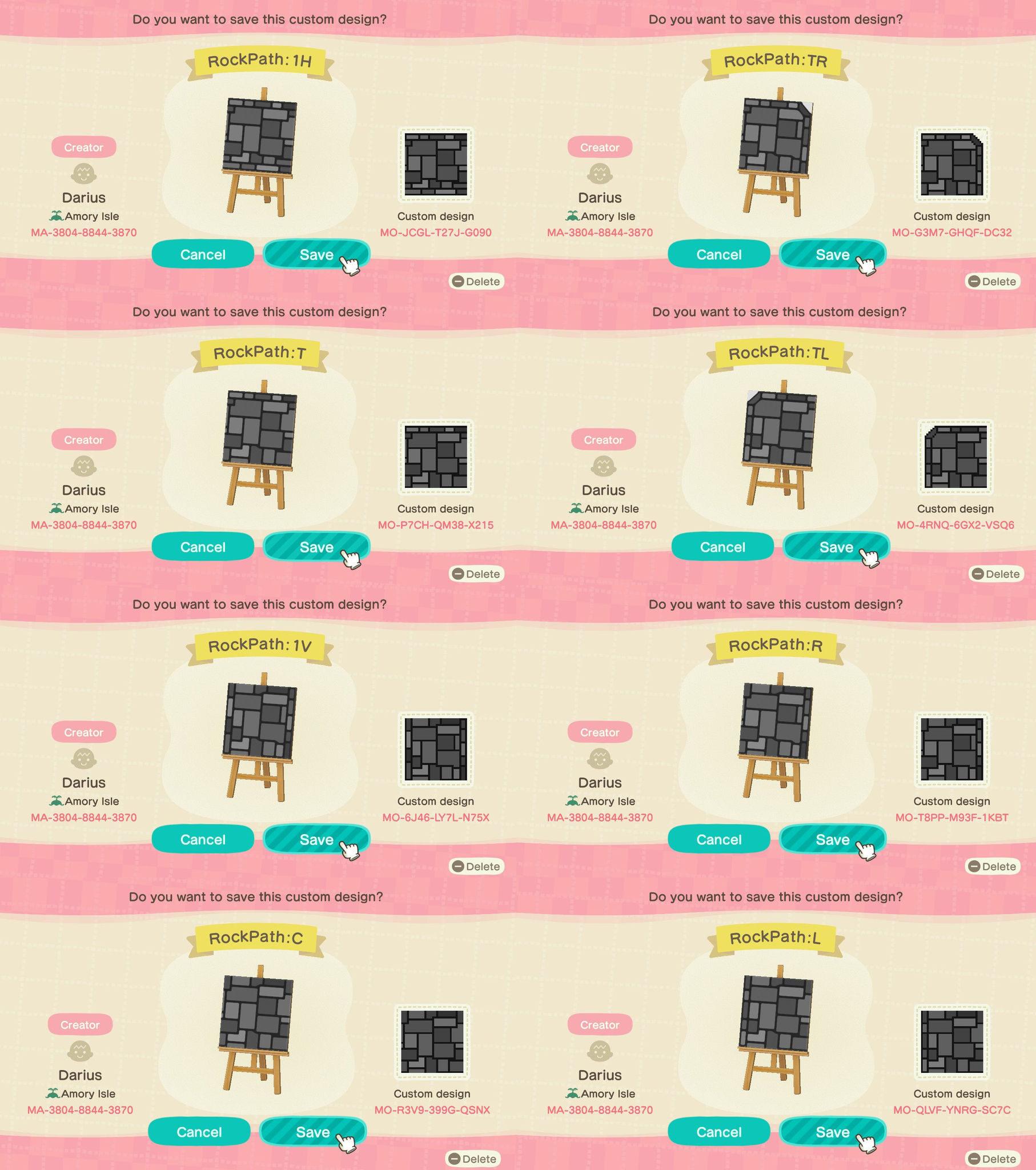
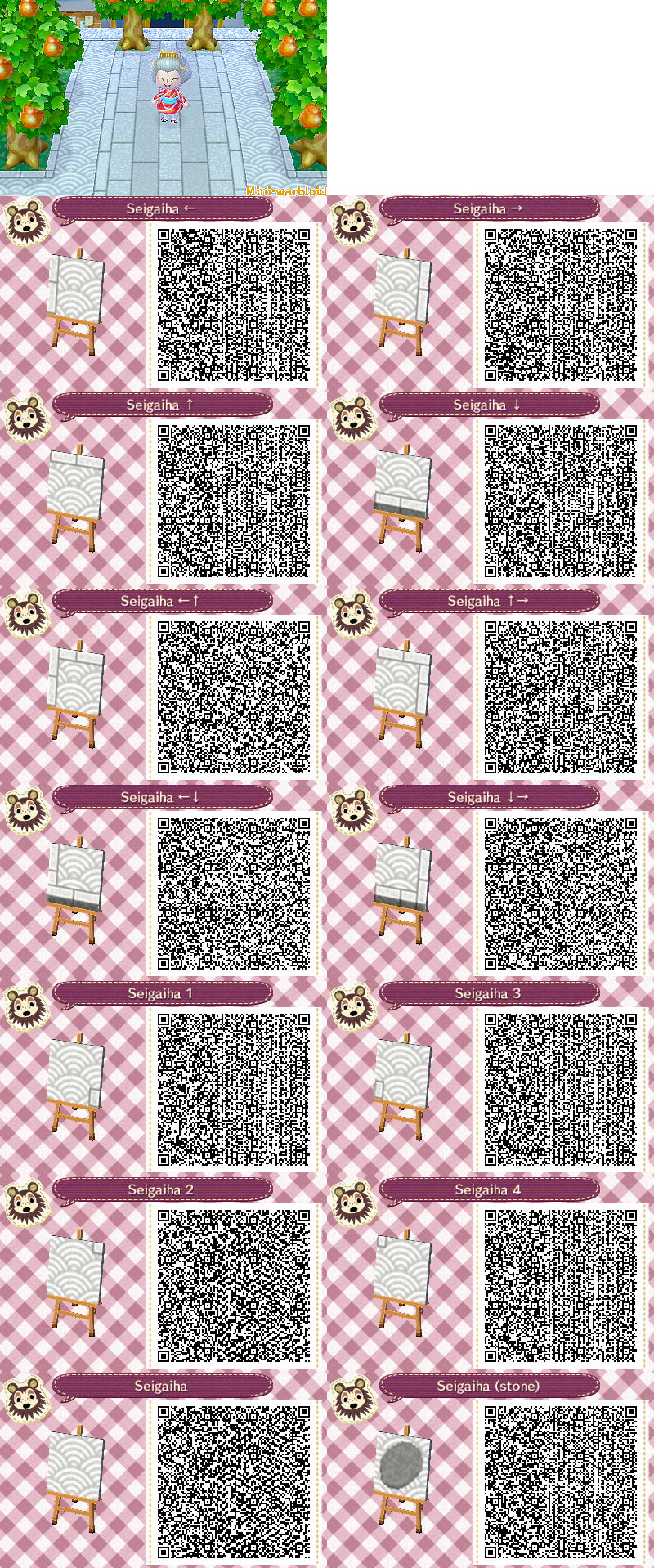



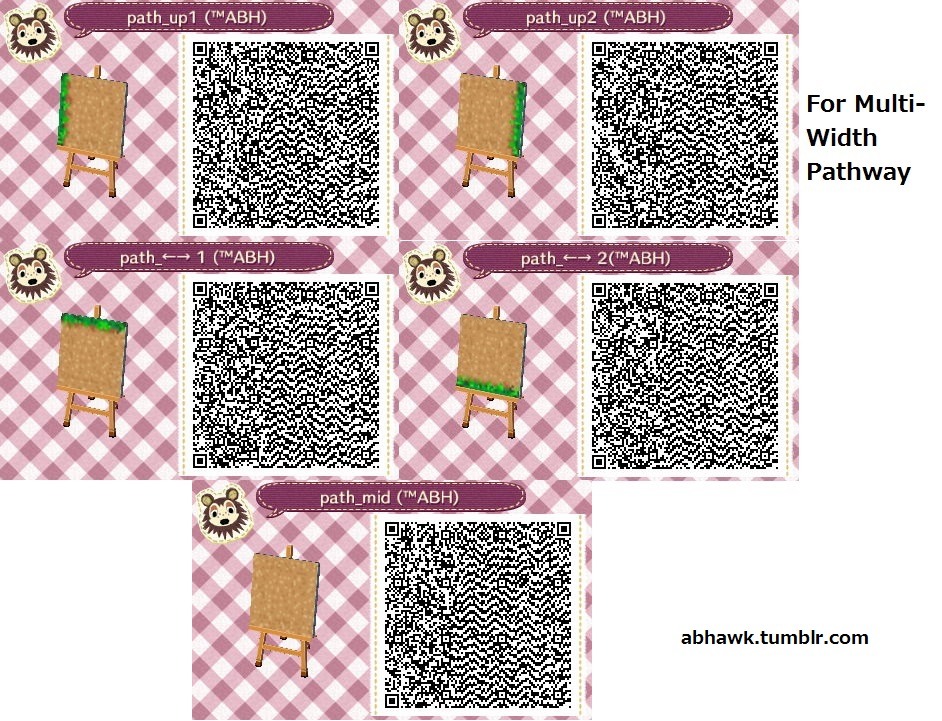


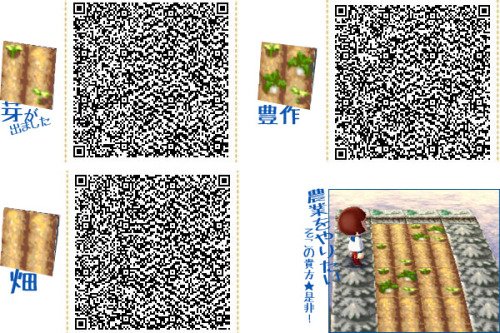
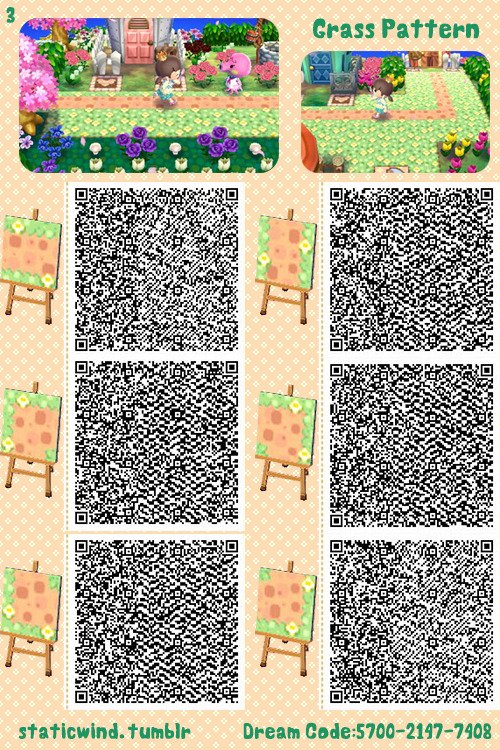

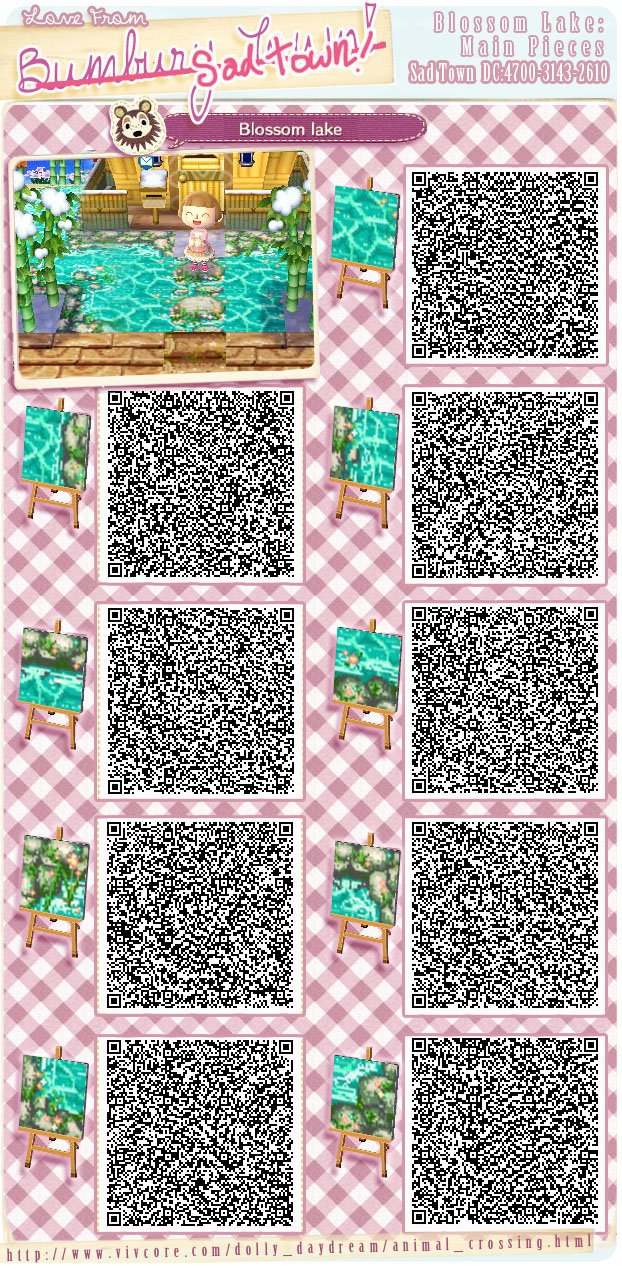




No comments:
Post a Comment