Stay up to date with your favorite artists within the Apple Music app.
What you need to know
- Apple Music is launching in-app notifications.
- Users can now be notified in-app about new release music.
- Notifications will appear at the top of your Library.
Apple Music has always given you the option to enable push notifications about new releases from the artists you follow, but it has never really been the most reliable way to discover new music.
Apple seems to understand the issue and is now bringing these notifications into the Apple Music app itself. You'll now be able to receive updates of new albums, EPs, and videos from your favorite artists right at the top of your Library.
"See new music from artists you like. Get updates about new releases from artists you listen to - right in your library."
So now, if an artist you like releases a new album, single, EP, or even music video, Apple Music will let you know about the release right in the app.
Apple is announcing the new feature in a splash page within the Apple Music app, but if you are not seeing that you can still enable the feature yourself manually. You can do so in your account setting within the app.
- On iPhone, open the Music app.
- Tap on the For You tab.
- Tap on your profile picture at the top right of the app.
- Tap on the Notifications menu.
- Turn the Show in Library toggle on.
While you may want to only receive notifications from a curated selection of artists, you are currently only able to turn these in-app notifications on or off for all artists that you follow.
The update is rolling out to users periodically, so keep an eye out for the splash page or, if you're wanting to enable the notifications right away, follow the instructions above to turn the feature on.
from iMore - The #1 iPhone, iPad, and iPod touch blog https://ift.tt/2WPP0KD
via IFTTT

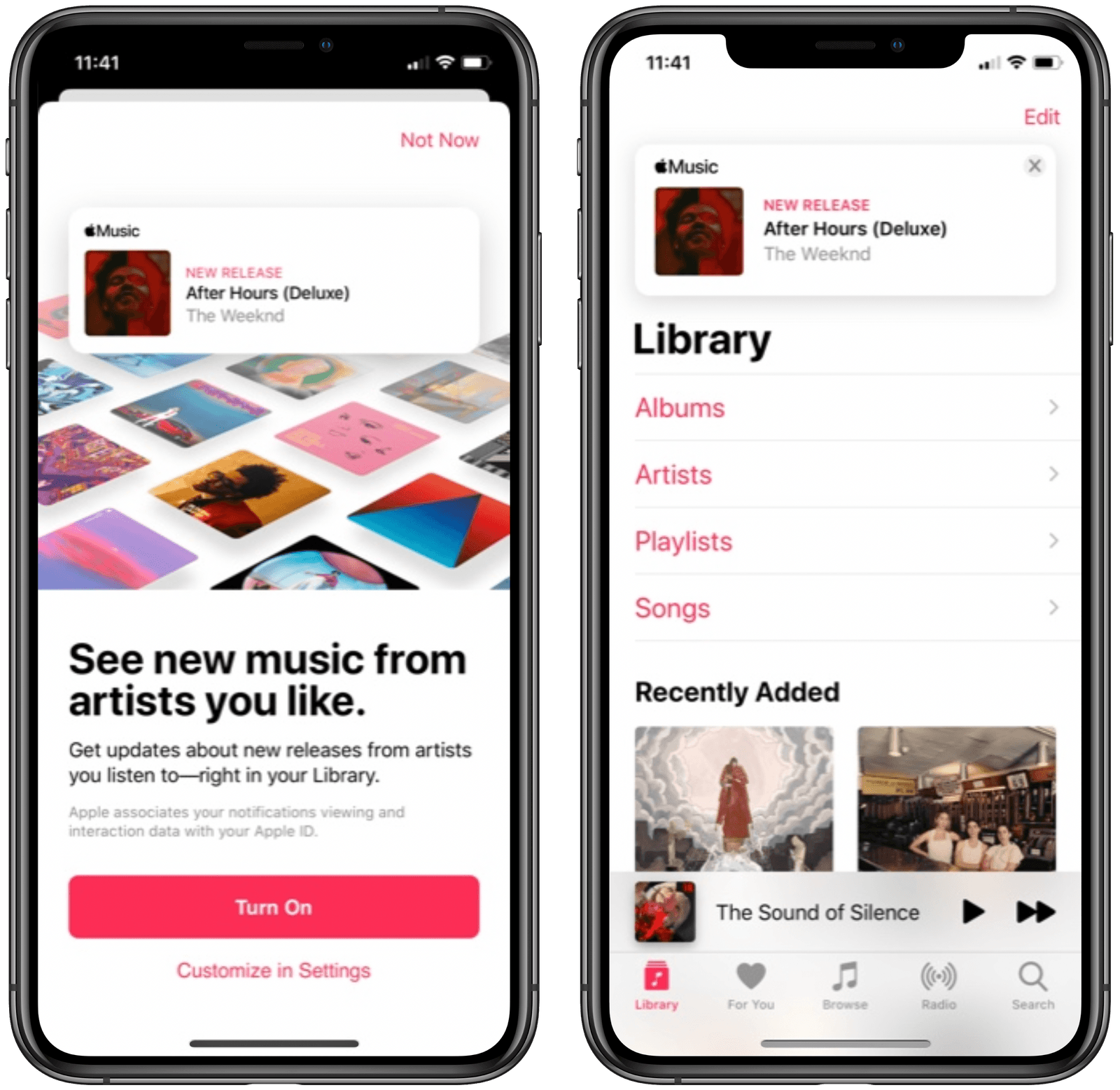
No comments:
Post a Comment