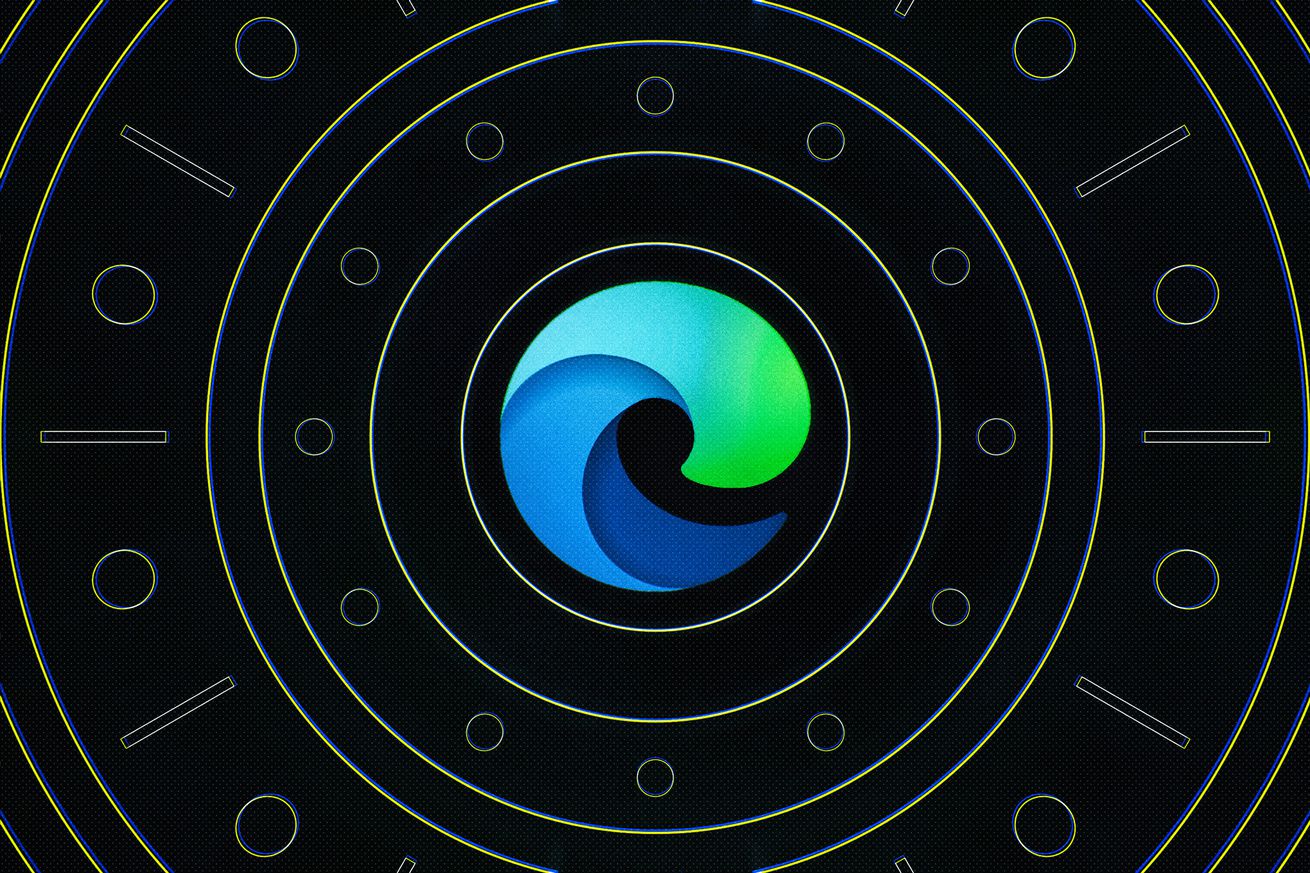 Illustration by Alex Castro / The Verge
Illustration by Alex Castro / The Verge
Microsoft’s new Edge browser is randomly crashing when users type into the address bar tonight. The issues appear to be affecting Edge users who have selected Google as the default search engine. Microsoft says it’s aware of the problems and the company’s Edge team is investigating.
Microsoft recommends turning off Search Suggestions in edge://settings/search. The Verge has tested this workaround and it solves the problem if you have Google set as your default search engine.
Are you seeing Edge crash when trying to type into the address bar? The team is looking into it! In the meantime, as a workaround, please turn off Search Suggestions here: edge://settings/search. We'll follow up once we have more!
— Microsoft Edge Dev (@MSEdgeDev) J...
from The Verge - All Posts https://ift.tt/2XauXG0
via IFTTT
No comments:
Post a Comment