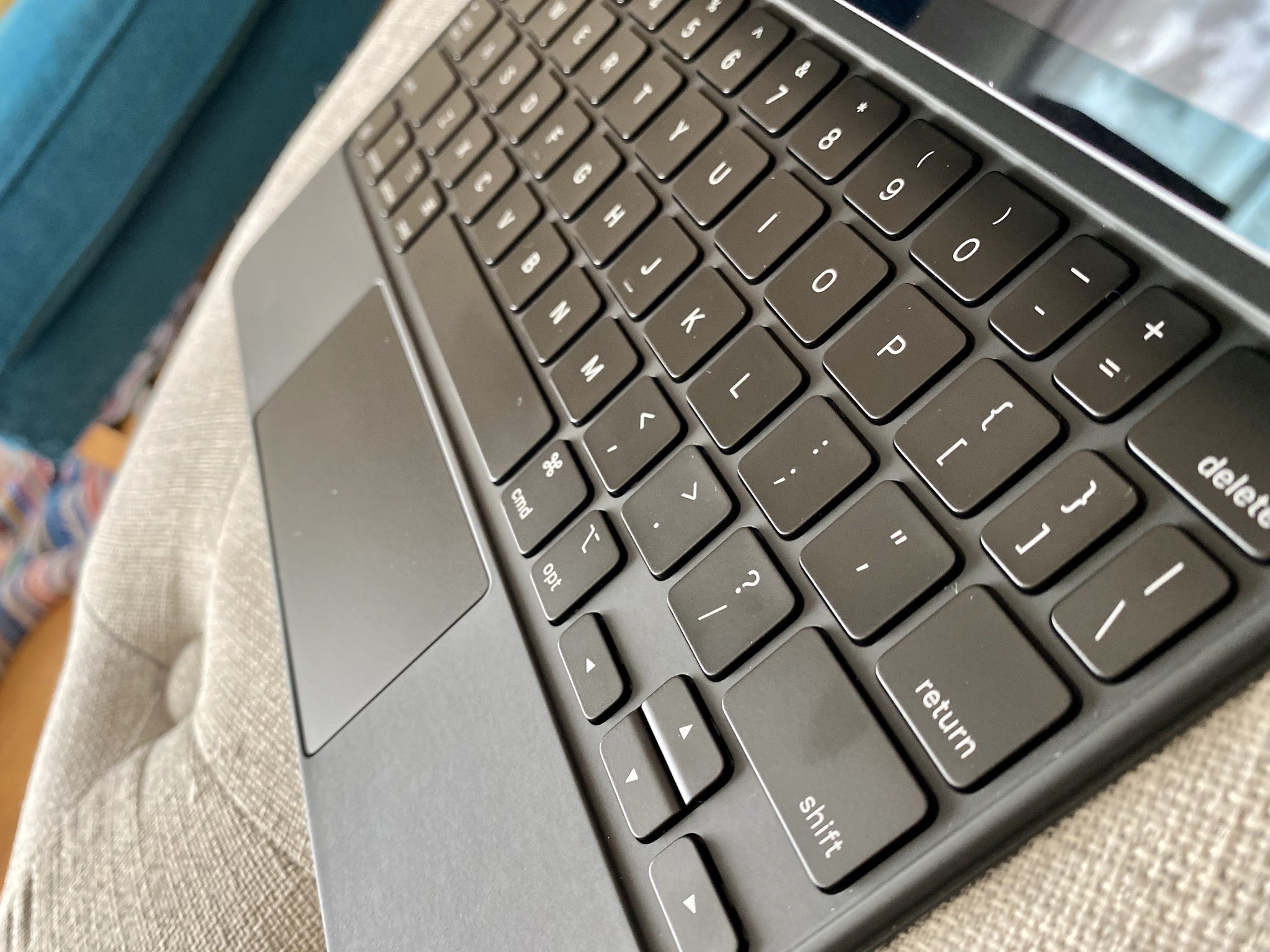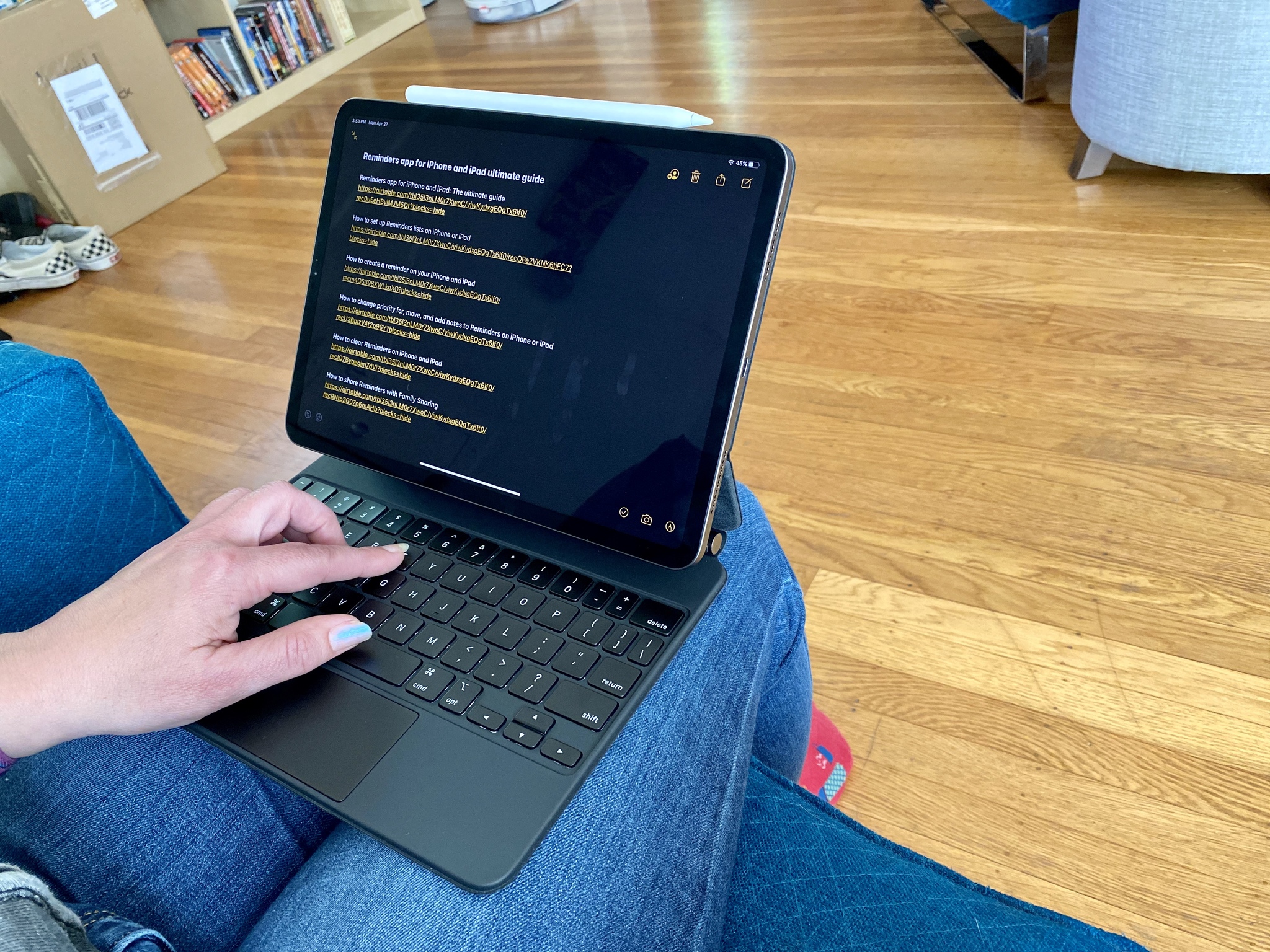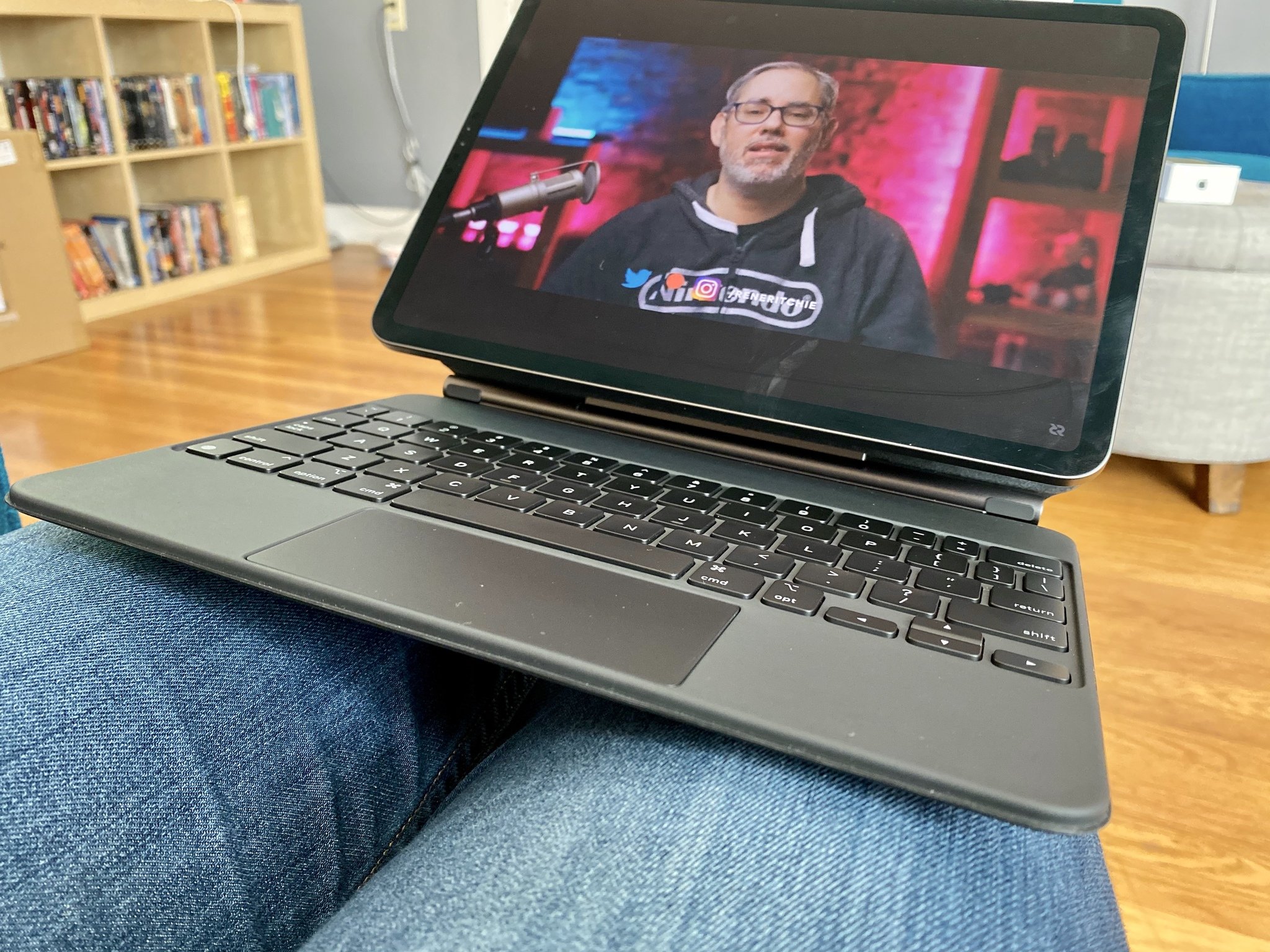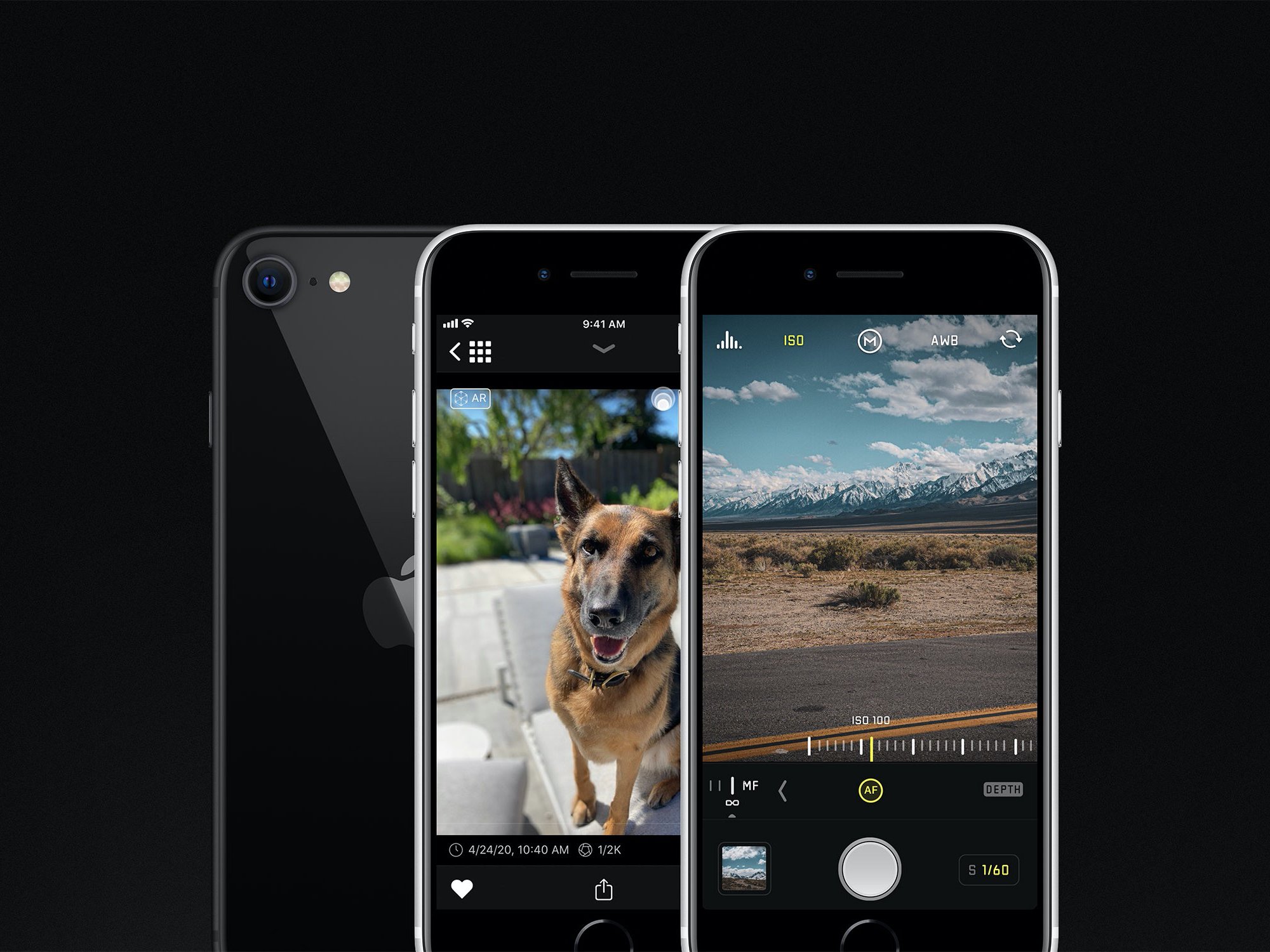Sure, the 12.9-inch iPad Pro with the Magic Keyboard is like having a laptop, but what if you have the 11-inch iPad Pro?
I don't like Apple's Smart Keyboard or Smart Keyboard folio. I find the key feedback to be a bit ... mushy. I think it's a genius design, and for some, it's a wonderful experience, but it's just not for me. I prefer keys that are a bit more clicky, springy, noisy, even. So when Apple announced the Magic Keyboard with trackpad for iPad Pro in March, I threw my money at my computer screen with a celebrated, "huzzah!"
Because I love the Magic Keyboard for the iMac. It's my favorite keyboard experience and I've tested out a lot of different keyboards. Combining my love of the best keyboard ever with my love of using a keyboard with a trackpad on my iPad Pro was a no-brainer. Apple Card: charged.
At this point, all the big tech bloggers and vloggers have already told you what's great and what's not-so-great about the Magic Keyboard for the 12.9-inch iPad Pro, but what about the smaller one? I don't want my iPad setup to be as big as my laptop setup. If I need a laptop size workspace, I'll use ... my laptop. I prefer my iPad to be smaller, more portable. If, like me, you want to know is whether the smaller 11-inch iPad Pro and Magic Keyboard configuration could be a comfortable laptop-like experience, too, you're in the right place. Let's dig in.
And yes, I wrote and published this review exclusively on my iPad Pro with the Magic Keyboard.
Keyboard class
Magic Keyboard for iPad Pro

From $299 at Apple
A typing experience on iPad like no other.
The Good
- Thin profile
- Excellent key feedback
- Backlit keys
- Tactile trackpad
- Unique design
The Bad
- Limited view range
- Still wobbly on laps
It's the keyboard you've been waiting for Apple to make and it does not disappoint.
Clickity-clack this keyboard is stacked
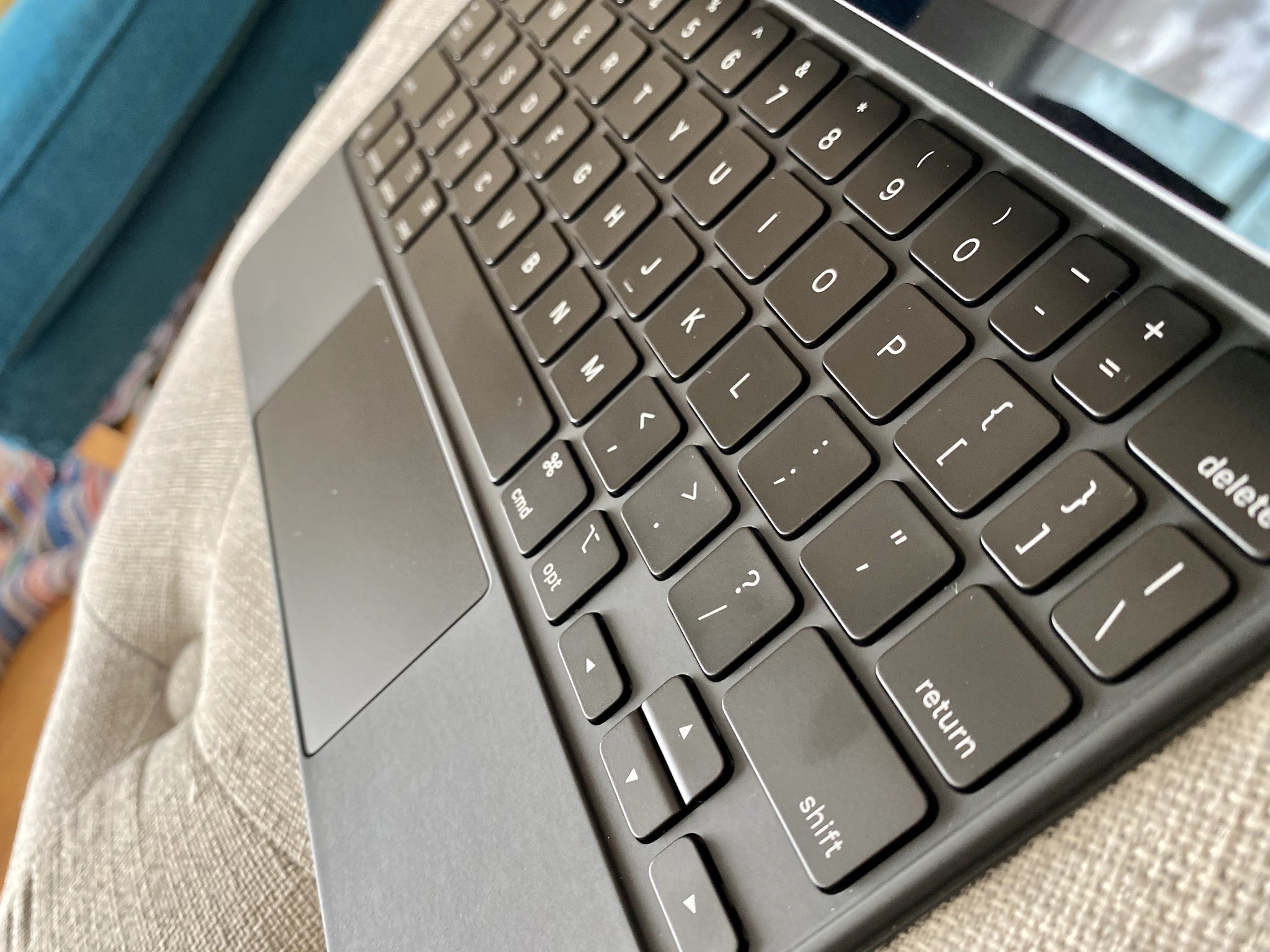
Is the keyboard all it's cracked up to be? That's the question everyone is asking. Keyboards are definitely a personal experience. Some don't really have a strong opinion. They are "keyboard agnostic." Others have very strong opinions about what makes a good keyboard and the slightest changes to tactility and feedback have a huge effect.
Here's how I'd describe the Magic Keyboard for the iPad Pro; It's like the Magic Keyboard for the iMac, but with a cloth under the keys. I don't mean that they are mushy like the Smart Keyboard for iPad. There is plenty of springiness and bounce. But the click is less clicky, more thumpy, when you type.
The keys themselves have rounded edges. They aren't sharp like the iMac's Magic Keyboard, but also not as soft as the Smart Keyboard for iPad. The keys have just the slightest bit of a concave curve. It's almost unnoticeable, but if you run your finger across the keys, you can feel the curve.
On the iMac/Mac's Magic Keyboard, keys are loose. They sort of wiggle when you move your finger around on the keyboard. They're much tighter on the Magic Keyboard for iPad Pro. There isn't as much of a clickety-clackity experience.
How well does this keyboard size work with the 11-inch iPad Pro? Much better than I would have imagined.
How well does this keyboard size work with the 11-inch iPad Pro? Much better than I would have imagined. There is enough room between keys to make for comfortable travel. The keys don't feel cramped into the small space at all. There is plenty of wrist pad room for me to rest my palms next to the trackpad without accidentally clicking it.
The overall setup, however, is a little too small. This has nothing to do with the keyboard itself and more to do with the fact that an 11-inch "laptop" is a little too small to be a daily use, 8 hours per day, computer. I can't keep my arms in any sort of ergonomic position. It gets uncomfortable after a couple of hours of straight typing. This is just a general observation on an 11-inch computing setup. It is no reflection on the Magic Keyboard case.
Magnetic personality is strong

The folio part of the keyboard case, the magnetic backing that the iPad Pro sticks to, is where most of the unique design aspect comes in to play.
As far as material and general fit and feel, it's very similar to the folio part of the Smart Keyboard folio. It uses the same silicon exterior material and the same soft microfiber lining. there is a single bendable joint about a quarter of the way up from the bottom. This joint locks into position at a 30-degree angle. It is adjustable up to that angle, but not past it.
Instead of a case that you snap the iPad Pro into, it's designed so you can simply plop the iPad Pro onto the mount magnetically. There are multiple strong magnets on either side of the mount to keep the iPad Pro in place. There is no chance your iPad will slip away from the magnetic connection without a serious jolt.
There is no chance your iPad will slip away from the magnetic connection without a serious jolt.
Where the magnets are positioned on the mount, in conjunction with the iPad Pro's Smart Connector support means the iPad snaps into place. There's no question whether you've lined up the back camera hole correctly. If you're really sloppy about placement, you might connect it with a crooked angle, but it's also easy to correct that mistake with a simple sliding up or down of the iPad Pro so it reconnects with the correct magnets. It's a very elegant design.
The magnets are very strong, which means you'll need to use two hands to remove it from the mount. Or really, one finger resting on the keyboard while the other removes the iPad from the mount.
I was actually able to disengage the iPad Pro from the magnets with one hand by grabbing it right next to the angled backside and pulling forward, but it was a little awkward.
Still, I'd give up one-handed removal from the mount in exchange for a reliable magnetic connection, which I think Apple was betting on when the design team came up with this system.
The hinge design

The magnetic mount and multiple-angled hinge design gives the Magic Keyboard for iPad Pro its unique "hover"aesthetic. It's also how the design team figured out how to account for weight and balance. Since the iPad Pro, which would essentially be the display part of a laptop, is so top heavy (because it's a whole computing device, not just a display), the anchor hinge at the base and the mount angle hinge had to be adjusted to correct for too much weight on top. That's why the iPad Pro lifts up and moves forward before angling backward.
This hinge design makes this case stand out from every other iPad keyboard in existence. But is it the best possible design?
There are things about it that I love and things about it that I think are over designed.
It was pretty ingenious to come up with a way to counter balance the top heaviness of the iPad Pro while still allowing for some angling freedom. Most cases either have an awkward kickstand on the backside, which is pretty uncomfortable on a lap, or only offer two or three stationary angles, with the bottom of the iPad anchored down to the keyboard base magnetically (think, Smart Keyboard design).
The Magic Keyboard for iPad Pro, however, has a maximum angle of 30 degrees, which is adjustable, but all adjustable angles are too inward to be useful to anyone. You can only angle downward from the open-most angle. No one uses an iPad at a 15-degree (toward the keyboard) angle. It's an over-designed idea.
There are things about it that I love and things about it that I think are over designed.
There aren't a lot of options for an iPad keyboard that doesn't end up with an imbalance between the base and the iPad. Brydge, actually, seems to have come the closest with an infinite number of adjustable angles, though if you go past the sweet spot, it'll start to tip over.
I'm not saying the unique angling isn't a good idea. It's certainly one of the best ideas I've seen for a keyboard case. I'm just saying I think it suffers from being overly designed.
Moving away from angling and into hovering, I really like the way the iPad hovers over the keyboard. I don't think Apple could have made the keyboard as roomy if it weren't for the fact that the iPad is up and out of the way.
If you were able to place the iPad directly onto the keyboard base at the exact angle it sits when fully open, you'd cut off the number keys row entirely. This hover design allows for plenty of keyboard space, while also providing enough wrist pad distance for you to comfortably set the palm of your hands, if that's how you type.
The only problem with the hover design is that my fingertips will oftentimes inadvertently tap the iPad whenever I'm reaching for a number or the delete key. It stops me in my typing tracks every time I reach for any key in the top row. Angling the screen downward fixes that problem, but the screen is no longer in my ideal position at that point.
The weight
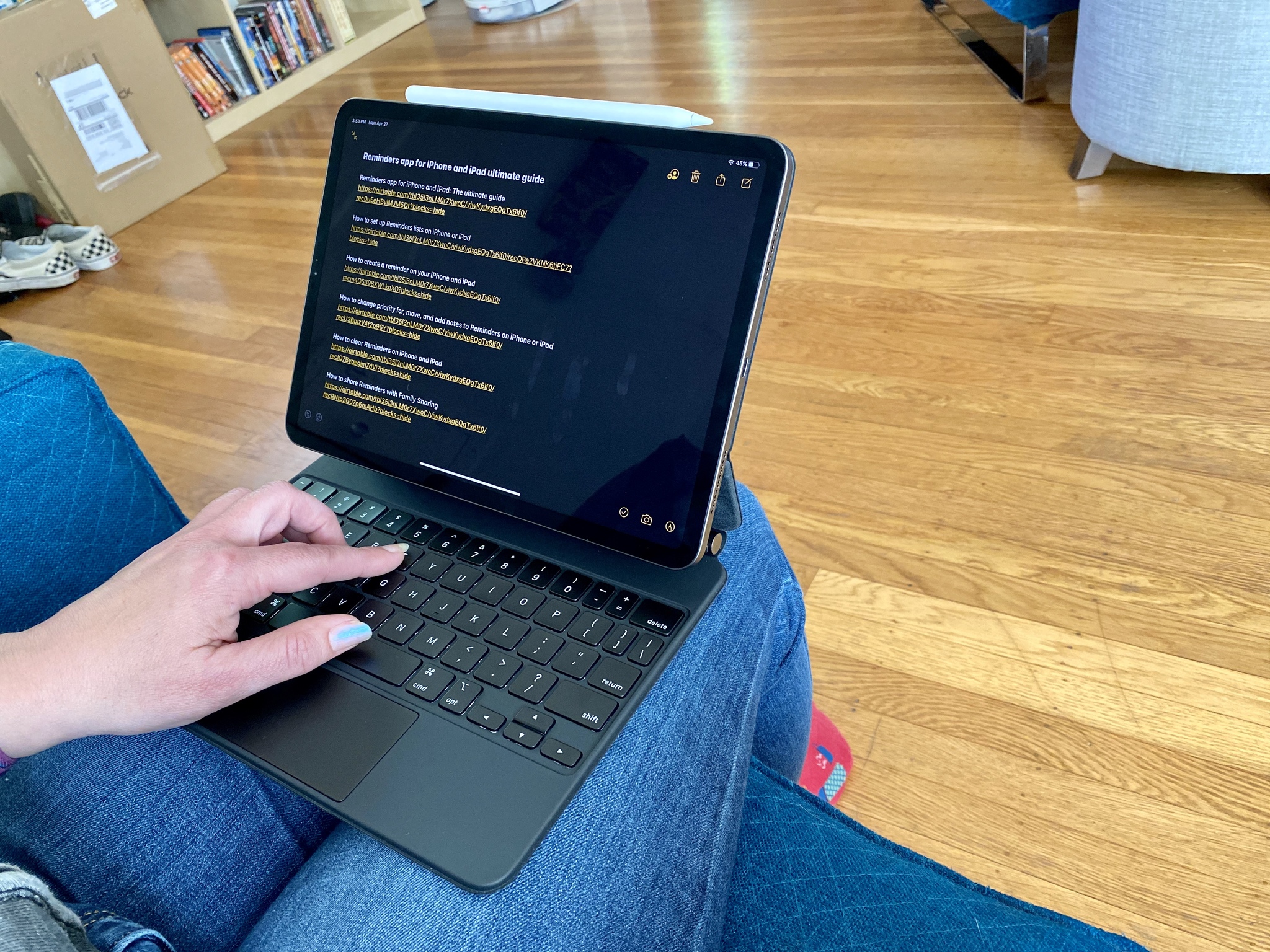
I've heard a lot of reviewers mention that the Magic Keyboard for iPad Pro is a lot heavier than they anticipated. I've been typing on my iPad Pro with the Brydge Pro+ for a few months now and got used to the extra weight that comes along with a keyboard and trackpad combo. To me, the Magic Keyboard for iPad Pro is just about right, in terms of weight. Holding just the cases up, I think it weighs about the same, maybe slightly less than the Brydge Pro+, but only slightly.
The Magic Keyboard for iPad Pro actually wins a lot of points for its thinness.
The Magic Keyboard for iPad Pro actually wins a lot of points for its thinness. It's significantly thinner than most keyboard cases I've used. Not thinner than the Smart Keyboard case, of course, but much thinner than the Brydge Pro+.
This, I really like, because the palms of my hands don't mash into the edge of the keyboard base while I type.
The stability
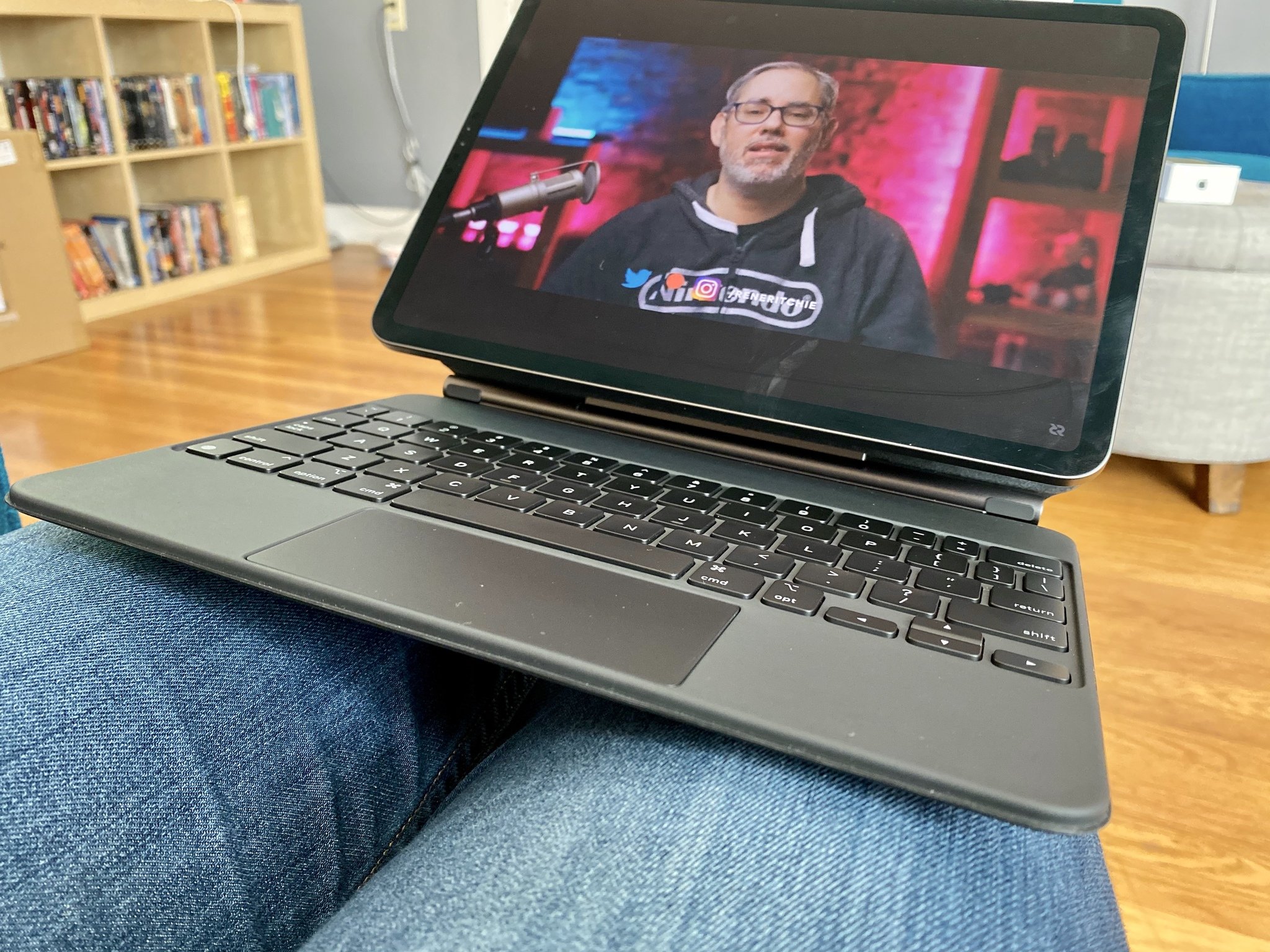
I have to be honest, I expected the Magic Keyboard for iPad Pro to be more stable when it's on my lap. I wanted it to work miracles. It's ... fine. But still suffers from a bit of wobbling. It still tips back just a little, making me feel compelled to hold down the base with the palms of my hands in order to avoid any potential spill over. It doesn't tip, but it always feels like it could if I'm not careful. If I raise my wrists up from the base in an attempt to practice good typing positioning, I get a lot of bounce.
My lap has to be in a particular position for the setup to feel truly stable.
I also noticed that my lap has to be in a particular position for the setup to feel truly stable. I have to be sitting in a chair low enough for my knees to be at a 90-degree angle, which doesn't happen all that often. Chairs are usually a little too tall for me. When my knees are angled even slightly lower than 90-degrees, the weight balance is off and there is no new angle I can reposition to in order to fix it.
On any flat surface, the stability is irrefutable. It's a solid keyboard system. Nothing bounces. Nothing tips. It feels like a laptop on a table or desk. The base is solid with no bounce at all. the angle of the iPad is pretty much perfect. Not too high. Not to low. If you're sitting in front of a flat surface, this is going to feel amazing.
The trackpad

The trackpad is where the Magic Keyboard for iPad Pro really shines. I've had limited experience with multiple brands of trackpads, but so far, this is the best one I've ever used. Where other trackpads tend to misstep is in scrolling. When trying to scroll down large amounts of text, other trackpads either stutter or go too far to fast. Even with adjustments in settings, I still struggle with this.
The trackpad on the Magic Keyboard for iPad Pro is incredibly smooth and intuitive.
The trackpad on the Magic Keyboard for iPad Pro is incredibly smooth and intuitive. The cursor moves into position perfectly and reacts to buttons, text fields, and action bars perfectly. This, in my opinion, is what makes the iPad experience feel more like a laptop experience.
Though I'm happy that Apple chose real clicking buttons for the trackpad, not haptics, I prefer Tap to Click with my trackpad usage, which this trackpad also supports.
No function keys
I am very aware of why Apple didn't include a row of function keys with the Magic Keyboard for iPad Pro. It just wouldn't have fit. The overall experience would have been full-time poorer as opposed to only been poorer once in a while when you want to use function keys.
I really miss having those keys, though. When I want to turn the volume up or down on my music, or want to hop back to the Home page, or increase or decrease my screen brightness, the function keys have always been there for me within a finger's reach.
What I miss the absolute most is the media control keys. I really wish Apple had included volume, playback, fast forward and rewind keys. Even if they were buried under another key.
Battery hog?
I managed to get about nine hours straight of working on my iPad Pro with the Magic Keyboard attached with about 25% battery left. That's with standard work-based activities like email triage, two 30-minute meetings in Google Hangouts Meet (a serious battery hog), writing this review and uploading it to our system (along with the photos), planning content for the website, checking in with my coworkers in Slack regularly, and a few other work-type things.
It does suck up a few percentage points of juice over the day, but it's still within Apple's battery performance estimate of 10 hours of usage for the iPad Pro, so the drain is negligible.
When charging via the Magic Keyboard, I noticed that it doesn't juice up nearly as fast as if I were to charge directly through the iPad (about 1% per minute versus about 3 or 4% per minute), but if I need the iPad's USB-C port free for other peripherals, it's good to know I have a different method to charge.
The price

When we all found out how much the Magic Keyboard for iPad Pro costs, I think we had a collective double-take. At a time when you can get a brains new iPhone for $399, a $299 keyboard case seems a bit tone deaf. It's $120 more than Apple's next most expensive keyboard case, the Smart Folio.
I love that I can have the same scissor switch, bouncy key, springy feedback keyboard with my iPad Pro.
Now, I love the Magic Keyboard. I love that Apple has transformed it for mobile and I can have the same scissor switch, bouncy key, springy feedback keyboard with my iPad Pro. There's no denying it's worth a few extra bucks.
I was disappointed enough, however, in the functionality to consider this not an instabuy (even though I insta-bought it). Apple didn't truly solve the pain points of typing on laps. It's still wobbly. The keyboard still angles upward if your lap isn't in the exact right position, and to add to the frustration, you can't simply angle the iPad further back to accommodate an imbalance. It's an amazing keyboard, but not the be-all-end-all experience I was hoping for.
There are plenty of features that make this keyboard worth considering at this price; the trackpad, the unique look, the ultra thin (for a keyboard case) design, the fact that it is distinctly Apple (everyone will know you've got the Magic Keyboard as soon as you open it).
But I still think it's a little overpriced for all its pluses.
The bottomline
4 out of 5
I love the Magic Keyboard for iPad Pro. I love the springy, bouncy tactile feedback I get when typing away. The keys are stable — no wiggling — and have a low enough profile that key travel is comfortable. The keys are spread out enough, even on the 11-inch iPad Pro, that it doesn't feel cramped or compact. The trackpad experience is second-to-none. The ease of which I can toss the iPad Pro onto the case and remove it is simply a joy. When I close it all up, I can take it with me without it taking up extra space thanks to the ultra-thin design.
The way the angled design addresses top-heaviness is especially ingenious, but suffers from a little too much designing. It's unnecessarily complex at the expense of limited viewing angles. And in the end, it doesn't really solve the problems of tying on a lap. It still wobbles around and tends to tip backward just a bit if you don't have your knees angled at exactly 90 degrees.
I would like to tell you that it's the best keyboard case ever made for the iPad Pro and you should throw all your other keyboards away, but at this price, I think it's more of an Apple fan's luxury buy than any true reason you shouldn't ever try any other keyboard case.
There are still very few good iPad keyboards with trackpads on the market, and the Magic Keyboard for iPad Pro is top-of-the-line. I definitely recommend it, and anyone that uses it is probably going to fall in love with the typing experience. The Magic Keyboard looks and feels like using a laptop, even on the 11-inch model. It's only real flaw is that it doesn't magically make lap typing less annoying.
Keyboard class
Magic Keyboard for iPad Pro

From $299 at Apple
A typing experience on iPad like no other.
It's the keyboard you've been waiting for Apple to make and it does not disappoint.




 Photo by FREDERIC J. BROWN/AFP via Getty Images
Photo by FREDERIC J. BROWN/AFP via Getty Images
 Photo by Amelia Holowaty Krales / The Verge
Photo by Amelia Holowaty Krales / The Verge

 Photo by Amelia Holowaty Krales / The Verge
Photo by Amelia Holowaty Krales / The Verge
 The DJI Mavic Air 2 | Image: DJI
The DJI Mavic Air 2 | Image: DJI