-
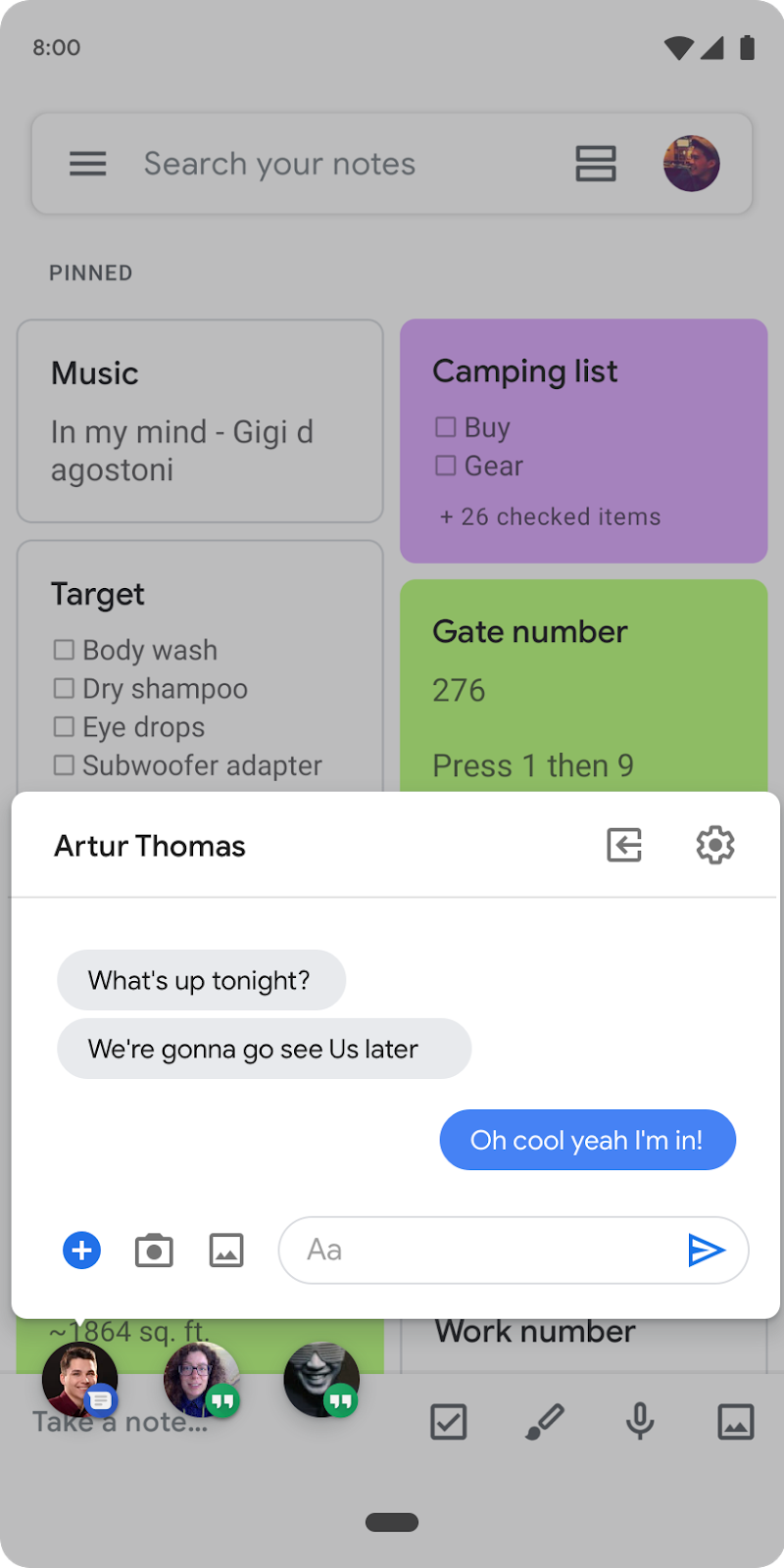
The new Bubbles UI in action. Showing this working with Google Hangouts, which is due to shut down and will never actually support bubbles, is really rubbing salt in the wound. [credit: Google ]
Google is releasing the second Android Q Beta today. As we learned with the first release, Android Q is bringing support for foldable smartphones, better privacy and permissions controls, and a grab bag of other features. We've yet to install the second beta on one of our own devices, but Google's release blog post promises "bug fixes, optimizations, and API updates," as well as a crazy new multitasking feature and an emulator for foldables.
Android loves multitasking. So far we've had split screens and floating windows, and Android Q Beta 1 even had a hidden desktop mode. Beta 2 brings us a new multitasking feature called "Bubbles." Bubbles let you minimize an app into a little circle, which floats around on the screen above all your other apps. Tapping on a bubble will open a small UI. The only demo Google shows is one for a messaging app. Each bubble is a contact, and tapping on the bubble shows a small chat UI. If you remember Facebook's "Chat Head" UI for Messenger, Bubbles is that, but built into the OS.
Google offers a few suggested use cases for Bubbles, saying, "Bubbles are great for messaging because they let users keep important conversations within easy reach. They also provide a convenient view over ongoing tasks and updates, like phone calls or arrival times. They can provide quick access to portable UI, like notes or translations, and can be visual reminders of tasks too."
Read 4 remaining paragraphs | Comments
from Tech – Ars Technica https://ift.tt/2uKzala
via IFTTT
No comments:
Post a Comment