Your iPhone makes sure you never miss AMBER and other kinds of emergency government alerts.
The United States participates in an emergency notification service called AMBER (America's Missing: Broadcasting Emergency Response). An AMBER alert usually lets citizens know when police are tracking a missing person and there is information that this person may be in your area. Apple has included AMBER alert notifications, as well as other emergency government notifications like Emergency Alerts and Public Safety Alerts.
Depending on the nature of the alert, which can include child abductions and impending natural disasters, it's a great feature that can prevent injury and save lives. Many lives. So, by their nature, these alerts don't respect Do Not Disturb settings. They NEED to get through.
That can be shocking, however, especially if they happen when you're sleeping, driving, or otherwise not expecting a loud noise to come from your iPhone. That's why, ultimately, AMBER and other alerts work at your discretion. They are all on by default, but you can decide which alerts you want to keep on or turn off. Here's how.
How to control AMBER and Government Alerts on your iPhone
- Launch the Settings app on your iPhone.
- Tap on Notifications and scroll all the way to the bottom.
-
Under the Government Alerts section, toggle the AMBER Alerts, Emergency Alerts, and Public Safety Alerts options on or off to enable or disable them.
Turning off AMBER and other alerts can cost lives, including yours. If a natural disaster is coming your way, and you don't know about it, you have no way to save your life or the life of your family.
That's why they're loud and shocking. They're meant to get your attention, instantly — and big, loud, and noisy is the way to do that.
So, while you can disable them, you shouldn't. Not unless you have some other way to be reliably alerted about emergencies.
If you received an AMBER or other emergency alerts on your iPhone, what did you think of it? Was it helpful? Was it scary? Are you leaving them turned on? Let me know in the comments!
Update September 2020: Updated for iOS 14.
from iMore - The #1 iPhone, iPad, and iPod touch blog https://ift.tt/2xp2aT5
via IFTTT

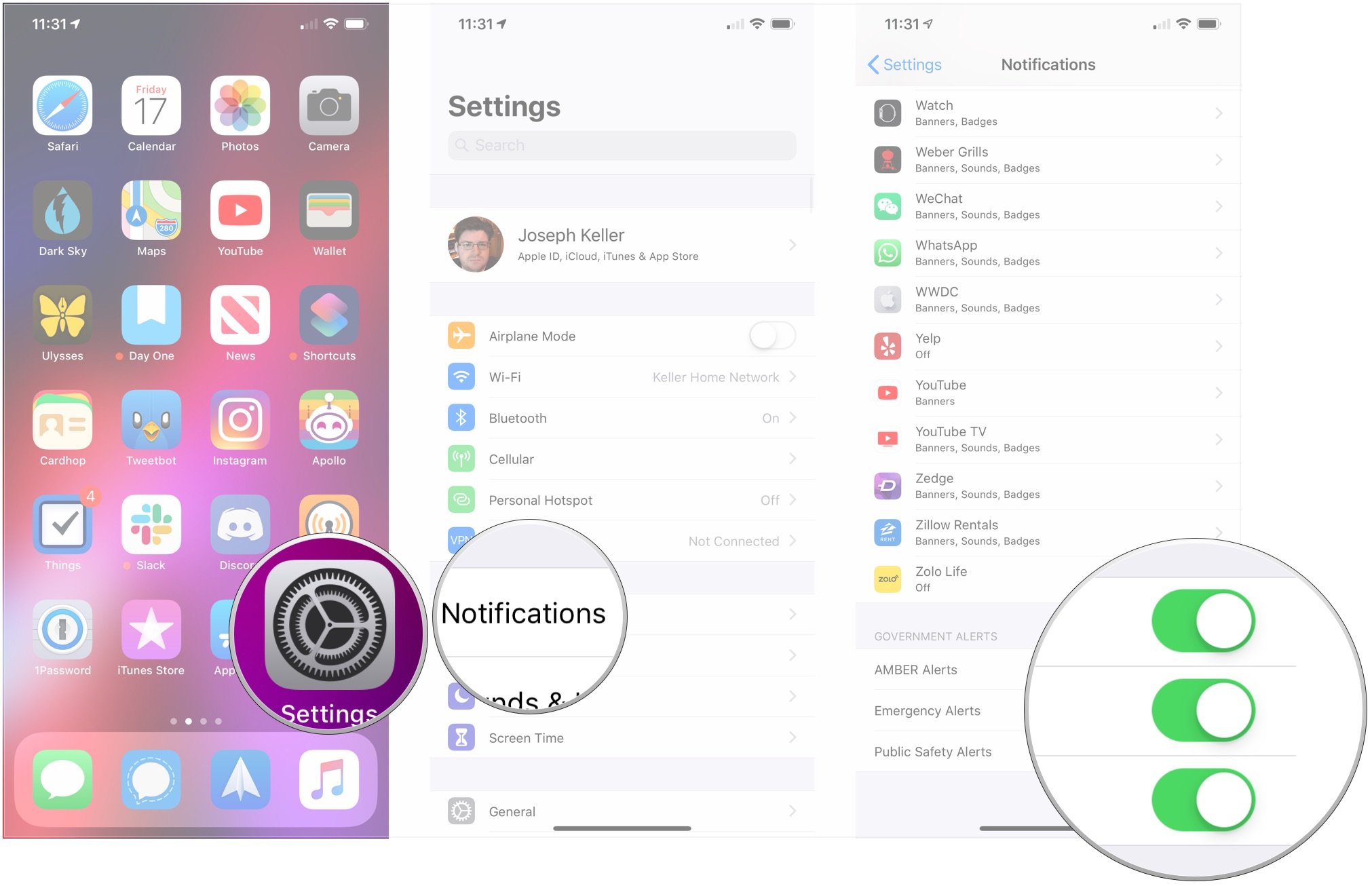
No comments:
Post a Comment