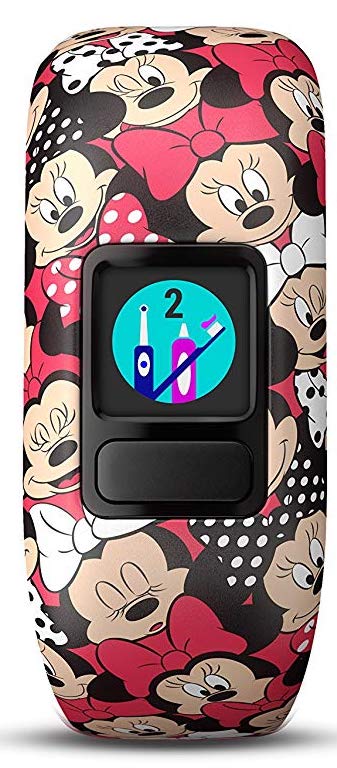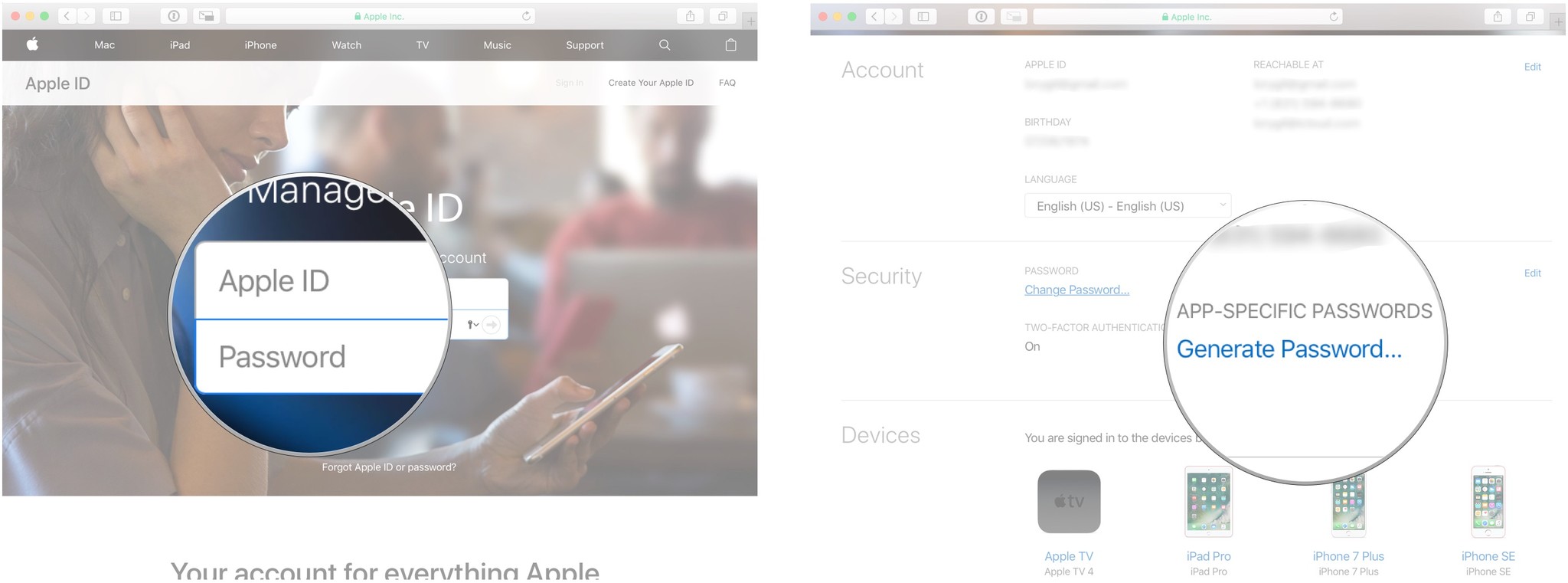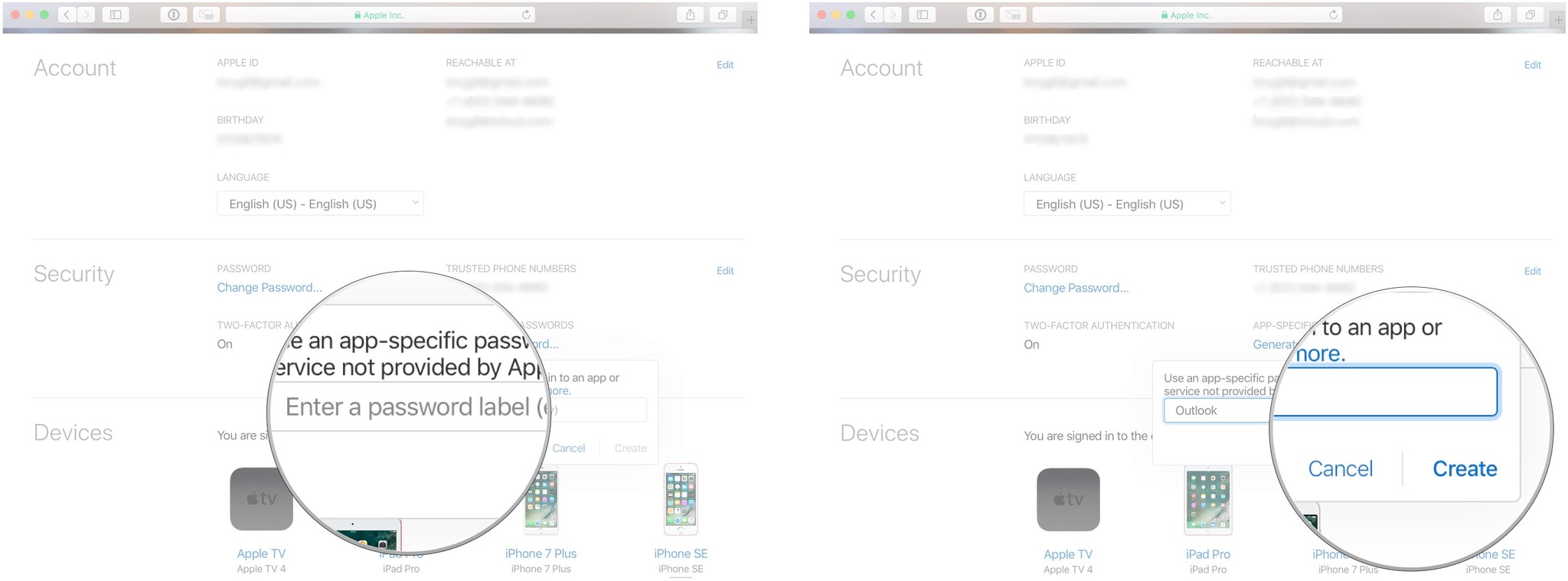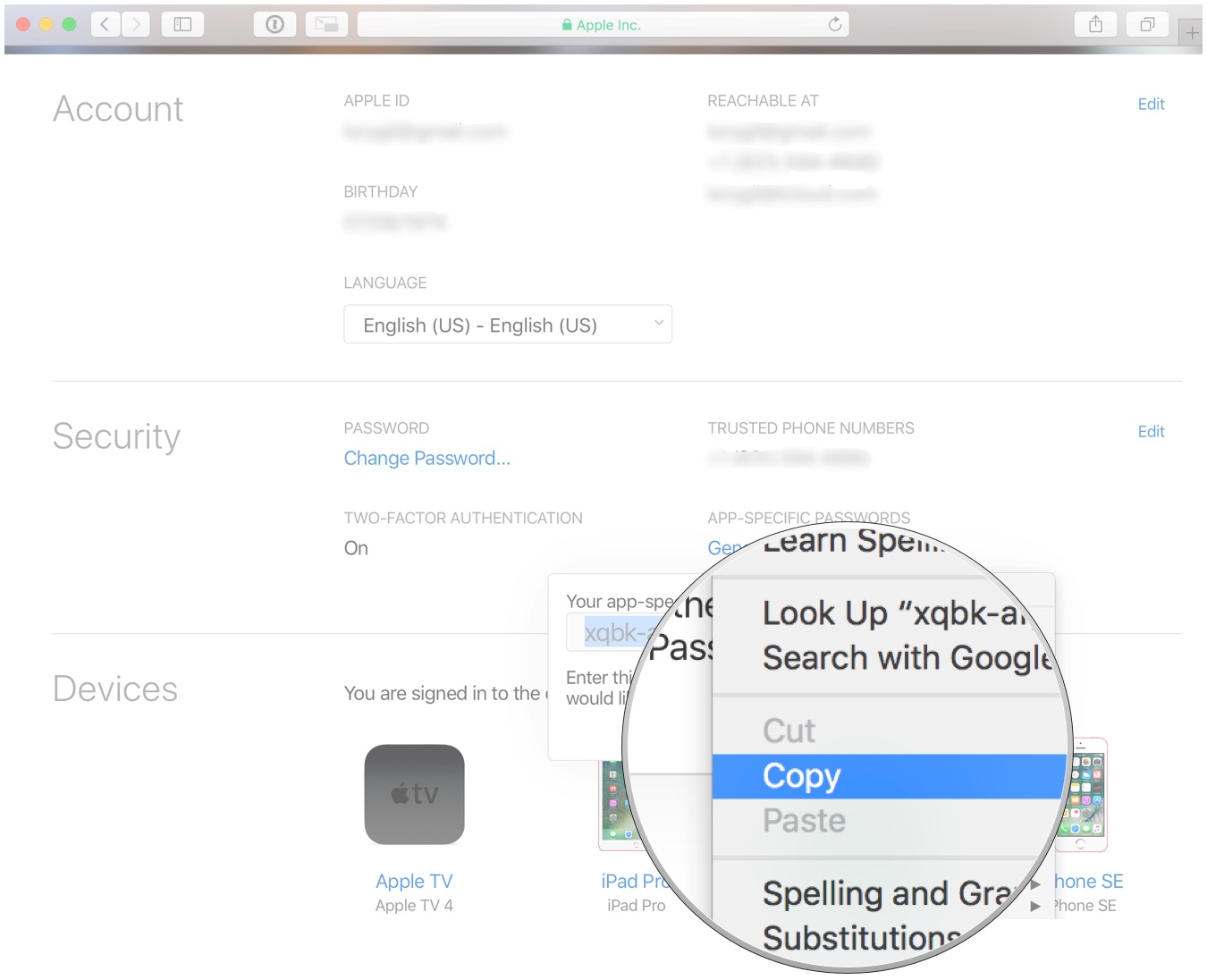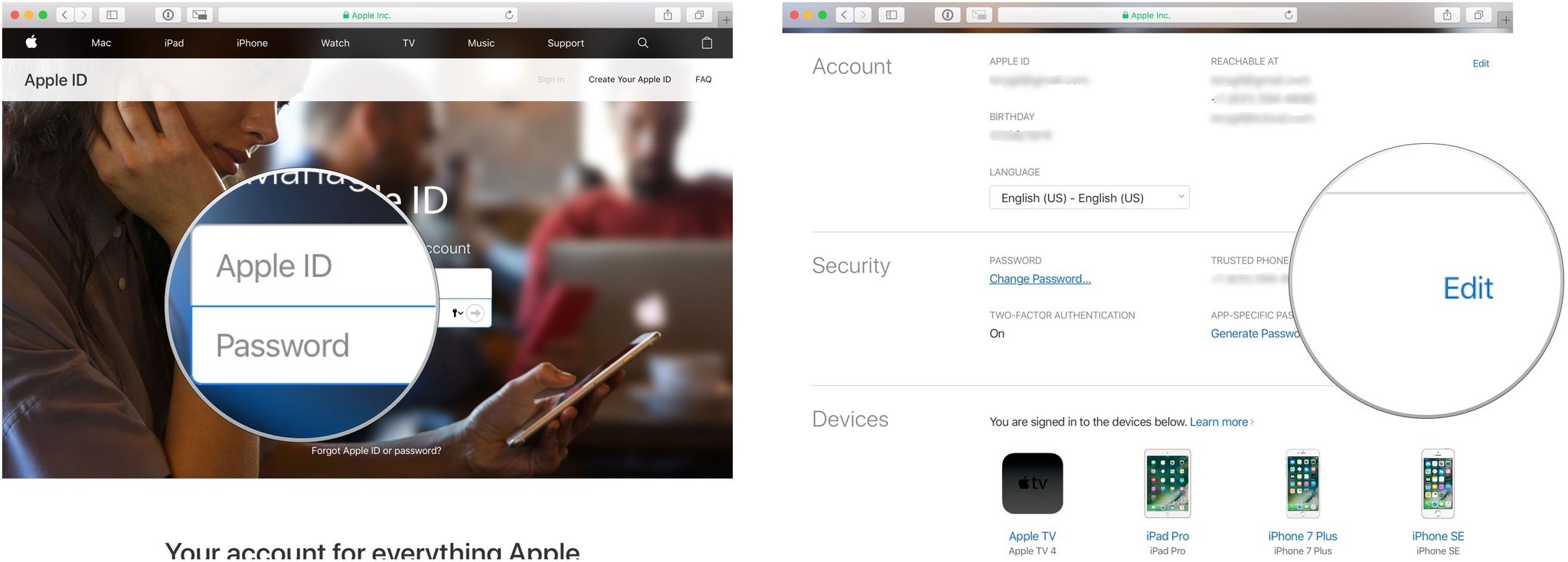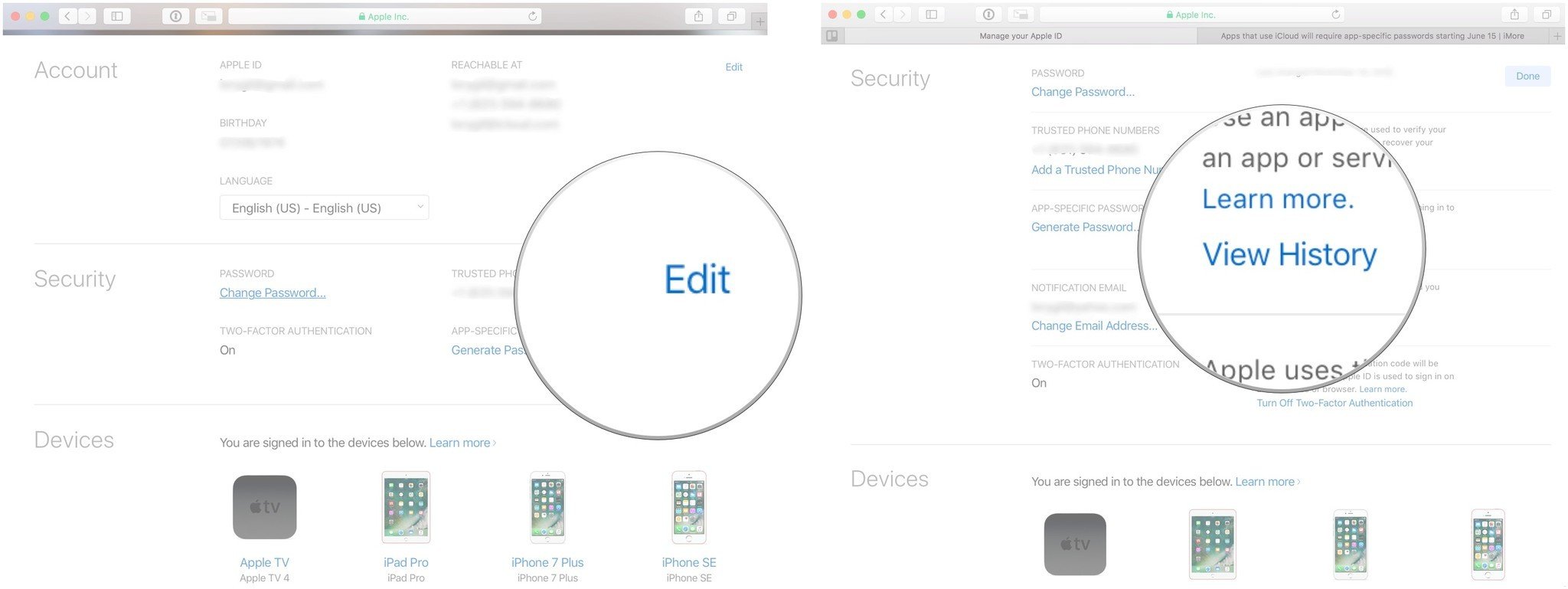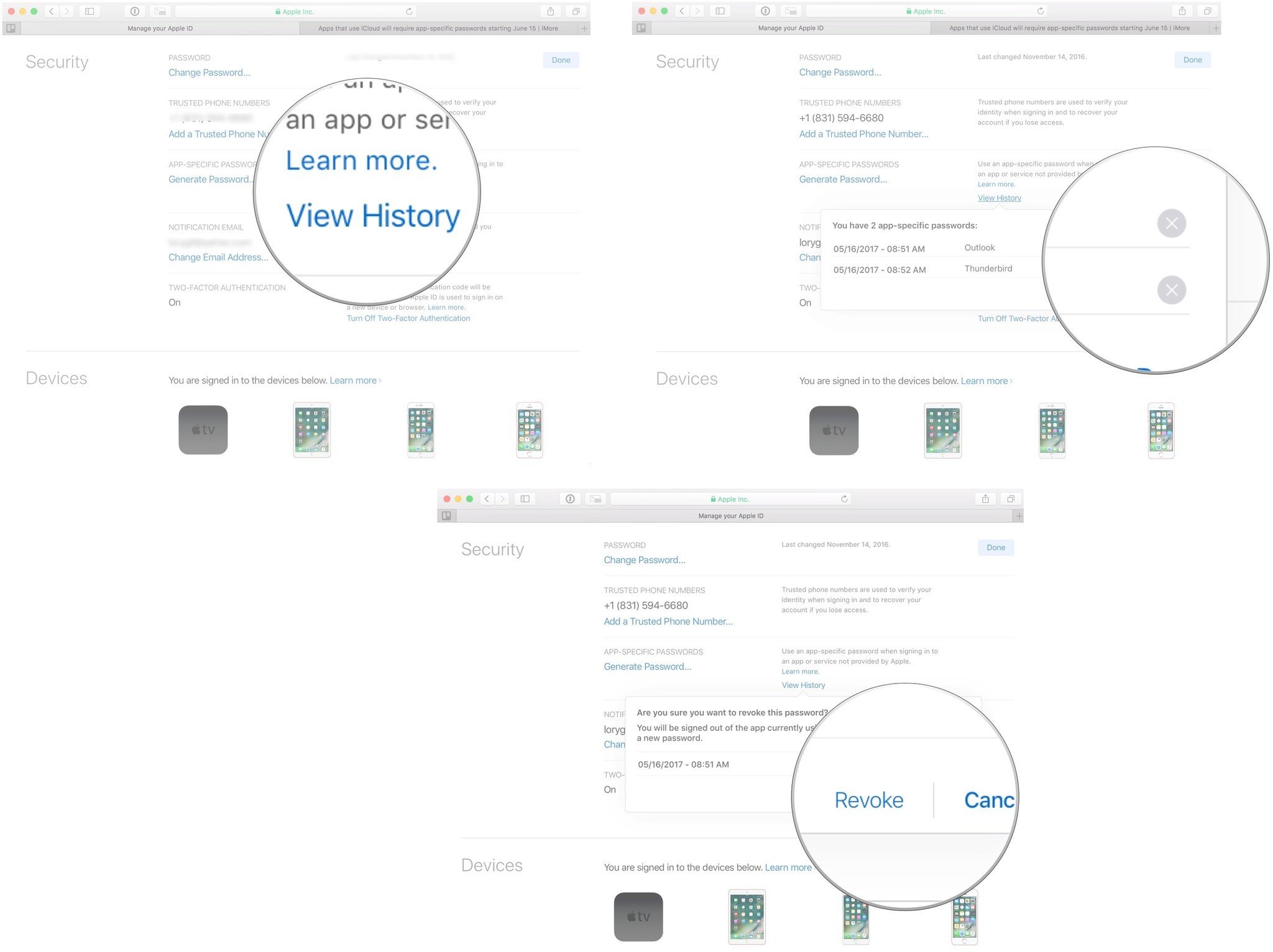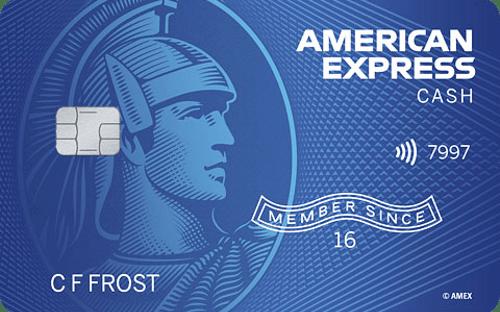Total Pageviews
Thursday, 16 May 2019
Should you buy an Apple Watch in 2019?
Is Apple Watch worth it? From fitness to Apple Pay, notifications to home automation, here's what you need to know before you buy!
These days, you need a computer that fits in your pocket. That's what makes iPhone so popular. You probably also still need a computer for your lap or your desk. But a computer for your wrist? That feels more like an accessory at best, and extravagance at worst. Yet Apple Watch has proven over the last few years that it can also come to feel indispensable.
Whether you should get an Apple Watch or not comes down to how compelling any of the main features are for your lifestyle, either by themselves or when combined together. Those features include not only timekeeping but health and fitness tracking, notifications and communications, Apple Pay and HomeKit automation. And the Apple Watch does currently require an iPhone to set up, so if you're on Android, it's time to decide whether the watch matters enough to you to switch.
Put simply: The Apple Watch is the shuttlecraft to an iPhone's starship. Most of what you can do on Watch, you can also do on iPhone — but not as conveniently. And convenience can be a killer feature.
- For timekeeping
- For notifications
- For health and fitness
- For Apple Pay
- For communication
- For remote control
- Who should get an Apple Watch?
- Who shouldn't get an Apple Watch?
For timekeeping
It's not an uncommon story: You stopped wearing a watch because your iPhone had a big clock right on the Lock screen, only a pocket- or bag-pull away. It's the old single- vs. multi-tasker debate, and why convergent devices like the iPhone proved so popular in the first place.
The Apple Watch is also a convergent device, and that convergence can be seen in every aspect, including how it tells time. When you want to see the clock on your Apple Watch, you don't have to dig into your pocket or reach for your bag. You simply turn your wrist, the screen lights up, and you can view the time and date. It can be just that simple or, in the grand tradition of timekeeping, you can add "complications".
The Watch's faces range from minimal to infographic to utilitarian to motion graphics to astronomy to, well, Mickey and Minnie Mouse. Each face also includes a number of complications which offer even more data, if you want to enable them.
Complications can include features as subtle as a monogram for personalization, but also world clocks, alarms, a stopwatch, the weather, sunrise and sunset, activity levels, phases of the moon, upcoming appointments, and stock quotes.
You can have complications for your apps as well, so you can see your ETA, access your voice recorder, see sports scores, measure your activity, or even tell how much distance is left before your Pokémon eggs hatch. (Seriously.)
If that level of efficiency is intriguing to you, the Apple Watch might be just intriguing to you.
For notifications
You already get notifications on your iPhone. You can tell when they come in thanks to the beep, buzz, or bubble on your Lock screen. With the Apple Watch, however, those notifications can appear on your wrist, sending you a subtle tap that doesn't even light up the display unless you turn the Watch to signal your interest.
Then, you only get a short summary of the information, providing the app name along with a brief bit of context. From there, you get to decide if you want to stop what you're doing and view more.
There's also a Notification Center, just like on iPhone, so you can swipe down and glance at everything and anything that's come in and quickly see what's happening and what, potentially, you need to take care of. And you can do it without reaching into your pocket or bag.
Facebook messages, turn-by-turn directions, airplane boarding passes, coffee cards, and other app interactions can benefit from being more easily accessible. If that appeals to you, Apple Watch might appeal to you.
For health and fitness
Apple has recently re-focused Watch marketing around health and fitness and it's no mystery as to why. With a GPS and an upgraded built-in heart-rate monitor on the latest Series 4 models, Apple Watch makes for a compelling exercise and wellness companion.
You automatically track all the basics, including standing and moving around as well as exercise, steps, and stairs climbed.
There's also a Workout app that's been specifically created to track your walks, runs, rides, rolls, and more. With improved water resistance for more recent Apple Watches, you can even track your swims and get detailed maps of your routes on land and sea.
Beginning with the Apple Watch Series 4, Apple has included an ECG, or electrocardiograph in the watch. Electrodes built into the Digital Crown and the back crystal work together with the ECG app to read your heart's electrical signals. Customers in the United States, much of the European Union, as well as an expanding list of countries around the world, simply need to open the ECG app, place a finger on the digital crown, and wait for 30 seconds while measurements are taken. The app will tell you whether you're experiencing normal (sinus) rhythm, or if you might be experiencing atrial fibrillation.
The Series 4 also packs hardware for fall detection. If you have this feature turned on, and you take a serious fall, the Apple Watch will issue an alert, allowing you to either dismiss it if you're not hurt, or call emergency services. If you don't respond to the alert within one minute, the watch will automatically contact emergency services for you.
With Activity Sharing, you share your achievements with the people closest to you. That way, when you reach a goal or they do, you can send a message or emoji to encourage them. Or to trash talk them. Whatever works for you.
Strava, Nike+, RunKeeper, and most other popular exercise apps have extensions for Apple Watch as well: You get to add the convenience of Apple Watch to whatever system and community you're already involved with.
If any of those features could help you live a healthier, fitter life, the Apple Watch might be all the help you need.
For Apple Pay
Apple Pay on Apple Watch is magic. Instead of having to fumble for your wallet or even your iPhone, you simply press a button on your Apple Watch, hold it close to the terminal, and you're done. What makes it so great is that it's always right there on your wrist, it never reveals your real credit card number or personal information, and if it loses contact with your skin (via the heart rate monitor), it shuts off so no one else can use it.
In many countries, tap to pay is already ubiquitous. In the U.S., it's still rolling out. Yes, years later. Still. If you have a lot of tap-to-pay near you, the Apple Watch is especially compelling.
For communication
Apple Watch has basic phone and messaging features built right in, which makes it feel like something straight out of science fiction. It's incredibly convenient, especially if you have a bigger iPhone you typically leave on a table or in a bag. When any call or message comes in, rather than scrambling for it, you can simply glance at your wrist.
For short conversations or replies, you can talk or text right from your watch. For longer communications, you can start on your watch and smoothly transition to your phone, or you can just go get your phone once you see who's calling and messaging on your wrist. You can even dictate or hand write short messages on Apple Watch, which makes it remarkably effective for quickly communicating on the go.
Series 4's GPS + Cellular model takes this one step further, letting you call, communicate, dictate, or write even when your iPhone is far away. Send a message on a boat in the middle of a lake or look up a friend's location while walking over to their place — whatever your heart desires, the Series 4 GPS + Cellular model lets you do it with or without your iPhone nearby.
If keeping in touch matters to you, the Apple Watch just might be the right touch for your wrist.
Remote control
The Apple Watch will let you control your Apple TV. It'll also let you remotely access your iPhone's camera, and thanks to Siri and HomeKit integration, it can even control the lights, thermometer, blinds, fans, and other connected devices in your home.
The possibilities for the Apple Watch are boundless. Not only does it mean never having to get up to turn off your lights, it means not even having to reach for your phone. You can adjust anything in your setup, right from your wrist.
Who shouldn't get an Apple Watch
If you...
- don't want anything mechanical or digital on your wrist, at all, period, ever.
- would rather reach for your iPhone or don't have an iPhone at all
- simply want to wait for a future generation to see where wrist computing goes
... you probably don't want or need an Apple Watch.
Who should get an Apple watch
If...
- you want to spend less time on your iPhone and more time out and about
- the idea of super-convenient tap-to-pay and fitness tracking appeals to you
- you want to be able to glance at a call or message before deciding whether to reach for your phone — or avoid reaching at all
- you want to experiment with the future right now, today
... you probably want to try out an Apple Watch.
Get the watch
Apple Watch Series 4
The best version of the Apple Watch yet.
Between a slick new design with bigger displays, fall detection, and the built-in ECG, the Apple Watch Series 4 is the best Apple Watch yet. If you have yet to own an Apple Watch, this one deserves a serious look.
Still undecided about Apple Watch?
If you're still not sure about whether you should get an Apple Watch or not, check out our Apple Watch Forums for expert help and discussion. Also remember: You can visit an Apple Store if you have one nearby Series 4 Apple Watch out for yourself. You can even buy it, use it in your daily life for a week or so, keep it if you love it, and return it if you don't.
Updated May 2019: Updated for Apple Watch Series 4.
from iMore - The #1 iPhone, iPad, and iPod touch blog http://bit.ly/2xCVKQq
via IFTTT
Get an ultra thin case for your Nintendo Switch so it can fit in the Dock
It's important to get a case to protect your Nintendo Switch, but the case options available tend to be a bit too bulky to work with your dock. This can be annoying if you swap between docked and handheld mode pretty often. Thankfully, there are some slim options out there. These slim Nintendo Switch cases won't offer quite as much protection as bulkier options, but they'll be able to slide in and out of your dock while retaining full functionality.
Trusted brand
Nyko Thin Case
Staff Pick
Nyko's Thin Case offers protection for the body of the Switch, your Joy-Cons, and for the screen. You can also remove the Joy-Cons without having to remove the case. Get it in Red/Blue or Clear.
Essential extras
FYOUNG Protective Switch Case
FYOUNG's protective case for the Nintendo Switch does nothing special, save for adding a sliver of protection to your Switch and Joy-Cons. Like the Nyko case, the Joy-Cons can be removed indepdently. Unlike the Nyko case, there are five fun color options to choose from. It also comes with a microfiber cleaning cloth and a glass screen protector.
Caps included
YOOWA Protective Cover Case
YOOWA's option doesn't do anything differently in the case department, but it does come packaged with eight thumb grip caps to give you a better grip on the Nintendo Switch's thumbsticks.
Grips please!
YOOWA Dockable Case
This case features ergonomic hand grips over the Joy-Cons so you can hold the Switch more comfortably while you play. You can choose between getting a smoky black case or a frosted clear case. The Joy-Cons are easily removable and you still have access to the kickstand.
Dockable protection
SORZEEN Protective Case
This case is sure to protect your Switch since it's dirt-proof, splash-proof, and drop-proof. The silicone grips give you extra control while playing and make it less likely for the console to slip from your fingers. You can get this colorful red and blue case or a gray case.
Colorful options
Pakesi Case
Alongside a dockable case, you get two thumb grip caps, as well as a tempered glass screen protector to keep your Switch safe from scratches and bumps. There are six colors to choose from so you can find the look you like best.
Case in point
Unfortunately, the list of slim cases for the Nintendo Switch still isn't very long, but companies are making more every passing year. We've taken a look at all of the cases on the market and have determined which ones offer the most protection and convenience while still being able to dock.
The Nyko Thin Case should offer everything you need. It's simple design and will keep your console and Joy-Cons protected without costing too much. If you want to have more fun with the colors you can pay a bit more for FYOUNG's offerings, which also come with a cleaning cloth and a glass screen protector.
If you're really wanting something that can protect your Switch better, we recommend the SORZEEN Protective Case. In addition to matching your Joy-Con colors, this case has really sturdy silicone hand grips and provides more protection than other dockable cases.
from iMore - The #1 iPhone, iPad, and iPod touch blog http://bit.ly/2JBN81A
via IFTTT
Is the battery repalceable on the Garmin Vivofit jr. 2?
Best answer: Yes, the Garmin Vivofit jr. 2 comes with a user-replaceable battery. It promises 1 year of battery life without having to worry about recharging, but what happens after that? Fortunately, the replacement process is simple and quick.
- Disney activity Tracker: Vivofit jr. 2 ($50 at Amazon)
- Coin battery (2 pack): Sony CR1632 ($5 at Amazon)
- Track your data: Vivofit jr. app (Free at App Store)
No more recharging
As adults, we accept the fact that our electronic devices eventually run out of battery and need to be recharged. Children might not be as understanding or as patient, which is probably why Garmin chose to equip the Vivofit jr. 2 with a replaceable coin battery, no charging required.
That's right. Your child will never have to take off their tracker and wait for it to charge between uses. The device comes with a CR1632 coin battery that's estimated to last for at least 1 year. Keep in mind that this estimate is based on typical use. The exact battery life for each device can vary depending on individual usage. If your tracker is no longer turning on and it hasn't been damaged, it's probably time to replace the battery.
Replacing the battery
-
Start by removing the device from the band.
- You'll need a small Phillips screwdriver to remove the four screws on the back of the device.
-
After removing the screws, remove the rear case and battery.
- Next, insert the new battery with the negative side facing the inside of the front cover.
- Make sure the gasket is not damaged and is fully seated in the rear case.
- Replace the rear case and the four screws, making be sure they are tightened equally and firmly.
-
Reinsert the device back into the band by stretching the material around the device. The arrow on the device should be aligned with the arrow on the band.
When the time comes to replace the coin battery in your child's tracker, you'll be pleased to learn that you can find these just about anywhere. Whether you choose to swing by the drug store or order it online, it shouldn't cost you more than a few bucks.
There are some important points to remember when you replace the battery. First, this might be a swim-friendly activity tracker, but you should not immerse or expose the battery to water or any other liquids. Additionally, you should not leave it exposed to direct sunlight or a heat source.
One year of battery life
Disney Minnie Mouse activity tracker
No charging necessary
This swim-friendly device tracks steps, sleep and 60 minutes of daily recommended activity. Parents can assign chores and reminders from the Vivofit jr. app. The battery will last for at least a year before you need to replace it, no charging necessary!
Coin battery replacement
Sony CR1632 coin cell battery
Bring it back to life
You can get two coin cell batteries for just a few dollars. If you want to stock up, there are larger packs available as well. Your child's tracker will be set for many years to come.
Start tracking today
Vivofit jr. app
Data for days
When it comes to tracking your child's activity and other data, you'll love the Vivofit jr. app. Simply download it for free to your smartphone or tablet, pair it to your child's device, and start tracking.
from iMore - The #1 iPhone, iPad, and iPod touch blog http://bit.ly/2E56UPt
via IFTTT
How to use app-specific passwords with iCloud
Third-party apps using iCloud must use app-specific passwords. Here's how to generate one.
Apple requires all third-party apps that use iCloud to store data to use app-specific passwords for added protection.
App-specific passwords ensure that your Apple ID isn't compromised if you need to add your iCloud account to a third-party email, calendar, or contact manager app. It creates a password that those third-party apps will store instead. It is just another layer of protection that will ensure you're protected from nefarious activities.
You'll need to have two-factor authentication enabled in order to generate app-specific passwords. Two-factor authentication is different than two-step verification.
How to enable two-factor authentication
Note: Whenever you change your Apple ID, all of your app-specific passwords will automatically be revoked and you'll have to generate new app-specific passwords for each app again.
- How to generate an app-specific password
- How to view a list of your app-specific passwords
- How to revoke app-specific passwords
How to generate an app-specific password
- Navigate to Appleid.apple.com from your web browser and sign in with your Apple ID and Password.
- Verify your identity with two-factor authentication.
-
Under the Security section, select Generate Passwords.
If you don't see the option to generate app-specific passwords, you'll need to enable two-factor authentication, which is different than two-step verification.
- Enter a label for the password. Be sure the name relates to the app for which you are generating the password, like "Outlook" or "Thunderbird."
-
Select Create.
-
Copy the app-specific password you generated.
- Launch the app for which you need the app-specific password.
- Paste the app-specific password into the password field that is asking for your iCloud password.
From now on, the app you just generated the app-specific password for will use this specific password in order to access iCloud. If you every have to re-enter your iCloud password, use this app-specific password again.
How to view a list of your app-specific passwords
Apple lets you store up to 25 active app-specific passwords at one time. You can view a list of passwords you've generated for apps to ensure you still need them. You won't be able to see the actual password, but you can view the label you entered and the date it was created.
- Navigate to Appleid.apple.com from your web browser and sign in with your Apple ID and Password.
-
Verify your identity with two-factor authentication.
- Under the Security section, select Edit.
- Under the App-Specific Passwords section, select View History.
You'll be able to see the label for every app-specific password you've created. Take a look at the list to make sure you're still using iCloud with those third-party apps.
How to revoke app-specific passwords
If you have any app-specific passwords for apps that you no longer use, you can revoke the password, which will also revoke access for that third-party app to iCloud. If you want to use that third-party app again, you'll need to generate a new app-specific password.
- Navigate to Appleid.apple.com from your web browser and sign in with your Apple ID and Password.
- Verify your identity with two-factor authentication.
-
Under the Security section, select Edit.
- Under the App-Specific Passwords section, select View History.
- Select the Remove icon next to the password you want to revoke. It looks like an X.
- Select Revoke to confirm that you want to revoke access to the app-specific password.
-
Select Done when you are finished.
You can also select Revoke All to revoke access to all app-specific passwords you've created.
Add protection to your iPhone
Magnetic cases for iPhone are awesome and will help to protect your investment for years to come, including the following:
Dockem Luxe M2 Wallet Case
Tactile and undeniably stylish, this phone case is covered in synthetic leather styled to look like twill fabric for a unique finish. The metal plate is hidden towards the top of the case to prevent interference with wireless charging or card storage.
JIDUO Clear Case for iPhone XR
This clear case is perfect for showing off your iPhone's bright colors. It's made of flexible TPU that offers protection against scratches and small bumps.
Any Questions?
Do you have any questions about generating app-specific passwords? Put them in the comments and we'll help you out.
Keep yourself secure on the web
- How to use two-factor authentication
- How to protect your data from being hacked
- Best practices for staying safe on social media
- Best VPNs for public Wi-Fi networks
- Best ways to secure data when crossing borders
- Best ways to increase iPhone and iPad security
- How to back up your iPhone, iPad, and Mac
- Differential privacy — Everything you need to know!
from iMore - The #1 iPhone, iPad, and iPod touch blog http://bit.ly/2seRkJn
via IFTTT
Forget Apple Card, this is the credit card I'd use to buy an iPhone
Heads up! We share savvy shopping and personal finance tips to put extra cash in your wallet. iMore may receive a commission from The Points Guy Affiliate Network
One of Apple Card's biggest selling points is its consistent 3% cash back on all Apple purchases, whether that be a new Mac, AirPods, or even Apple's services like Apple Music and iCloud storage. While it may seem like a no brainer to use your Apple Card to purchase your next iPhone, we've done the math and found that there is another card that beats out Apple, and that is the American Express Cash Magnet® Card. There are three reasons I would use this card over Apple Card for my next iPhone: rewards, protection, and compatibility.
Earn a ton more in rewards
At first look, Apple Card's 3% cash back on all purchases made at Apple is a tough perk to beat when compared to the 1.5% cash back earned on the American Express Cash Magnet® Card, but things get more interesting when you consider the other things that are commonly offered with a new credit card. The first is a cash back welcome bonus, and the second is an interest-free introductory offer, both of which Apple Card is lacking.
The American Express Cash Magnet® Card, on the other hand, offers both of these. New cardholders will earn a $150 statement credit after spending $1,000 or more in purchases within the first 3 months of Card Membership, an easy feat considering a new iPhone XS costs $1,000. Even if you bought the iPhone XR at $750, you're only $250 shy of earning the credit, not a hard task considering you have 3 months to complete it.
The card also features an intro APR of 0% for 15 months on purchases and balance transfers (then a variable rate, currently 15.24% to 26.24%). This essentially means that not only will you earn more cash back than Apple Card when buying your next iPhone, but you'll enjoy interest free payments for the first 15 months, plenty of time to pay off your new device.
Cash back magnet
American Express Cash Magnet® Card
Unlimited 1.5% Cash Back on your purchases. Earn a $150 statement credit after you spend $1,000 or more in purchases with your new Card within the first 3 months of Card Membership. Low intro APR: 0% for 15 months on purchases and balance transfers, then a variable rate, currently 15.24% to 26.24%. No annual fee.
Protection for your new iPhone
One of the biggest missed opportunities with Apple Card is its lack of AppleCare+ being included as a card benefit to protect your iPhone from accidental damage. Even if you use your Apple Card to buy your new iPhone at Apple, there is nothing like an extended warranty or accidental damage protection to be found on the card.
The American Express Cash Magnet® Card includes a few benefits to help protect your new iPhone purchase. The first is an Extended Warranty, which will extend your iPhone's warranty by up to two years as long as it is considered an eligible purchase. The second is Purchase Protection, which for eligible purchases will protect your new iPhone from accidental damage and theft for the first 120 days after your purchase. It's not AppleCare+, which you can pay monthly or yearly to cover your iPhone in perpetuity, but it is 120 days of free accidental damage and theft protection.
Don't get locked into one merchant
While the 3% cash back on purchases at Apple is great, it is also restricting your rewards to have to be earned at Apple. A lot of places sell Apple products now, and Apple Card's highest cash back tier is useless at any merchant besides the brand itself. That means that if you find a great deal on a new iPhone at Best Buy, Target, or your carrier, you're not going to get downgraded to either 2% or 1% cash back (depending on if you can pay with Apple Pay).
The American Express Cash Magnet® Card, on the other hand, is not tied to any specific merchant. You're going to get the $150 statement credit, 0% APR for 15 months, 1.5% cash back, Extended Warranty, and Purchase Protection no matter what merchant you shop it. This gives you so much more freedom and the ability to shop around and make the best deal on your new iPhone even better.
Final word
Apple Card is a fantastic credit card with a ton of great benefits, but don't limit yourself when it's time to get your new iPhone. Buy it where you want and earn the most rewards and benefits you can!
from iMore - The #1 iPhone, iPad, and iPod touch blog http://bit.ly/2Hkv0aZ
via IFTTT
Must Have Baby Items for First Time Moms
So, you scored a positive on your pregnancy test. First of all, congratulation! Having a baby is scary, exciting, stressful, and every emotional color in between, especially if you're a first time Mom. The main concern on every first time Mom's mind is being adequately prepared. Well, we've done the leg work so you can rest assured that you'll be fully prepared to welcome your bouncing bundle of joy into the world. This is our list of must have baby items for first time Moms.
Swing baby, swing
4moms mamaRoo 4 Bluetooth-Enabled High-Tech Baby Swing
Staff Favorite
This high-tech baby swing features five unique motions and speeds designed to mimic your soothing movement, four built-in sounds, MP3 plug-in, as well as an adjustable seat recline. It's Bluetooth enabled, so you can control the motion and sound from your smart devices and there is an AC adapter, so no batteries required.
Ultimate guide
What to Expect when You're Expecting
This cover-to-cover new edition is filled with must-have information and tips for a new generation of moms and dads. With "What to Expect's" trademark empathy and humor, it answers every conceivable question expecting parents could have, including dozens of new ones based on the ever-changing pregnancy and birthing practices.
Grow with baby
Graco Benton 4-in-1 Convertible Crib
This 4-in-1 crib converts from crib to toddler bed, to daybed, to full-sized bed with headboard. Adjustable mattress height enables you to keep baby's safety at top priority. Made of high-quality pine wood and composites, it comes in five non-toxic finishes, is JPMA certified, and meets or exceeds all applicable ASTM and CPSC safety standards.
Sleep well baby
Milliard Crib Mattress
This double sided mattress features a firmer side for infants and a softer side for toddlers. A supportive foam layer will cradle your newborn safely and the contouring memory foam layer will support proper posture in your toddler's back and neck. It features a 100% cotton cover that is waterproof, standard size, and washable for ultimate breathe-ability and convenience.
Stroller and car seat combo
Baby Trend "Phantom" Expedition Jogger Travel System
This stroller fits children from birth up to 50 lbs with a max height limit of 42" tall. This stroller has a multi-position, reclining, padded seat with a 5-point safety harness. It features 16" rear and 12" all-terrain bicycle tires with a front swivel and locking wheel for easy jogging or strolling. The flex lock 5-point harness car seat is rear facing for children between 5-30 lbs. Latch-equipped for easy installation, this stroller combo comes with EPS energy absorbing foam for superior side impact protection.
Clean and fresh
Delta Children Infant Changing Table with Pad
This changing table comes in four non-toxic finishes and has a strong and sturdy wood construction. This table includes water-resistant changing pads with a safety strap and two fixed shelves for open storage. The safety rails enclose all four sides around the top of the table.
Grab and go
Hafmall Waterproof Diaper Bag Backpack
This diaper backpack comes in five different color combos and is unisex for both Mom and Dad. It's large and durable with 13 separate storage pockets including insulated pockets, wet clothes pockets, and tissue pockets. This multi-functional, waterproof bag can be worn as a backpack or be used handbag.
Bath time
The First Years Sure Comfort Deluxe Newborn to Toddler Tub
This baby-toddler bathtub has a mesh sling included that fits right inside the tub. The newborn sling is for babies up to three months. The mesh sling provides extra support and comfort for first time baths and can be removed as baby grows. The tub features a deep ergonomic design with pad for support. Toddlers are supported on the upright side of the tub with plenty of room to play.
Eyes and ears on baby
Infant Optics DXR-8 Video Baby Monitor with Interchangeable Optic Lense
This 2018 award winning baby monitor has interchangeable optical lens capability that allows you to customize viewing angle and zoom. Unlike internet cameras, there's no loading time to open the app and is lag-free. It has instant playback and a 100% digital privacy guaranteed. The package includes a battery and rechargeable battery adapter.
Safety first
American Red Cross Deluxe Health & Grooming Kit
This deluxe baby health and grooming kit includes items you'll use as your baby grows. This kit includes items such as: brush, comb, scissors, nail clipper, fingertip toothbrush, toddler toothbrush, and a mirror. Additionally, it comes with tools you will need to keep baby healthy, like a nasal aspirator, a digital thermometer with case, a medicine dropper, and a comfort tip medicine spoon with cap.
Welcome baby!
The Peanutshell Newborn Essentials Layette Gift Set
This unisex layette gift set features newborn clothes and accessories: four short sleeve unisex bodysuits, three long-sleeve bodysuits, one sleep sack, five hats, three pairs of mittens, three burp cloths, and four 30"x 30" blankets. Each item is made with 100% cotton for a comfortable feel on your newborn baby's skin and they are all machine washable.
Baby pouch
Infantino Flip 4-in-1 Convertible Carrier
This carrier holds infants between 8-32 lbs. It features four ways to carry baby: facing in narrow seat for newborns, facing in wide seat for older babies, facing out narrow seat for babies with head control, and back carry wide seat for older babies and toddlers. It includes a wonder cover 2-in-1 bib to protect your carrier and clothes, has a customizable fit, and is machine washable.
High-tech
Owlet Smart Sock 2 Baby Monitor
Track your baby's heart rate and oxygen levels while they sleep using clinically proven pulse oximetry with the Owlet Smart Sock. This cutting-edge technology enables you to worry less and sleep better. The smart sock connects to a base station that glows green letting you know everything is okay with baby, but uses lights, sounds, and app notifications if heart rate or oxygen levels are outside of the normal proximity. This device is best for babies 0-18 months.
Checking temperature
Braun NTF3000 No Touch Plus Forehead Thermometer
This baby thermometer features a touch and no-touch mode, so you can take baby's temperature while they're sleeping. It uses a color-coded temperature display to indicate fever levels and utilizes highly sensitive and accurate sensor. The only forehead thermometer that uses patented, clinically proven technology that captures twice as much body heat compared to traditional forehead products.
Sleep smart
Happiest Baby SNOO Smart Sleeper
This smart sleeper boosts baby's sleep by 1-2+ hours by soothing them with the constant rumbly sound and gentle rocking motion they experienced in the womb. It automatically responds to cries and fussing and responds with gradually stronger white noise and motion to find the best calming level for your baby. It's specifically designed to prevent rolling and keeps your baby sleeping safely on their back.
Hush little baby
Fisher-Price Smart Connect Deluxe Soother
This Smart Connect Soother has everything you need to calm and comfort your little bundle, including soothing light projections and a variety of gentle songs and sounds. It plugs into the wall for all-night soothing, no batteries required! Everything is fully customizable and controllable via the Smart Connect app on your smart device, so you can adjust the lighting effects and music from anywhere in your house without disturbing baby.
Bring it home baby
Our staff pick is the 4moms mamaRoo 4 Bluetooth-Enabled High-Tech Baby Swing because it "moves like you do," and rocks and soothes baby giving you the much needed freedom you need to get things done around the house. Its Bluetooth enabled features allow you to control five different motions at five different speeds and sound (built-in or mp3) from anywhere in your home. The overhead toy mobile on this swing also includes three interactive, reversible toy balls: (crinkle, rattle, & reflective mirror), keeping baby's attention and making this swing a life saver for first time Moms.
Of all the baby essentials, we know that a good travel combo is a must! We just love the Baby Trend "Phantom" Expedition Jogger Travel System because it's reasonably priced, highly rated, and possesses all of the safety features you need in a car seat and stroller. Plus, the stroller doubles as a jogger with it's bicycle tires so you can get your sweat on with baby! All of the items on this list are the best in their class and will keep your baby safe, warm, clean, happy, and healthy so you feel fully prepped and ready to step into your role as Supermom.
from iMore - The #1 iPhone, iPad, and iPod touch blog http://bit.ly/2JApB10
via IFTTT