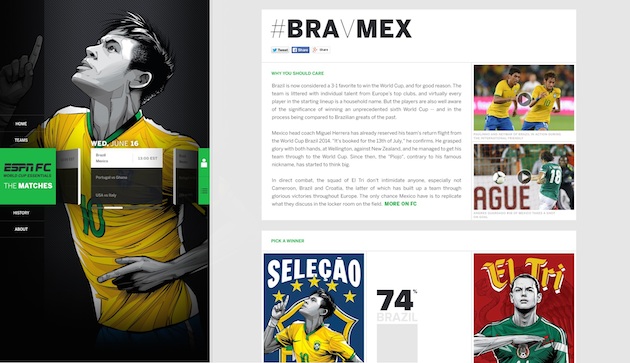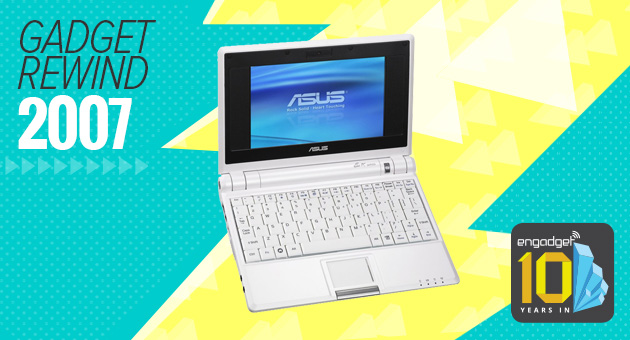The top tips and tricks you need to know to beat every level in Blek from start to finish!
Blek ingeniously turns a challenging puzzle game into a work of art. Draw patterns on the screen that bob and weave in and out of obstacles. Along the way you must collect all the colored dots on the screen while avoiding the black dots. While it may sound simple, there are many possible solutions to each level and sometimes none of them are very obvious. That's where iMore comes in! Here are the tips and tricks we think you need to know to blaze your way through even more levels!
1. Remember where your pattern starts and ends

Your pattern always starts off exactly as you started it at the beginning. This happens the second you remove your finger from the screen. Be sure when you lift your finger up, you are exactly where you want your line to start repeating. Sometimes it takes multiple tries to get it just right but the most important element is starting off exactly where you need to be.
2. It's hip to be a square

Don't always focus on drawing curvy lines in Blek. Sometimes square patterns will save the day and get around obstacles curvy patterns just aren't suited for. This is especially true in levels where you have a grid of black dots to deal with. Draw squares and portions of squares in order to avoid edges and obstacles better.
3. Sometimes black dots are guidelines instead of obstacles

If you're working on a level that has a set of black dots that is seemingly useless, think again. Typically these dots mirror the section that contains the colored dots you'll need to collect. Use this as a launch pad to start your line. Normally it's going to be the easiest way to plot your course.
4. Solutions are typically easier than they seem

Blek is a shining example of a game where the most obviously solution normally is the solution. Don't second guess yourself and if you think it seems to easy, you may be wrong. Since you can't die or run out of lives, what do you have to lose? Just remember to think simple before you think complex.
5. Let lines bounce off the walls

I've beaten several levels in Blek by sheer luck. I created a line that managed to collect most of the colored dots but missed one or two. Sometimes it's impulse to tap the screen and start over when this happens. Instead, wait and let your lines bounce. Many times they may surprise you and run into the colored dot you need before bouncing out of sight or into a black dot.
6. Timing and speed matter

In many levels timing will matter. This is especially true in levels with white dots that are contained within a colored dot. If they're spinning, you'll need to plan your moves carefully and look at what's on the board. Do you need to create a chain reaction? Do you need to draw slower or faster? Remember that whatever speed you draw your line, that is the speed it will repeat at.
7. Stay on the straight and narrow

How you draw lines and arches and mirrored exactly as you draw them. That means if your line is the tiniest bit diagonal, it won't be straight. The same goes for bends and curves. Be sure they're the same height on each side or your line probably won't repeat the way you want it to.
8. Creating and using portals

Drawing a circle and meeting the beginning and end of your line will create a portal. Place two of them and then draw a line that enters one. It will then exit from the other. This is a handy trick and one that'll definitely come in handy on levels where you'll need to get on the other side of the board to capture one last dot.
Your tips, hints, and cheats for beating Blek?
If you've been mesmerized by Blek and its fun yet challenging dynamic, have you come across any tips, hints, or cheats that would help other iMore readers get through levels faster? If so, be sure to share them in the comments!