Please, I'm begging you. Stop with the ports.
The Outer Worlds was one of the top games from 2019 and for good reason. It presented a colorful world filled with unique characters, a quirky sense of humor, and developer Obsidian Entertainment's knack for dialog, especially in regards to dialog trees. It was also available on just about every platform… except for one.
Now the game is out for the Nintendo Switch, a platform not typically known for having huge, big-budget, AAA games — at least, the graphically-intensive ones. That hasn't stopped developers from trying. Newer games like The Witcher 3 have been successfully ported over to the Switch and despite some technical and visual limitations, people were excited to play some of their favorite games on the go.
Can The Outer Worlds still be successful on a less powerful, handheld platform? Virtuos handled the port and have done stellar work on others — the recent BioShock: The Collection and XCOM 2 Collection for the Switch, for example — so it was in capable hands. However, not even the experts on ports could've made this work.
Does this game run as it should?
 Note the blur. That's how it renders in console.
Note the blur. That's how it renders in console.
Publisher Private Division claimed ahead of the launch that The Outer Worlds was set to run at 1080p in docked mode and 720p in handheld mode and had a target of 30FPS. The first part of that sentence is apparent; playing the game on my Switch Lite in handheld mode was a rough experience while playing it on a docked regular Switch was a more reasonable one.
However, there were times running the game in handheld where it was clearly below 720p. Text on signs couldn't render sharp enough to be read, while people appeared downright blurry while in the distance. Buildings and other details out in the distance were impossible to see clearly, and would only come into focus when you got reasonably close. This, as you expect, became a huge issue during fights since enemies were tough to spot, especially if they blended in with their environment in the open world. This definitely improved in docked mode, but even then I wonder how much the game actually hit 1080p since a lot of the blur still existed.
Digital Foundry confirms my suspicions, reporting that the game typically ran at 720p docked and 540p in handheld mode. It also stated that the game could drop even lower than 540p while on the go.
You can see the difference between the Xbox One version (right) and the port (left) below. You'll notice that there's also a lot more contrast in the Xbox version, which makes the images stand out even more.
I've written in the past how little most people don't care about resolution and frame rates. A lot of people on our team can't tell the difference between 1080p and 4K, for instance. However, the difference between high-definition and close to standard-definition is much easier to spot on this port.
On the other hand, we have the claim that the game can run at 30FPS. It's important to note that this is only a targeted frame rate, and while The Outer Worlds hits it where it can, there are noticeable frame rate drops. They happened in combat, which is common in games since there's a lot of moving parts, but it even occurred when I was just moving around. At one point, I jumped in the air and the game froze for a second. Then, I saw a buffering circle, which I don't think I've seen in a big-budget game in a long time.
Textures are almost impossible to render
 Water in The Outer Worlds Switch port.
Water in The Outer Worlds Switch port.
The Outer Worlds wasn't the most technologically advanced game that came out in 2019. It was a big game with a lot of assets and detail, with special attention paid to character models and colors. Despite it not being Red Dead Redemption 2 levels of visual brilliance, it's still a gorgeous game. The planet designs are both familiar and alien, relying on bright colors to highlight both the creatures and the fauna. You can hide amongst the tall grass while you sneak up on enemies or just enjoy the landscapes as you explore a new planet.
Unfortunately, a lot of this disappears in the Switch port. Due to the limitations of the Switch itself, I wasn't expecting there to be the same textures or elements, but the difference is staggering. Rocks, grass, trees, and other pieces of the landscape are gone, leaving the player often just traveling across a dirt path with occasional detail. Textures load in painfully slow and even when they do, they appear flat due to the lack of shadow.
The Outer Worlds is a gorgeous game, but the port manages to make the colorful world that Obsidian created seem flat and dreary.
How are the controls?
 You can still sneak in the Nintendo Switch port... even if the grass is hard to see.
You can still sneak in the Nintendo Switch port... even if the grass is hard to see.
Shooters are tough to play on the Switch and always have been. In a genre that revolves around accuracy, playing with a controller at all is a challenge, which is one of the reasons why PC players and console players don't mix well. The Switch has attempted to counter aiming issues by introducing motion, or gyro, controls, which allow the player to move the Switch itself to help orient the screen. They're controversial and don't always work (looking at you, Overwatch), but they do help speed up movement during combat, which can turn the tide during a fight as you whip around to face an enemy.
The Outer Worlds allows you to turn on gyro controls. You can either turn them on only when aiming or have them on all the time. I'm not the biggest fan of gyro controls, but I found having them on all the time was helpful. Turning with the Switch controls is a slow process, so having an aid only helps everything feel smooth. There is also aim assist, which can help with hitting those enemy weak points.
Unfortunately, this only works on the regular Switch since the Switch Lite doesn't allow for gyro controls. Since combat is a huge part of the game, I wouldn't recommend playing The Outer Worlds on the Switch Lite at all unless you want to play the game on Easy mode, which eliminates a lot of the combat so you can enjoy the story.
Bottom line: Not every game needs a Switch port
The Nintendo Switch is a unique and superb console. Nintendo built on what it introduced with the Wii U and cleaned it up and make it work. The hybrid nature of the platform ensures it works for different people and in different situations. It brings a number of games to a whole new level and is one of the top technological achievements in the last five years of gaming.
Unfortunately, the Switch isn't a one-size-fits-all console. Nintendo has never been known to put out powerful hardware that can run powerful, intensive games, and that remains with the Switch. It has never been a part of Nintendo's strategy to make another PlayStation or Xbox. It led the way with experimental controls, family-friendly games, and huge brand-name franchises. The Switch's main draw is that you can take it anywhere, not that you can play games that are pushing the boundaries of what graphics can accomplish. The Outer Worlds port is proof that not every game should be on the Switch.
Virtuos has done a masterful job on a number of ports, but The Outer Worlds was likely never going to work. It's too large, too beautiful, and too complex, and the Switch's limitations were never going to be able to power it without some drawbacks. It being a shooter only makes recommending the port more complicated since a lot of people can't use gyro controls to help with accuracy.
Luckily the game is available on every other platform, so you might as well skip the Nintendo Switch and play it elsewhere.
It's Spacer's Choice
The Outer Worlds
Is it the most quality product?
This isn't a stupendous port but The Outer Worlds is still worth playing. It's a funny, beautiful game that looks at the sway corporations have over our lives in a sci-fi setting.
Our pick
The Outer Worlds
$37 at Amazon (PS4) $36 at Amazon (Xbox One)
Now this is the Spacer's Choice
If you want to play The Outer Worlds, we'd recommend picking it up on console. You'll get a much smoother, much more gorgeous experience.
from iMore - The #1 iPhone, iPad, and iPod touch blog https://ift.tt/2XxiPzy
via IFTTT






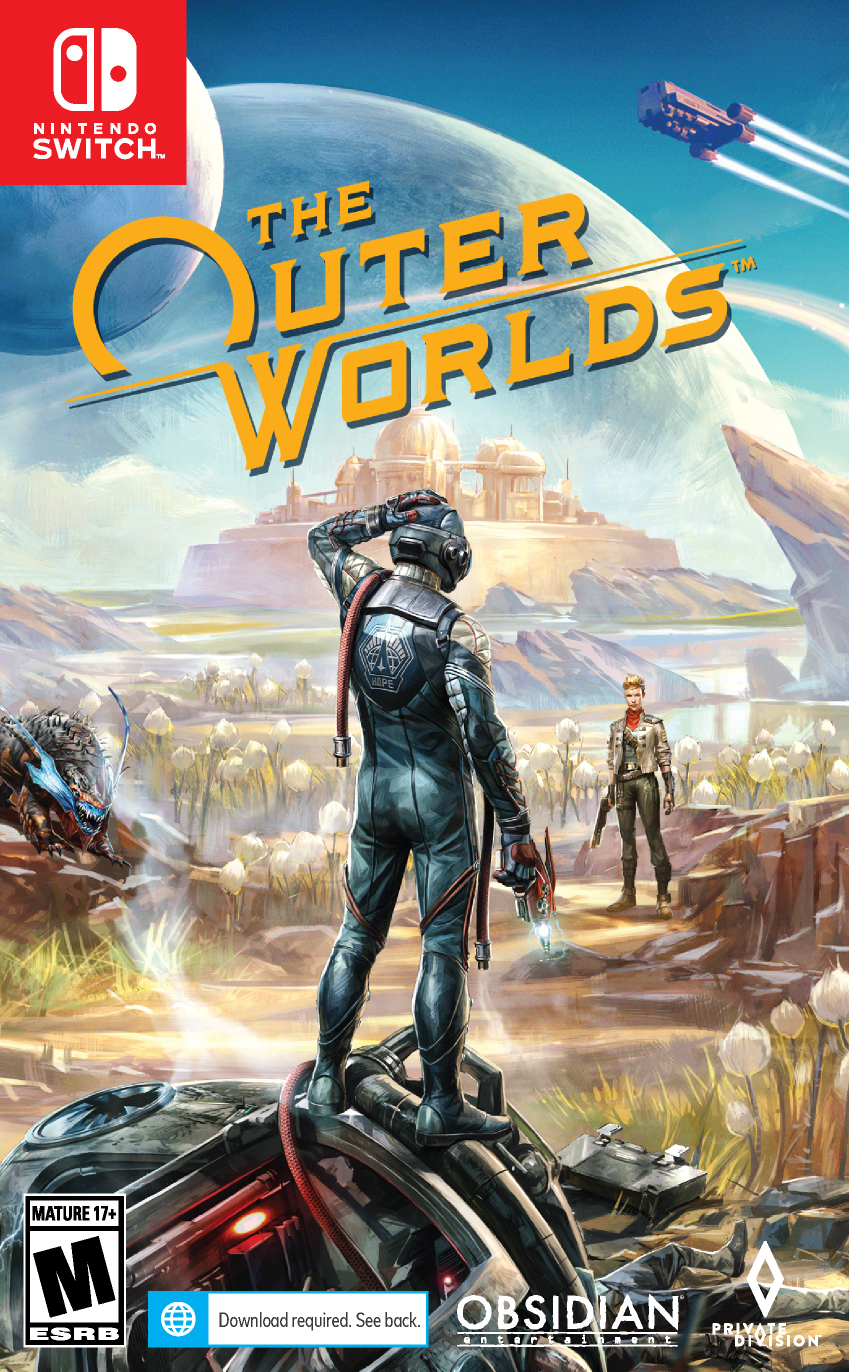
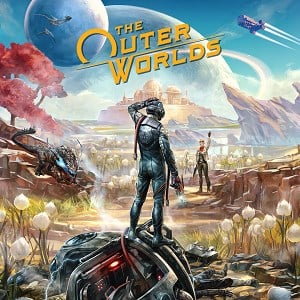
No comments:
Post a Comment