Make sure your iPhone and iPad are ready to download the new iOS!
The latest version of iOS brings a whole bunch of exciting updates to both iPhone and the newly minted iPadOS 13 upgrades the iPad in a big way. Whether you've been downloading the beta software through Apple's beta program or you're just waiting to get your hands on it for the first time, here are some important steps to follow to make sure your iPhone and iPad are ready for the update!
Step 1: Make sure your iPhone or iPad is compatible
While iOS 12 is available to a lot of the iPhones and iPads out there, not every previous Apple device is capable of receiving the upgrade. Each new operating system usually has higher power and system requirements which means some older hardware is just not powerful enough to run iOS 13.
Which devices are compatible with iOS 13?
Which devices are compatible with iPadOS 13
Step 2: Clean up your iPhone or iPad
While we don't know the exact size iOS 13 will be, we do know that each new iOS Apple has put out has typically required a little more storage space than the previous operating system. If you don't have enough space on your iPhone or iPad to download iOS 13 or iPadOS 13, you'll most likely get a storage space error and you'll have to delete some data off your device to make some room.
Photos, videos, and apps can all take up huge amounts of storage space. If you're looking to make some room, look for old photos you don't want to keep, videos you don't need anymore, or apps you won't miss. You can always delete these items to make room, or transfer them to your Mac, hard drive, iCloud, or other cloud storage service for safekeeping.
Read: Out of storage error on your iPhone? Here's the fix!
Step 3: Back up your data!
If the unfortunate events of early iOS 10 updating taught us anything, it's that you should always back up your data before downloading any major updates. It is always better to be safe than sorry.
If you don't set up some sort of a backup system - be it iCloud or another service — you only have yourself to blame if you lose all of your data.
Read: How to back up your iPhone or iPad
Are you excited for the launch of iOS 13 and iPadOS 13?
Let us know what feature you're looking forward to getting your hands on in iOS 12 by leaving a comment down below!
from iMore - The #1 iPhone, iPad, and iPod touch blog https://ift.tt/308QUJn
via IFTTT
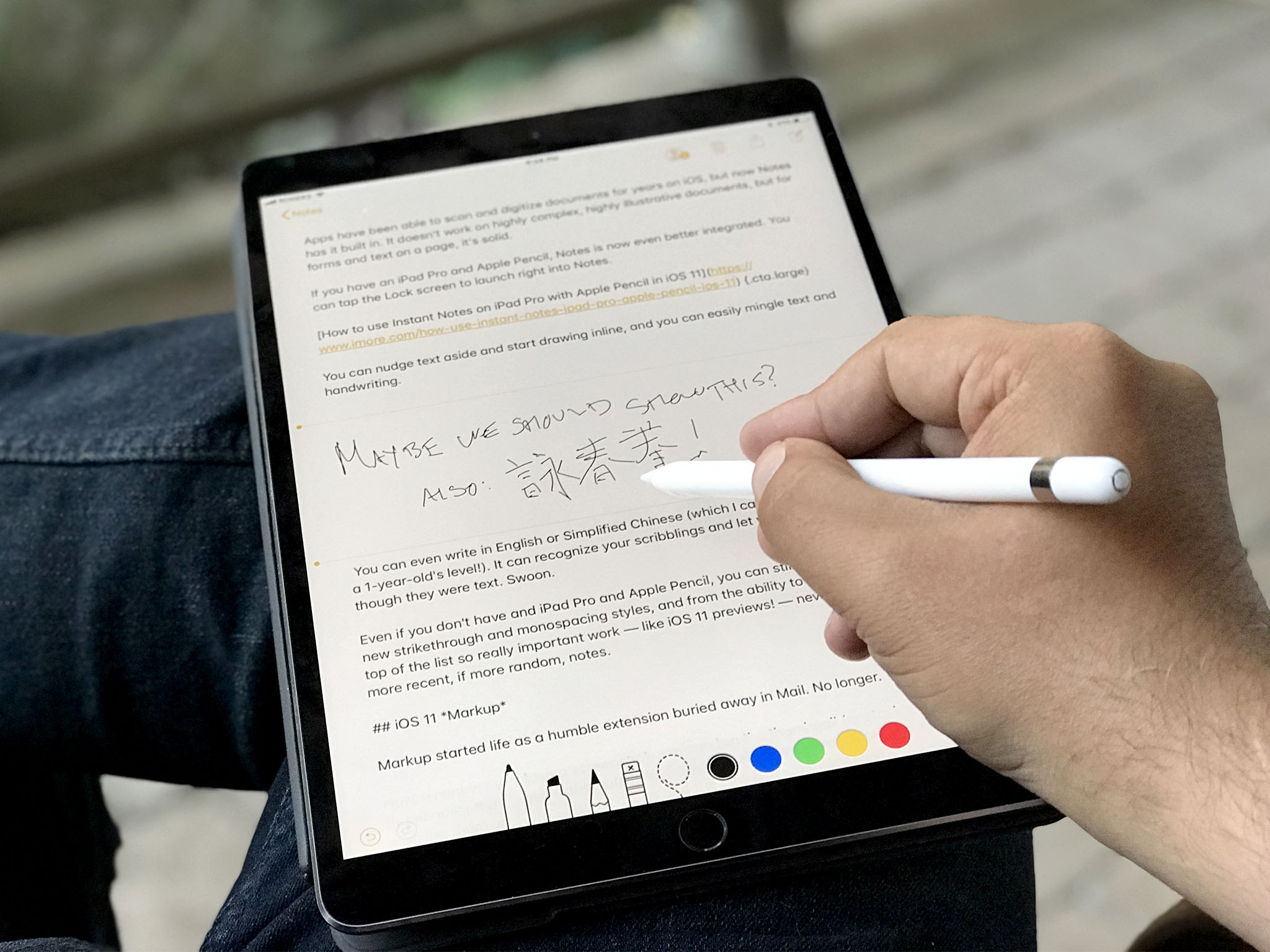
No comments:
Post a Comment