What external heart rate monitor should you get for your Apple Watch or iPhone?
The Apple Watch has an excellent oximeter-based heart rate monitor for tracking your day and basic workouts, but it's not perfect for more endurance or weight-based activities.
For one thing, that monitoring comes at the expense of battery life: The smartwatch's health sensors account for a large majority of battery drain. As such, Apple limits how often the sensor records data, even during workouts. At rest, you'll get heart rate data every 10 minutes; during a workout, you're likely to get recordings every 10 seconds to a minute.
The wrist-based monitor can also get tripped up if you tend to do a lot of exercises involving wrist bending or quick movement. The oximeter works by measuring the movement of your blood using light, and when you flex your wrist, you can momentarily change that circulation, leading to erroneous heart readings (If you've ever seen an Apple Watch reading of "65bpm" or lower or a grey number when you're in the middle of a high-intensity workout, that's likely what has happened).
If you're worried about your Apple Watch's battery life during a lengthy workout (like a marathon, for instance), or you'd like more consistent and quick readings, consider pairing it to an external heart rate monitor: These Bluetooth accessories often run off quick charges or watch batteries and offer faster readings from a location with better circulation (like the chest or upper arm).If you don't have an Apple Watch at all, you can use external monitors with your iPhone to get valuable heart rate data.
We've tested several Bluetooth heart rate monitors, and here are our favorites.
Best for cardio workouts
Scosche Rhythm+ monitor armband
An armband that constantly monitors without fear of battery drain.
If you're looking to get better heart monitoring without going full in on the chest strap look, Scosche offers a forearm-monitoring option with the Rhythm+ armband.
The water-resistant (IP67) device connects to an adjustable neoprene strap. While you can wear it anywhere on your arm, Scosche recommends the forearm. (I did my primary tests with it in that location, as well.) It uses an 8-hour rechargeable battery, so you can plug it in after workouts like you might with an Apple Watch.
Both the small grey tracker and strap are slim and stylish, given that you'll likely be wearing them in a visible location on your arm. You can slip a shirt on over the Rhythm+ if you want to hide it, but it's a nice enough looking tracker to leave it visible. It does look a little goofy when both the Apple Watch and tracker are on the same arm, but until we have magical nanobot implants, such is our connected device lifestyle.
In practice, it's significantly more comfortable than wearing a chest strap during heavy-duty workouts, while being about as accurate. The Rhythm+ uses green and yellow oximeter sensors (described as "PerformTek biometric sensor technology") to get a more precise look at your heart rate than the Apple Watch's green sensors alone and records data much more frequently.
I wore the Rhythm+ for a week to my regular skating practices and weight training sessions. From those workouts, it proved significantly more accurate than my usual Apple Watch tracking (I used Bluetooth to connect to the Rhythm, but it also offers ANT+ support for cyclists). My only concern with the Rhythm+ was occasional tightness when doing arm-related exercises. Although the neoprene strap flexes slightly, it's not really designed to deal with major forearm or bicep flexion.
Unlike many of the other chest strap options, Scosche doesn't offer a dedicated app for viewing your recorded heart rate data. Instead, you can look at it in Apple's Activity or Health apps, or download a third-party option like Cardiogram.
Best for lengthy training sessions
Scosche Rhythm24
Great for fitness buffs that are in it for the long haul.
The Rhythm24 is Schosche's updated heart rate monitor armband with 24-hour battery life. It's got 13 hours of continuous memory storage, so you can leave your phone behind when you're long-distance running, cycling, and triathlon training.
The Rhythm24 has a battery status indicator so you'll know if it's time to recharge.
It has seven different monitor modes for different training options. Set it for running, cycling, swimming, just tracking your heart rate, or heart rate variability for identifying stress and recovery during training. If you're training for a duathlon or triathlon, set one of the multi-modes and it will track each of your different activities.
You can record your workout and save your training data to help you better understand where you need improvement.
Just like the Rhythm+, it uses both yellow and green optical sensors for better accuracy with all skin tones.
I tested the Rhythm24 with daily running sessions alongside my Apple Watch and found that the Rhythm24 was always more accurate, monitoring every heartbeat in real time, as opposed to updating with new information that was already behind by the time it synced.
The Rhythm24 uses the same type of armband used with the Rhythm+. I found it to be very comfortable during my runs, but have not tried it with weight training exercises.
At $99, about $10 more than the Rhythm+, the battery life, and multiple training modes make this a much better fit with fitness fans that workout for more than just an hour or two. If you're a long-distance runner, a triathlon trainer, or just want to track your heart rate all day long, get the Rhythm24.
Best for accuracy
Polar H10 Heart Rate Monitor
Polar's technology provides accurate and speedy fitness tracking for athletes.
This water-resistant neoprene chest strap is slim and comfortable and runs off a single CR 2025 watch battery. The H10 offers electrode-based heart monitoring — it's more accurate, but requires more body contact.
The H10 connects to your iPhone or Apple Watch using Bluetooth LE, though you'll want to use one of Polar's apps to get Polar's specific readings. I used Polar Beat; it's not my favorite app (and requires an in-app purchase if you want to see your heart rate/fat burn breakdown), but it does the trick. Your heart tracking will also log in Apple's Health app after you connect it, allowing you to take your fitness data elsewhere. And if you're not near a connected device, the H10 has a small amount of onboard storage, allowing you to log a workout even without your devices present.
Note: We've seen a number of users run into an issue where the H10 appears on the iPhone, but not the Apple Watch; to fix this, you'll want to pair the H10 to the Apple Watch first, before connecting it to your iPhone — or disable Bluetooth on your iPhone from the Settings app before attempting to pair with Apple Watch.
Polar's H10 was by far the most accurate of the fitness trackers I tried, but it does come at the expense of having to wear a chest strap. During a run or weight training session, this shouldn't bother you, but full-contact sports might be a bit much: For me, anything strapped to my chest in derby is a potential bruising hazard — and I've seen enough cracked sternums to want to avoid that fate at all costs.
Best for runners
Wahoo TICKR X heart rate monitor
If you're a runner, you'll love the data analysis.
This electrode-based neoprene chest strap works very similarly to Polar's sensor, offering up to 16 hours of offline tracking, water resistance, a specialty app called RunFit for tracking your workouts, and a few additional analytics.
The biggest difference between the TICKR X and the Polar H10 is in these little additional options, largely for runners: The TICKR lets you track your stride, ground contact time, and vertical oscillation. It's also less water resistant, offering protection up to 5 feet versus the Polar's 30.
In my tests, I found the TICKR X slightly less reliable than the Polar H10, largely thanks to its RunFit app, which occasionally caused the TICKR to malfunction — there were several instances during a workout where it claimed my heart rate was up in the 170s (it was not). I also noticed occasional misfires on account of the vertical oscillation tracker — during Wahoo's 7 Minute Workout, it refused to log multiple exercises and reps on account of not seeing the movement. That said, the TICKR X does have a friendlier look to both the workout app and overall experience; it markets itself as a Bluetooth chest strap for beginners, rather than Polar's fitness experts.
Best for Apple Watch
ActionSleeve
Lets you use your Apple Watch, but puts it in a better spot for workouts.
If you want to stick with the Apple Watch's heart rate monitor, but would like a little more accuracy, the ActionSleeve by TwelveSouth is the perfect wearable.
It's a band that you pop the case of your Apple Watch into and strap it to your upper arm. This keeps the Watch's sensor securely to your skin so you get a more consistent reading, especially if you're bending your wrist a lot while you exercise.
Your Apple Watch, sans band, fits into a mount with the backside exposed so the Watch's sensors are unobstructed. The mount has a raised silicon border to protect the Watch from scratches (and keep it in place).
If you're happy with the performance of your Apple Watch's heart rate sensor, but don't want it wrapped around your wrist while you workout, get the ActionSleeve. It's the perfect alternative.
Credits — The team that worked on this guide
![]()
Lory Gil is the current Managing Editor at iMore and has picked up the fitness mantel in Serenity's absence. She's been testing heart rate monitors on her daily morning jogs to make sure they meet our highest standards.
![]()
Serenity Caldwell was formerly the Managing Editor at iMore, and now works for Apple. She spent a year testing these heart rate monitors while working out, training for roller derby, and testing her body's limits.
from iMore - The #1 iPhone, iPad, and iPod touch blog https://ift.tt/2sKl5CJ
via IFTTT



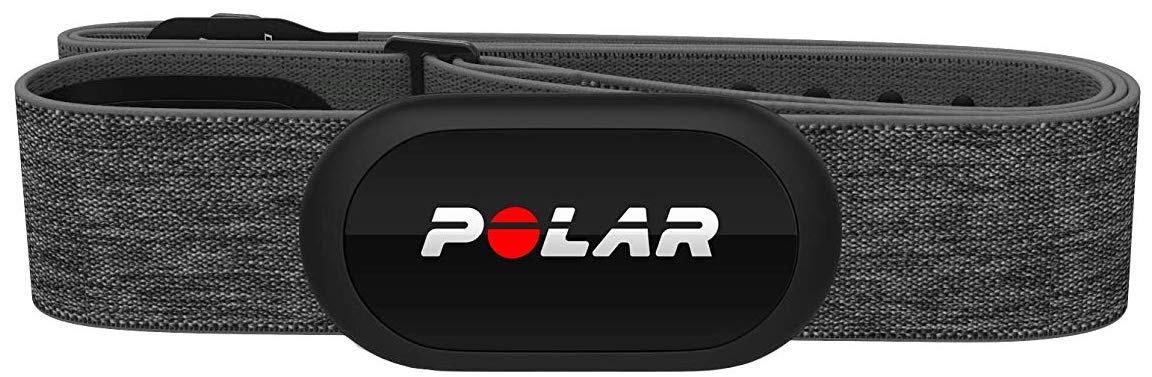


No comments:
Post a Comment